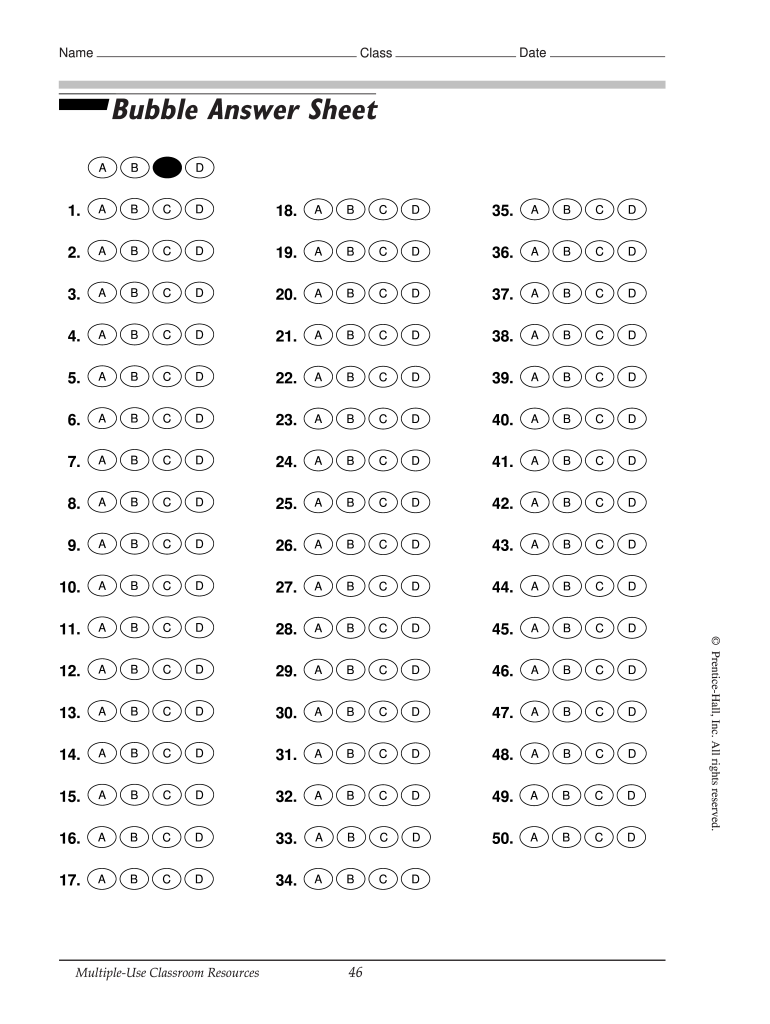
Answer Sheet Generator Form


What is the Answer Sheet Generator
The answer sheet generator is a digital tool designed to create structured answer sheets for various purposes, including educational assessments and surveys. This online answer sheet simplifies the process of designing and formatting answer sheets, allowing users to focus on content rather than layout. It can produce multiple formats, including printable answer sheets in PDF, catering to different needs, such as classroom tests or standardized assessments. The generator is particularly useful for educators, administrators, and organizations that require efficient data collection methods.
How to Use the Answer Sheet Generator
Using the answer sheet generator is straightforward and user-friendly. First, access the tool through a compatible device with internet connectivity. Users can select from various templates that suit their specific requirements, such as multiple choice or fill-in-the-blank formats. After choosing a template, users can customize it by adding questions and answer choices. Once the customization is complete, the answer sheet can be saved or printed directly from the platform. The process ensures that users can create professional-looking answer sheets without needing advanced design skills.
Legal Use of the Answer Sheet Generator
The legal validity of documents created using an answer sheet generator depends on compliance with relevant regulations. In the United States, electronic documents can be legally binding if they meet specific criteria outlined in the ESIGN Act and UETA. To ensure that the answer sheets generated are legally recognized, it is crucial to include necessary signatures and timestamps. Utilizing a solution that provides electronic certificates enhances the credibility of the documents, making them suitable for official use in educational and organizational settings.
Key Elements of the Answer Sheet Generator
Several key elements define an effective answer sheet generator. These include user-friendly interfaces, customizable templates, and options for various question types. Security features, such as data encryption and compliance with privacy regulations, are also essential to protect user information. Additionally, the ability to generate answer sheets in multiple formats, including shaded answer sheets and bubble sheets, enhances versatility. These features collectively ensure that users can create answer sheets that meet their specific needs while maintaining legal and security standards.
Examples of Using the Answer Sheet Generator
There are numerous applications for the answer sheet generator across different sectors. In educational settings, teachers can create answer sheets for quizzes and exams, facilitating efficient grading and data collection. Organizations may use the generator for surveys or feedback forms, allowing for streamlined data analysis. Additionally, businesses can implement answer sheets for internal assessments or training evaluations. These examples illustrate the generator's versatility and its ability to meet diverse needs in both educational and professional environments.
Steps to Complete the Answer Sheet Generator
Completing the answer sheet generator involves several steps to ensure a polished final product. Begin by selecting the appropriate template based on the intended use, whether for educational assessments or surveys. Next, input the questions and corresponding answer choices, ensuring clarity and accuracy. Review the layout to confirm that all elements are correctly aligned and visually appealing. Once satisfied, save the document in the desired format, such as a printable answer sheet PDF. Finally, distribute the completed answer sheets as needed, whether electronically or in print.
Quick guide on how to complete blank answer sheet with lines form
Complete Answer Sheet Generator effortlessly on any device
Managing documents online has gained signNow traction among businesses and individuals. It offers a perfect eco-friendly substitute for conventional printed and signed documents, allowing you to find the right form and store it securely online. airSlate SignNow provides you with all the tools necessary to create, modify, and eSign your documents promptly without delays. Handle Answer Sheet Generator on any platform using airSlate SignNow's Android or iOS apps and enhance any document-driven process today.
The easiest way to edit and eSign Answer Sheet Generator with ease
- Obtain Answer Sheet Generator and then click Get Form to begin.
- Utilize the tools we offer to fill out your form.
- Highlight signNow sections of your documents or redact sensitive information using tools specifically designed for that purpose by airSlate SignNow.
- Create your eSignature with the Sign tool, which takes mere seconds and holds the same legal validity as a traditional ink signature.
- Review the information and click on the Done button to save your changes.
- Choose how you wish to send your form, whether by email, text message (SMS), invite link, or download it to your computer.
Put an end to lost or misplaced documents, laborious form searches, or errors that necessitate printing new document copies. airSlate SignNow meets your document management needs in just a few clicks from any device you prefer. Modify and eSign Answer Sheet Generator to ensure seamless communication at every stage of the form preparation process with airSlate SignNow.
Create this form in 5 minutes or less
FAQs
-
On any number of blank multiple choice questions, is it better to fill in each answer with the same answer (e.g., "C" over and over), or fill out each answer randomly?
Let us take the CFA L1 exam as an example:There are 240 three-choice questions (33% probability of a correct answer for each question).Assuming a passing score of 70%, we need to get at least 240 * 70% = 168 correct answers to succeed.If we pick all Cs (in the case of a 3-choice MCQ) we can expect a score of 33%*240 = 80 but we are sure to fail (assuming correct choices of As, Bs and Cs are equally distributed), while if we choose randomly, our expected score should also be 80 but our range of results will go from 0 to 240, so we should go for this option. For each chosen number of correct answers we have a binomial distribution with a mean of np = 240 * 33% = 80 and a standard deviation of [np(1-p)]^0.5 = 7.3. Therefore, the minimum threshold of 168 is about 12 σ away from the mean which means chances of succeeding by randomly picking As, Bs or Cs are infinitesimal. a) The probability of 168 correct answers in whatever order out of 240 questions is 240! * (1/168!) * [1/(240-168)!] * (33%^168) * [(1-33%)^(240-168)].We must also account for 169 correct answers, 170, 171... until 240, and sum all those amounts.b) We can also use the Excel BINOMDIST function and calculate 1 - BINOMDIST(167, 240, 1/3, TRUE) to find the cumulative probability from 168 to 240 correct answers. We find a very small figure of order E-15 (which happens to be negative, should be positive, probably Excel cannot handle such a small figure).This is the probability to succeed in passing the CFA L1 exam by randomly choosing between As, Bs or Cs.As a conclusion, we have the choice between picking all Cs (0% success rate) and picking randomly between As, Bs and Cs (infinitesimal success rate, but infinitely better than 0%).The smart choice is the second one, and the real smart choice is to study for the exam.
-
How do I insert blank fields while inserting answers from Google Sheet to Form through a script?
Here is the updated script below. Just included a function to check if the field is empty, if yes it just skips over the data entry for that section of the form.Note:* This will not work if that particular field is a required field, i guess you already knew that.FYI, the last two fields you request in the script was not present in the example form so i commented it out in the script.function ApendResponses() {
Create this form in 5 minutes!
How to create an eSignature for the blank answer sheet with lines form
How to make an eSignature for your Blank Answer Sheet With Lines Form online
How to create an eSignature for the Blank Answer Sheet With Lines Form in Google Chrome
How to create an electronic signature for signing the Blank Answer Sheet With Lines Form in Gmail
How to create an eSignature for the Blank Answer Sheet With Lines Form from your smartphone
How to generate an eSignature for the Blank Answer Sheet With Lines Form on iOS devices
How to generate an eSignature for the Blank Answer Sheet With Lines Form on Android devices
People also ask
-
What is a multiple choice answer sheet generator?
A multiple choice answer sheet generator is a tool designed to create answer sheets for multiple choice questions efficiently. It allows educators and businesses to create, print, and distribute answer sheets quickly, saving time and ensuring accuracy in assessments.
-
How does the airSlate SignNow multiple choice answer sheet generator work?
The airSlate SignNow multiple choice answer sheet generator simplifies the creation process by allowing users to input questions and answers easily. Once completed, users can generate a professional-looking answer sheet that is ready for distribution or printing, all within a user-friendly interface.
-
Is there a cost associated with using the multiple choice answer sheet generator?
Yes, the airSlate SignNow multiple choice answer sheet generator is available through various pricing plans tailored to meet different business needs. These plans offer a cost-effective solution for organizations looking to streamline their assessment processes while maintaining quality.
-
What features are included in the multiple choice answer sheet generator?
The airSlate SignNow multiple choice answer sheet generator offers features like customizable templates, easy question input, and the ability to scan and grade answer sheets automatically. It also integrates seamlessly with other tools to enhance workflow efficiency.
-
Can the multiple choice answer sheet generator be integrated with other software?
Absolutely! The airSlate SignNow multiple choice answer sheet generator supports integration with various educational and productivity tools. This allows users to incorporate it into their existing workflows and enhance overall efficiency.
-
What are the benefits of using the multiple choice answer sheet generator?
Using the airSlate SignNow multiple choice answer sheet generator brings numerous benefits, including time savings, improved accuracy, and easy distribution. It's an effective way to streamline assessments and feedback processes while ensuring a professional presentation.
-
Who can benefit from the multiple choice answer sheet generator?
The multiple choice answer sheet generator is ideal for educators, trainers, and businesses that conduct assessments regularly. It is designed to meet the needs of anyone looking to create and manage multiple choice tests efficiently and effectively.
Get more for Answer Sheet Generator
Find out other Answer Sheet Generator
- Electronic signature Rhode Island Plumbing Business Plan Template Later
- Electronic signature Louisiana Real Estate Quitclaim Deed Now
- Electronic signature Louisiana Real Estate Quitclaim Deed Secure
- How Can I Electronic signature South Dakota Plumbing Emergency Contact Form
- Electronic signature South Dakota Plumbing Emergency Contact Form Myself
- Electronic signature Maryland Real Estate LLC Operating Agreement Free
- Electronic signature Texas Plumbing Quitclaim Deed Secure
- Electronic signature Utah Plumbing Last Will And Testament Free
- Electronic signature Washington Plumbing Business Plan Template Safe
- Can I Electronic signature Vermont Plumbing Affidavit Of Heirship
- Electronic signature Michigan Real Estate LLC Operating Agreement Easy
- Electronic signature West Virginia Plumbing Memorandum Of Understanding Simple
- Electronic signature Sports PDF Alaska Fast
- Electronic signature Mississippi Real Estate Contract Online
- Can I Electronic signature Missouri Real Estate Quitclaim Deed
- Electronic signature Arkansas Sports LLC Operating Agreement Myself
- How Do I Electronic signature Nevada Real Estate Quitclaim Deed
- How Can I Electronic signature New Jersey Real Estate Stock Certificate
- Electronic signature Colorado Sports RFP Safe
- Can I Electronic signature Connecticut Sports LLC Operating Agreement