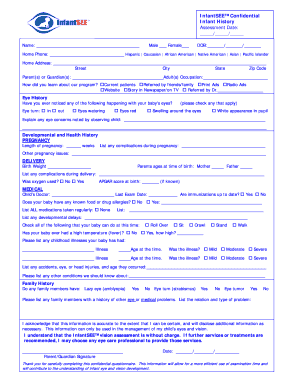
InfantSEE Confidential Infant History Assessment Date Form


What is the InfantSEE Confidential Infant History Assessment Date
The InfantSEE Confidential Infant History Assessment Date is a specialized form designed to collect essential health information about infants. This assessment is part of the InfantSEE program, which aims to ensure that infants receive comprehensive eye and vision assessments during their first year of life. The information gathered through this form helps healthcare providers understand the infant's health history, family background, and any potential risk factors that may affect their vision development.
How to use the InfantSEE Confidential Infant History Assessment Date
Using the InfantSEE Confidential Infant History Assessment Date involves several straightforward steps. First, parents or guardians should complete the form by providing accurate and detailed information about the infant's medical history and any relevant family health issues. Once the form is filled out, it can be submitted electronically or printed for in-person submission during a scheduled appointment with a healthcare provider. It is important to ensure that all sections of the form are completed to facilitate a thorough assessment.
Steps to complete the InfantSEE Confidential Infant History Assessment Date
Completing the InfantSEE Confidential Infant History Assessment Date requires careful attention to detail. Follow these steps to ensure accuracy:
- Gather all necessary information, including the infant's medical history and family health background.
- Fill out each section of the form, ensuring that all questions are answered completely.
- Review the form for any errors or omissions before submission.
- Submit the completed form electronically or print it for in-person delivery at the healthcare provider's office.
Legal use of the InfantSEE Confidential Infant History Assessment Date
The legal use of the InfantSEE Confidential Infant History Assessment Date is governed by various regulations that ensure the protection of sensitive health information. When completed accurately, this form serves as a legal document that provides healthcare professionals with necessary insights into the infant's health. It is crucial to comply with privacy laws, such as HIPAA, to safeguard the confidentiality of the information provided.
Key elements of the InfantSEE Confidential Infant History Assessment Date
Several key elements are essential to the InfantSEE Confidential Infant History Assessment Date. These include:
- Infant's Personal Information: Name, date of birth, and contact details.
- Medical History: Details about any previous health issues, treatments, or surgeries.
- Family Health History: Information about vision problems or other health conditions in the family.
- Developmental Milestones: Tracking the infant's growth and developmental progress.
Examples of using the InfantSEE Confidential Infant History Assessment Date
Examples of using the InfantSEE Confidential Infant History Assessment Date include situations where parents are preparing for their infant's first eye examination. By providing comprehensive health information, parents can help healthcare providers identify any potential vision issues early on. Additionally, this form can be used in follow-up appointments to monitor any changes in the infant's health or vision status, ensuring ongoing care and assessment.
Quick guide on how to complete infantsee confidential infant history assessment date
Prepare InfantSEE Confidential Infant History Assessment Date effortlessly on any device
Digital document management has gained traction with businesses and individuals alike. It offers an ideal eco-friendly substitute for traditional printed and signed papers, allowing you to locate the correct template and securely save it online. airSlate SignNow equips you with all the necessary tools to create, modify, and electronically sign your documents quickly without delays. Manage InfantSEE Confidential Infant History Assessment Date on any platform using airSlate SignNow's Android or iOS applications and simplify any document-related tasks today.
The simplest method to modify and electronically sign InfantSEE Confidential Infant History Assessment Date with ease
- Obtain InfantSEE Confidential Infant History Assessment Date and then click Get Form to begin.
- Make use of the tools we provide to complete your form.
- Emphasize relevant sections of the documents or obscure sensitive information with tools specifically designed by airSlate SignNow for that purpose.
- Create your signature with the Sign feature, which takes mere seconds and has the same legal validity as a conventional wet ink signature.
- Verify the information and then click the Done button to save your modifications.
- Choose how you would like to send your form, via email, text message (SMS), invite link, or download it to your computer.
Eliminate the hassle of lost or misplaced documents, laborious form searches, or mistakes that require printing new document copies. airSlate SignNow meets all your document management needs in just a few clicks from any device you prefer. Modify and electronically sign InfantSEE Confidential Infant History Assessment Date to ensure excellent communication throughout your document preparation process with airSlate SignNow.
Create this form in 5 minutes or less
Create this form in 5 minutes!
How to create an eSignature for the infantsee confidential infant history assessment date
How to create an electronic signature for a PDF online
How to create an electronic signature for a PDF in Google Chrome
How to create an e-signature for signing PDFs in Gmail
How to create an e-signature right from your smartphone
How to create an e-signature for a PDF on iOS
How to create an e-signature for a PDF on Android
People also ask
-
What is the InfantSEE Confidential Infant History Assessment Date?
The InfantSEE Confidential Infant History Assessment Date is a crucial part of the InfantSEE program, focusing on collecting important health history data for infants. This assessment helps pediatricians and eye care professionals evaluate the visual development of infants, ensuring they receive the care they need early on. With airSlate SignNow, you can efficiently manage and sign these sensitive documents digitally.
-
How do I schedule an InfantSEE Confidential Infant History Assessment Date?
To schedule an InfantSEE Confidential Infant History Assessment Date, contact your pediatric eye care professional or visit the InfantSEE website for more details. They will guide you through the process and set up an appropriate time for the assessment. With airSlate SignNow, any necessary documentation can easily be signed and submitted online.
-
What features does airSlate SignNow offer for handling InfantSEE assessments?
airSlate SignNow offers robust features for handling InfantSEE assessments, including easy eSigning, document management, and secure storage. You can customize your documents to include the necessary InfantSEE Confidential Infant History Assessment Date, making it convenient for both parents and healthcare professionals. This simplifies the process and ensures compliance with healthcare regulations.
-
Is airSlate SignNow compliant with HIPAA for InfantSEE assessments?
Yes, airSlate SignNow is HIPAA compliant, ensuring that your documents, including those related to the InfantSEE Confidential Infant History Assessment Date, are kept secure and confidential. This compliance enables healthcare providers to manage sensitive patient information without compromising data security. Trust airSlate SignNow for a safe way to handle healthcare documents.
-
What are the benefits of using airSlate SignNow for InfantSEE assessments?
Using airSlate SignNow for InfantSEE assessments provides numerous benefits such as increased efficiency, reduced paper usage, and enhanced security for sensitive information. The platform allows for quick and easy signing, which speeds up the assessment process. This ensures that infants receive timely care, reflecting the program's commitment to early detection of visual issues.
-
What pricing options does airSlate SignNow offer for healthcare professionals?
airSlate SignNow offers various pricing plans tailored for healthcare professionals, making it an affordable solution for managing documents like the InfantSEE Confidential Infant History Assessment Date. You can choose a plan that fits your budget and needs, ensuring you have the tools necessary to streamline your document processes. Contact airSlate SignNow for detailed pricing information and special offers.
-
Can airSlate SignNow integrate with other healthcare systems for better management of InfantSEE assessments?
Absolutely! airSlate SignNow offers seamless integrations with various healthcare systems to enhance the management of InfantSEE assessments. This functionality ensures that you can access and manage the InfantSEE Confidential Infant History Assessment Date alongside other patient records efficiently. This integration leads to improved workflows and better patient care.
Get more for InfantSEE Confidential Infant History Assessment Date
- Dss form 3072 sep 08qxd chfs ky
- Pdf blank dmv valid license form
- Assumed business or professional name certificate nueces county co nueces tx form
- Certificate of trade name hudson county office of the county clerk hudsoncountyclerk form
- Nycers change form
- Doj wis concealedpdffillercom form
- Medicare claim form
- Dl 16lc form
Find out other InfantSEE Confidential Infant History Assessment Date
- Can I eSignature Arizona Sports PPT
- How Can I eSignature Wisconsin Plumbing Document
- Can I eSignature Massachusetts Real Estate PDF
- How Can I eSignature New Jersey Police Document
- How Can I eSignature New Jersey Real Estate Word
- Can I eSignature Tennessee Police Form
- How Can I eSignature Vermont Police Presentation
- How Do I eSignature Pennsylvania Real Estate Document
- How Do I eSignature Texas Real Estate Document
- How Can I eSignature Colorado Courts PDF
- Can I eSignature Louisiana Courts Document
- How To Electronic signature Arkansas Banking Document
- How Do I Electronic signature California Banking Form
- How Do I eSignature Michigan Courts Document
- Can I eSignature Missouri Courts Document
- How Can I Electronic signature Delaware Banking PDF
- Can I Electronic signature Hawaii Banking Document
- Can I eSignature North Carolina Courts Presentation
- Can I eSignature Oklahoma Courts Word
- How To Electronic signature Alabama Business Operations Form