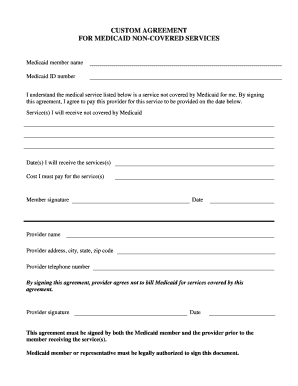
Medi Cal Non Covered Service Form


What is the Medicare Non Covered Services Form
The Medicare non covered services form is a document used by healthcare providers to inform patients about services that are not covered by Medicare. This form outlines the specific services that patients may need to pay for out of pocket. Understanding this form is essential for patients to make informed decisions regarding their healthcare options and financial responsibilities.
How to Use the Medicare Non Covered Services Form
Using the Medicare non covered services form involves several steps. First, healthcare providers should clearly identify the services that are not covered by Medicare. Once identified, they should complete the form with accurate details, including patient information and the specific services rendered. Patients should review the form carefully to understand their financial obligations before signing it. This ensures transparency and helps avoid unexpected medical bills.
Steps to Complete the Medicare Non Covered Services Form
Completing the Medicare non covered services form requires attention to detail. Here are the steps to follow:
- Gather necessary patient information, including name, date of birth, and Medicare number.
- List the services provided that are not covered by Medicare.
- Clearly state the costs associated with each non-covered service.
- Include any relevant dates of service.
- Have the patient review the form for accuracy before signing.
Legal Use of the Medicare Non Covered Services Form
The legal use of the Medicare non covered services form is crucial for both healthcare providers and patients. This form serves as a written agreement that outlines the services not covered by Medicare, ensuring that patients are aware of their financial responsibilities. For the form to be legally binding, it must be completed accurately and signed by the patient, confirming their understanding and acceptance of the costs involved.
Key Elements of the Medicare Non Covered Services Form
Several key elements must be included in the Medicare non covered services form to ensure its effectiveness:
- Patient Information: Full name, date of birth, and Medicare number.
- Service Description: Clear identification of the services not covered by Medicare.
- Cost Breakdown: Detailed costs associated with each non-covered service.
- Provider Information: Name and contact details of the healthcare provider.
- Patient Signature: A signature confirming the patient's understanding and acceptance of the charges.
Examples of Using the Medicare Non Covered Services Form
There are various scenarios in which the Medicare non covered services form can be utilized. For instance, if a patient requires a specific therapy that Medicare does not cover, the healthcare provider would complete the form to document this. Another example is when a patient opts for a certain medical procedure that is deemed elective and not covered by Medicare. In both cases, the form helps clarify the patient's financial responsibilities and ensures transparency in the billing process.
Quick guide on how to complete medi cal non covered service form
Complete Medi Cal Non Covered Service Form effortlessly on any device
Online document management has become increasingly popular among organizations and individuals. It offers an ideal eco-friendly substitute for conventional printed and signed documents, allowing you to access the correct form and securely store it online. airSlate SignNow provides you with all the tools necessary to create, edit, and eSign your documents quickly without delays. Manage Medi Cal Non Covered Service Form on any device using airSlate SignNow Android or iOS applications and simplify any document-related process today.
How to edit and eSign Medi Cal Non Covered Service Form with ease
- Find Medi Cal Non Covered Service Form and click Get Form to begin.
- Utilize the tools we offer to complete your form.
- Highlight pertinent sections of the documents or obscure sensitive information with the tools specifically designed for that purpose by airSlate SignNow.
- Create your signature using the Sign tool, which takes only seconds and carries the same legal validity as a traditional wet ink signature.
- Review the information and click the Done button to save your modifications.
- Choose how you would like to deliver your form, via email, SMS, an invitation link, or download it to your computer.
Eliminate concerns about lost or misplaced files, tedious form searching, or errors that necessitate printing new document copies. airSlate SignNow meets your document management needs in just a few clicks from any device you prefer. Edit and eSign Medi Cal Non Covered Service Form and guarantee outstanding communication throughout the form preparation process with airSlate SignNow.
Create this form in 5 minutes or less
Create this form in 5 minutes!
How to create an eSignature for the medi cal non covered service form
How to create an electronic signature for a PDF online
How to create an electronic signature for a PDF in Google Chrome
How to create an e-signature for signing PDFs in Gmail
How to create an e-signature right from your smartphone
How to create an e-signature for a PDF on iOS
How to create an e-signature for a PDF on Android
People also ask
-
What is a Medicare non covered services form?
The Medicare non covered services form is a document that patients use to acknowledge that certain services or items will not be covered by Medicare. This form ensures transparency between healthcare providers and patients regarding costs and responsibilities. By using the airSlate SignNow platform, you can easily create and manage these forms, streamlining your administrative processes.
-
How can airSlate SignNow help with Medicare non covered services forms?
airSlate SignNow provides a user-friendly platform for creating, sending, and eSigning Medicare non covered services forms. Our solution is designed to simplify document management, ensuring that all forms are completed quickly and securely. With our integrations, you can keep your records organized and accessible, minimizing paperwork hassle.
-
Is there a cost associated with using the Medicare non covered services form feature?
airSlate SignNow offers a cost-effective solution for managing Medicare non covered services forms. Our pricing plans are designed to fit different business needs while maintaining affordability. You can choose the plan that best fits your usage requirements, ensuring you get the most value for your investment.
-
What are the benefits of using airSlate SignNow for Medicare non covered services forms?
Using airSlate SignNow for Medicare non covered services forms offers numerous benefits including enhanced efficiency, improved accuracy, and secure eSigning capabilities. Our platform allows you to automate reminders and track document statuses, reducing the likelihood of errors. This means your administrative tasks will be streamlined, allowing you to focus more on patient care.
-
Can I integrate airSlate SignNow with other software for managing Medicare non covered services forms?
Yes, airSlate SignNow seamlessly integrates with various software applications, making it easy to manage your Medicare non covered services forms in conjunction with your existing systems. Integrations with CRM and healthcare management software enhance the workflow and data exchange. This ensures that all your documentation is centralized and easily accessible.
-
How secure is the information on Medicare non covered services forms?
The security of your Medicare non covered services forms is a top priority at airSlate SignNow. Our platform utilizes advanced encryption methods and complies with industry standards to protect sensitive information. You can trust that patient data will remain confidential and secure throughout the eSigning process.
-
What support does airSlate SignNow offer for Medicare non covered services forms?
airSlate SignNow offers comprehensive support for users managing Medicare non covered services forms. Our customer service team is available to assist you with any questions or issues you may encounter. Additionally, we provide online resources, tutorials, and FAQs to help you get the most out of our services.
Get more for Medi Cal Non Covered Service Form
- The ins and outs of the child and dependent care credit form
- M11l insurance premium tax return for life and health companies form
- An analysis of the effectiveness of tagging in blogs form
- Or tax year beginning 20 and ending 20 form
- Tarion 11 pages delayed closing printable form
- Organist contract template form
- Orthodontic contract template 787753462 form
- Ortho contract template form
Find out other Medi Cal Non Covered Service Form
- eSignature Washington Real Estate Lease Agreement Form Mobile
- How Can I eSignature New York Sports Executive Summary Template
- eSignature Arkansas Courts LLC Operating Agreement Now
- How Do I eSignature Arizona Courts Moving Checklist
- eSignature Wyoming Real Estate Quitclaim Deed Myself
- eSignature Wyoming Real Estate Lease Agreement Template Online
- How Can I eSignature Delaware Courts Stock Certificate
- How Can I eSignature Georgia Courts Quitclaim Deed
- Help Me With eSignature Florida Courts Affidavit Of Heirship
- Electronic signature Alabama Banking RFP Online
- eSignature Iowa Courts Quitclaim Deed Now
- eSignature Kentucky Courts Moving Checklist Online
- eSignature Louisiana Courts Cease And Desist Letter Online
- How Can I Electronic signature Arkansas Banking Lease Termination Letter
- eSignature Maryland Courts Rental Application Now
- eSignature Michigan Courts Affidavit Of Heirship Simple
- eSignature Courts Word Mississippi Later
- eSignature Tennessee Sports Last Will And Testament Mobile
- How Can I eSignature Nevada Courts Medical History
- eSignature Nebraska Courts Lease Agreement Online