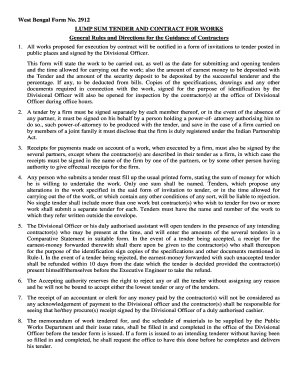
West Bengal Form No 2912


What is the West Bengal Form No 2912
The West Bengal Form No 2912 is a specific document used primarily for legal and administrative purposes within the state of West Bengal. It is essential for various transactions, including property registration and other formal agreements. Understanding the purpose and requirements of this form is crucial for individuals and businesses operating in the region.
How to use the West Bengal Form No 2912
Using the West Bengal Form No 2912 involves several steps to ensure proper completion and submission. First, gather all necessary information and documents required to fill out the form accurately. Next, complete the form by entering the required details clearly. After filling it out, review the information for accuracy before submitting it to the appropriate authority. It is advisable to keep a copy for your records.
Steps to complete the West Bengal Form No 2912
Completing the West Bengal Form No 2912 requires careful attention to detail. Follow these steps:
- Obtain the latest version of the form from a reliable source.
- Fill in your personal details, including name, address, and contact information.
- Provide any required identification numbers or references.
- Include additional information as specified in the form instructions.
- Sign and date the form where indicated.
Legal use of the West Bengal Form No 2912
The West Bengal Form No 2912 is legally binding when completed and submitted according to the specified regulations. It is essential to adhere to the guidelines set forth by the relevant authorities to ensure that the document holds legal weight. This includes using the correct format and providing accurate information. Failure to comply may result in the form being deemed invalid.
Key elements of the West Bengal Form No 2912
Key elements of the West Bengal Form No 2912 include the following:
- Personal identification details of the individual or entity submitting the form.
- Specific information relevant to the transaction or application.
- Signature of the applicant, confirming the accuracy of the information provided.
- Date of submission, which may be important for legal timelines.
Form Submission Methods (Online / Mail / In-Person)
The West Bengal Form No 2912 can typically be submitted through various methods, depending on the requirements of the governing body. Options may include:
- Online submission via an official portal, if available.
- Mailing the completed form to the designated office.
- In-person submission at the relevant administrative office.
Who Issues the Form
The West Bengal Form No 2912 is issued by specific government departments or agencies responsible for overseeing the transactions it pertains to. Identifying the correct issuing authority is crucial for ensuring that the form is valid and accepted for its intended purpose.
Quick guide on how to complete west bengal form no 2912
Effortlessly Prepare west bengal form no 2912 on Any Device
Digital document management has become increasingly favored by companies and individuals alike. It offers an ideal environmentally friendly substitute for conventional printed and signed documents, allowing you to locate the right form and securely store it online. airSlate SignNow equips you with all the necessary tools to create, modify, and eSign your documents swiftly without interruptions. Manage west bengal form no 2912 on any device with the airSlate SignNow Android or iOS applications and simplify any document-related task today.
Easily Edit and eSign west bengal form no 2912 Without Hassle
- Locate west bengal form no 2912 and click Get Form to begin.
- Utilize the tools we offer to complete your form.
- Emphasize pertinent sections of the documents or redact sensitive information using tools specifically designed for that purpose by airSlate SignNow.
- Generate your eSignature with the Sign feature, which only takes seconds and holds the same legal validity as a traditional ink signature.
- Review the details and click the Done button to save your modifications.
- Select how you prefer to send your form, whether by email, SMS, invitation link, or download it to your computer.
Eliminate the stress of lost or misplaced documents, tedious form searches, or mistakes that require new document copies to be printed. airSlate SignNow addresses your document management needs in just a few clicks from any device of your choice. Modify and eSign west bengal form no 2912 while ensuring seamless communication at every step of the form preparation process with airSlate SignNow.
Create this form in 5 minutes or less
Related searches to west bengal form no 2912
Create this form in 5 minutes!
How to create an eSignature for the west bengal form no 2912
How to create an electronic signature for a PDF online
How to create an electronic signature for a PDF in Google Chrome
How to create an e-signature for signing PDFs in Gmail
How to create an e-signature right from your smartphone
How to create an e-signature for a PDF on iOS
How to create an e-signature for a PDF on Android
People also ask west bengal form no 2912
-
What is the west bengal form no 2912?
The west bengal form no 2912 is a specific document required for various administrative processes in West Bengal. It is essential for businesses and individuals to complete this form accurately to comply with local regulations. airSlate SignNow simplifies the eSigning and submission of the west bengal form no 2912, ensuring a hassle-free experience.
-
How can I complete the west bengal form no 2912 using airSlate SignNow?
You can easily complete the west bengal form no 2912 using airSlate SignNow's intuitive interface. Simply upload the form to our platform, fill in the required fields, and add your electronic signature. Our solution streamlines the entire process, making it quick and efficient.
-
Is there a cost associated with using airSlate SignNow for the west bengal form no 2912?
Yes, there is a cost associated with using airSlate SignNow for the west bengal form no 2912. However, our pricing plans are designed to be cost-effective, providing excellent value for businesses of all sizes. You'll find that the time and resources saved by using our service far outweigh the costs.
-
What are the benefits of using airSlate SignNow for eSigning the west bengal form no 2912?
Using airSlate SignNow for eSigning the west bengal form no 2912 offers numerous benefits, including enhanced security and time savings. Our platform ensures that your documents are signed and stored securely, reducing the risk of errors. Additionally, you can complete signing anytime and from anywhere, increasing your efficiency.
-
Can airSlate SignNow integrate with other tools for managing the west bengal form no 2912?
Yes, airSlate SignNow integrates seamlessly with various tools and applications that can help manage the west bengal form no 2912. This means you can link your documents with popular CRM systems, cloud storage services, and more, enhancing your workflow and document management processes.
-
Is it legal to use airSlate SignNow for the west bengal form no 2912?
Absolutely! Using airSlate SignNow for the west bengal form no 2912 is legally valid and compliant with electronic signature laws. Our platform adheres to rigorous security standards to ensure that all signed documents are legally binding and recognized by authorities.
-
How do I track the status of my west bengal form no 2912 with airSlate SignNow?
airSlate SignNow provides a tracking feature that allows you to monitor the status of your west bengal form no 2912 in real time. You can receive notifications when the document is viewed, signed, or completed, ensuring you stay informed throughout the process.
Get more for west bengal form no 2912
- Permanent 4 h horse identification and health record extension uidaho form
- Application diploma form
- Undergraduate non matriculated student application undergraduate non matriculated student application form
- Documents ampamp forms bowling green state university
- Adjunct non clinical appointment packet checklist form
- Enrollment history verification form
- Clinical student teaching tcu college of education form
- Oklahoma declaration form
Find out other west bengal form no 2912
- eSign Michigan Equipment Rental Agreement Template Later
- Help Me With eSignature Washington IOU
- eSign Indiana Home Improvement Contract Myself
- eSign North Dakota Architectural Proposal Template Online
- How To eSignature Alabama Mechanic's Lien
- Can I eSign Alabama Car Insurance Quotation Form
- eSign Florida Car Insurance Quotation Form Mobile
- eSign Louisiana Car Insurance Quotation Form Online
- Can I eSign Massachusetts Car Insurance Quotation Form
- eSign Michigan Car Insurance Quotation Form Online
- eSign Michigan Car Insurance Quotation Form Mobile
- eSignature Massachusetts Mechanic's Lien Online
- eSignature Massachusetts Mechanic's Lien Free
- eSign Ohio Car Insurance Quotation Form Mobile
- eSign North Dakota Car Insurance Quotation Form Online
- eSign Pennsylvania Car Insurance Quotation Form Mobile
- eSignature Nevada Mechanic's Lien Myself
- eSign California Life-Insurance Quote Form Online
- How To eSignature Ohio Mechanic's Lien
- eSign Florida Life-Insurance Quote Form Online