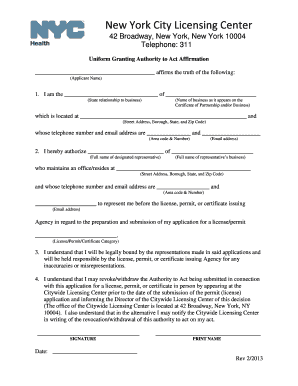
Authority to Act Form


What is the authority to act form?
The authority to act form is a legal document that grants one individual or entity the power to act on behalf of another in specific matters. This form is often used in various contexts, including financial, legal, and healthcare decisions. By completing this form, the principal authorizes the agent to make decisions, sign documents, and perform actions that the principal would typically handle themselves. The authority to act affirmation is crucial for ensuring that the agent has the necessary permissions to represent the principal's interests effectively.
How to use the authority to act form
Using the authority to act form involves several steps to ensure that it is completed correctly and legally binding. First, the principal must clearly define the scope of authority granted to the agent, specifying what actions the agent can take. Next, both parties should review the form to ensure that all information is accurate and complete. Once the form is filled out, it must be signed by the principal, and in some cases, notarization may be required to validate the document. Finally, the completed form should be provided to any relevant parties or institutions that will recognize the agent's authority.
Key elements of the authority to act form
Several key elements must be included in the authority to act form to ensure its validity and effectiveness. These elements typically include:
- Principal's Information: Full name and contact details of the individual granting authority.
- Agent's Information: Full name and contact details of the individual or entity receiving authority.
- Scope of Authority: A clear description of the specific powers being granted to the agent.
- Duration of Authority: The time frame during which the agent is authorized to act on behalf of the principal.
- Signatures: Signatures of both the principal and, if required, a notary public to validate the document.
Steps to complete the authority to act form
Completing the authority to act form involves a straightforward process that can be broken down into several steps:
- Identify the specific powers you wish to grant to the agent.
- Gather the necessary information for both the principal and the agent.
- Fill out the form, ensuring all sections are completed accurately.
- Review the form with the agent to confirm understanding and agreement.
- Sign the form in the presence of a notary, if required.
- Distribute copies of the signed form to relevant parties.
Legal use of the authority to act form
The authority to act form is legally binding when executed correctly, adhering to state laws and regulations. It is essential to ensure compliance with local requirements, as different states may have specific rules regarding the execution and use of such forms. The form serves as a protective measure for both the principal and the agent, clearly defining the relationship and responsibilities. In legal contexts, having a properly executed authority to act affirmation can prevent disputes and ensure that the agent's actions are recognized as legitimate.
Examples of using the authority to act form
There are various scenarios in which the authority to act form may be utilized, including:
- Financial Transactions: Granting an agent the authority to manage bank accounts or investments on behalf of the principal.
- Healthcare Decisions: Allowing an agent to make medical decisions if the principal is unable to do so.
- Legal Representation: Authorizing an attorney to represent the principal in legal matters.
These examples illustrate the versatility of the authority to act form in facilitating various types of representation and decision-making.
Quick guide on how to complete authority to act form
Complete Authority To Act Form effortlessly on any device
Digital document management has gained popularity among organizations and individuals. It offers an excellent eco-friendly substitute for conventional printed and signed papers, as you can find the required form and securely keep it online. airSlate SignNow equips you with all the tools you need to create, modify, and eSign your documents quickly without delays. Handle Authority To Act Form on any device using airSlate SignNow's Android or iOS applications and streamline any document-related operation today.
How to modify and eSign Authority To Act Form with ease
- Find Authority To Act Form and click Get Form to begin.
- Utilize the tools we provide to complete your document.
- Select important sections of the documents or redact sensitive information with tools that airSlate SignNow provides for that purpose.
- Create your signature using the Sign feature, which takes only seconds and holds the same legal significance as a traditional wet ink signature.
- Review all the details and hit the Done button to secure your modifications.
- Choose how you wish to send your form, via email, SMS, invitation link, or download it to your computer.
Eliminate concerns about lost or misplaced files, tedious form navigation, or errors that necessitate printing new copies of documents. airSlate SignNow addresses all your document management needs in just a few clicks from any device you prefer. Modify and eSign Authority To Act Form and guarantee exceptional communication at any stage of the form preparation process with airSlate SignNow.
Create this form in 5 minutes or less
Create this form in 5 minutes!
How to create an eSignature for the authority to act form
How to create an electronic signature for a PDF online
How to create an electronic signature for a PDF in Google Chrome
How to create an e-signature for signing PDFs in Gmail
How to create an e-signature right from your smartphone
How to create an e-signature for a PDF on iOS
How to create an e-signature for a PDF on Android
People also ask
-
What is a granting authority to act affirmation?
A granting authority to act affirmation is a legal document that allows one party to designate another to act on their behalf. This document is essential for businesses that need clear and lawful representation in transactions. Using the airSlate SignNow platform, you can easily create and manage these affirmations to streamline your operations.
-
How can airSlate SignNow assist with granting authority to act affirmations?
airSlate SignNow provides a user-friendly interface for drafting, sending, and eSigning granting authority to act affirmations. The platform simplifies the process, ensuring that your documents are securely signed and legally binding. You can also track the status of these documents in real-time, making management effortless.
-
Is there a cost associated with using airSlate SignNow for granting authority to act affirmations?
Yes, airSlate SignNow offers competitive pricing plans that provide excellent value for businesses needing granting authority to act affirmations. You can choose from different tiers based on your business size and needs, ensuring you only pay for the features you use. A free trial is also available to help you explore the platform before committing.
-
What features does airSlate SignNow offer for managing granting authority to act affirmations?
airSlate SignNow includes features such as customizable templates for granting authority to act affirmations, automated reminders for signers, and document tracking. These tools enhance efficiency and ensure that all parties involved are kept informed throughout the signing process. Additionally, the platform offers robust security measures to protect your sensitive documents.
-
Can I integrate airSlate SignNow with other software for granting authority to act affirmations?
Absolutely! airSlate SignNow integrates seamlessly with numerous applications such as CRM systems, cloud storage services, and productivity tools. This integration allows you to automate the process of sending and managing granting authority to act affirmations directly from your existing workflows, maximizing your operational efficiency.
-
What are the benefits of using airSlate SignNow for granting authority to act affirmations?
Using airSlate SignNow for granting authority to act affirmations offers signNow benefits, including increased efficiency, reduced paperwork, and enhanced security. The platform’s intuitive design makes it easy for users to familiarize themselves with the features quickly. Additionally, you can ensure compliance with industry standards without the hassle of manual document handling.
-
Is airSlate SignNow legally compliant for granting authority to act affirmations?
Yes, airSlate SignNow is compliant with industry regulations and provides legally binding eSignatures for granting authority to act affirmations. The platform adheres to eSignature laws, ensuring that your documents meet legal requirements. This compliance provides peace of mind, knowing your affirmations are valid and enforceable.
Get more for Authority To Act Form
- Helm analytics and esignsystems form strategic partnership to
- Fluid intake and output record form
- Timberland warranty claim form fill online printable
- Transcript request form east clinton local schools
- Mortgage contract template form
- Monthly subscription contract template form
- Mortgage loan contract template form
- Mother agency contract template form
Find out other Authority To Act Form
- Electronic signature Legal Document Pennsylvania Online
- How Can I Electronic signature Pennsylvania Legal Last Will And Testament
- Electronic signature Rhode Island Legal Last Will And Testament Simple
- Can I Electronic signature Rhode Island Legal Residential Lease Agreement
- How To Electronic signature South Carolina Legal Lease Agreement
- How Can I Electronic signature South Carolina Legal Quitclaim Deed
- Electronic signature South Carolina Legal Rental Lease Agreement Later
- Electronic signature South Carolina Legal Rental Lease Agreement Free
- How To Electronic signature South Dakota Legal Separation Agreement
- How Can I Electronic signature Tennessee Legal Warranty Deed
- Electronic signature Texas Legal Lease Agreement Template Free
- Can I Electronic signature Texas Legal Lease Agreement Template
- How To Electronic signature Texas Legal Stock Certificate
- How Can I Electronic signature Texas Legal POA
- Electronic signature West Virginia Orthodontists Living Will Online
- Electronic signature Legal PDF Vermont Online
- How Can I Electronic signature Utah Legal Separation Agreement
- Electronic signature Arizona Plumbing Rental Lease Agreement Myself
- Electronic signature Alabama Real Estate Quitclaim Deed Free
- Electronic signature Alabama Real Estate Quitclaim Deed Safe