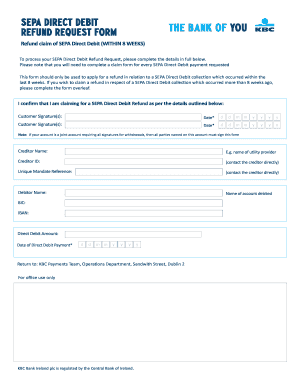
Bank Refund Format


What is the bank refund form?
The bank refund form is a document used by individuals or businesses to request a refund from their bank for various reasons, such as erroneous transactions, duplicate charges, or unauthorized withdrawals. This form typically requires specific details, including the account holder's information, transaction details, and the reason for the refund request. Understanding the purpose and requirements of this form is crucial for ensuring a smooth refund process.
Steps to complete the bank refund form
Filling out the bank refund form involves several key steps to ensure accuracy and compliance. Begin by gathering all necessary information, including your account number, transaction details, and any relevant documentation that supports your claim. Next, clearly state the reason for the refund request, providing as much detail as possible. After completing the form, review it carefully for any errors or omissions before submitting it to your bank. This thorough approach can help expedite the processing of your request.
Legal use of the bank refund form
The legal validity of a bank refund form hinges on compliance with relevant regulations and proper execution. In the United States, electronic signatures are recognized under the ESIGN and UETA acts, provided that certain conditions are met. Using a reliable electronic signature solution can enhance the form's legal standing by ensuring that the signer’s identity is verified and that the document is securely stored. This compliance is essential for protecting both the requester and the bank during the refund process.
Key elements of the bank refund form
Several key elements must be included in a bank refund form to ensure its effectiveness. These elements typically include:
- Account Information: The account holder's name, account number, and contact details.
- Transaction Details: Specific information about the transaction in question, including date, amount, and description.
- Reason for Refund: A clear and concise explanation of why the refund is being requested.
- Signature: The account holder's signature or electronic signature, confirming the authenticity of the request.
How to obtain the bank refund form
Obtaining a bank refund form can vary depending on the financial institution. Most banks provide these forms on their official websites, allowing customers to download and print them. Alternatively, customers can visit their local bank branch to request a physical copy. It's advisable to check with the bank for any specific requirements or variations in the form, as these can differ by institution.
Form submission methods
Once the bank refund form is completed, it can typically be submitted through various methods, depending on the bank's policies. Common submission methods include:
- Online Submission: Many banks allow customers to submit forms electronically through their online banking platforms.
- Mail: Customers can send the completed form via postal mail to the bank's designated address.
- In-Person: Visiting a local branch to submit the form directly can provide immediate confirmation of receipt.
Quick guide on how to complete bank refund format
Complete Bank Refund Format effortlessly on any device
Web-based document management has become increasingly popular among businesses and individuals. It offers an ideal eco-friendly substitute for traditional printed and signed documents, enabling you to obtain the necessary form and securely store it online. airSlate SignNow provides you with all the tools needed to create, modify, and eSign your documents promptly without any delays. Manage Bank Refund Format on any device with airSlate SignNow's Android or iOS applications and simplify any document-related tasks today.
How to modify and eSign Bank Refund Format with ease
- Find Bank Refund Format and click on Get Form to begin.
- Utilize the tools we provide to fill out your document.
- Select important sections of your documents or redact sensitive information with tools specifically offered by airSlate SignNow for that purpose.
- Create your eSignature using the Sign feature, which takes only seconds and holds the same legal validity as a conventional wet ink signature.
- Review the details and click on the Done button to save your modifications.
- Choose how you wish to submit your form, via email, SMS, or an invitation link, or download it to your computer.
Forget about lost or misplaced documents, tedious form searches, or errors that necessitate printing new copies. airSlate SignNow meets all your document management needs in just a few clicks from any device you prefer. Edit and eSign Bank Refund Format and ensure excellent communication at every stage of the form preparation process with airSlate SignNow.
Create this form in 5 minutes or less
Create this form in 5 minutes!
How to create an eSignature for the bank refund format
How to create an electronic signature for a PDF online
How to create an electronic signature for a PDF in Google Chrome
How to create an e-signature for signing PDFs in Gmail
How to create an e-signature right from your smartphone
How to create an e-signature for a PDF on iOS
How to create an e-signature for a PDF on Android
People also ask
-
What is a bank refund form?
A bank refund form is a document used by individuals or businesses to request a reimbursement from their bank for certain transactions. This form typically includes details about the transaction in question and requires supporting documentation. Using airSlate SignNow, you can easily create and eSign a bank refund form to streamline the process.
-
How can airSlate SignNow help with the bank refund form process?
airSlate SignNow simplifies the bank refund form process by providing an easy-to-use platform to create, customize, and eSign documents securely. You can track the status of your bank refund form in real-time, ensuring that your requests are processed efficiently. This solution saves time and enhances the accuracy of your submissions.
-
Is there a cost associated with using airSlate SignNow for bank refund forms?
Yes, there are various pricing plans available for airSlate SignNow that cater to different business needs. You can choose a plan that fits your budget while gaining access to features that enhance the creation and management of bank refund forms. Additionally, the value gained from minimizing paperwork and speeding up the reimbursement process justifies the cost.
-
Can I integrate airSlate SignNow with other applications for managing bank refund forms?
Absolutely! airSlate SignNow integrates seamlessly with various applications such as Google Drive, Dropbox, and CRM systems, making it easier to manage and store your bank refund forms. This integration helps streamline your workflow and ensures that all documents are organized and accessible whenever needed.
-
What security features does airSlate SignNow offer for bank refund forms?
airSlate SignNow prioritizes the security of your documents, including bank refund forms, with advanced encryption and authentication measures. This ensures that your sensitive information is protected throughout the signing and submission process. You can rest assured that your financial data remains confidential and secure.
-
Can multiple people eSign a bank refund form using airSlate SignNow?
Yes, airSlate SignNow allows multiple parties to eSign a bank refund form, which is especially useful for businesses that require approvals from different stakeholders. The platform enables you to specify the signing order, making the process organized and efficient. This feature reduces delays and ensures everyone involved can participate seamlessly.
-
What types of bank refund forms can I create using airSlate SignNow?
With airSlate SignNow, you can create a variety of bank refund forms tailored to different circumstances, whether it’s for personal or business transactions. The customizable templates allow you to include specific information relevant to your refund request. This flexibility ensures that every bank refund form meets your exact requirements.
Get more for Bank Refund Format
Find out other Bank Refund Format
- eSignature Missouri Business Insurance Quotation Form Mobile
- eSignature Iowa Car Insurance Quotation Form Online
- eSignature Missouri Car Insurance Quotation Form Online
- eSignature New Jersey Car Insurance Quotation Form Now
- eSignature Hawaii Life-Insurance Quote Form Easy
- How To eSignature Delaware Certeficate of Insurance Request
- eSignature New York Fundraising Registration Form Simple
- How To Integrate Sign in Banking
- How To Use Sign in Banking
- Help Me With Use Sign in Banking
- Can I Use Sign in Banking
- How Do I Install Sign in Banking
- How To Add Sign in Banking
- How Do I Add Sign in Banking
- How Can I Add Sign in Banking
- Can I Add Sign in Banking
- Help Me With Set Up Sign in Government
- How To Integrate eSign in Banking
- How To Use eSign in Banking
- How To Install eSign in Banking