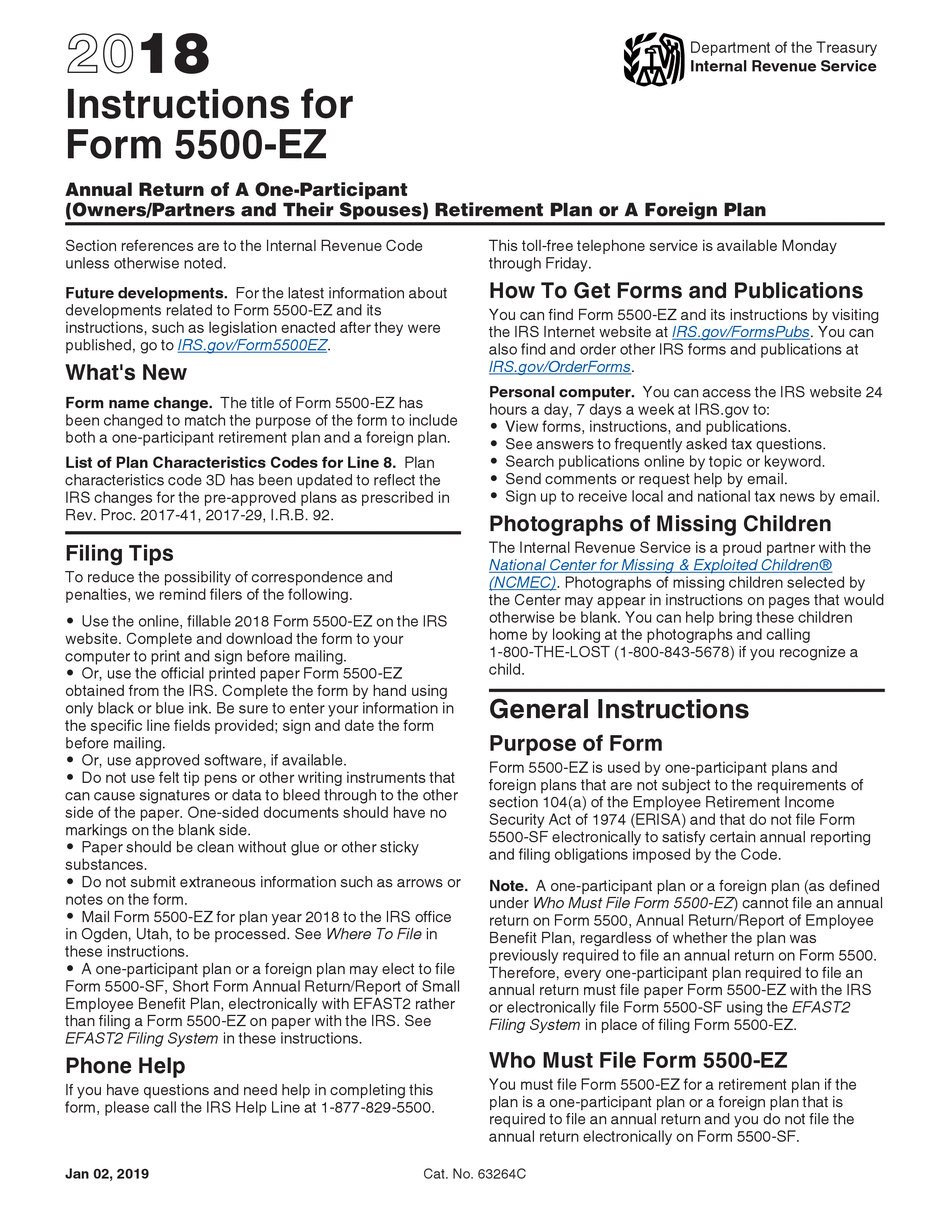
5500 Irs Form


What is the IRS Form 5500?
The IRS Form 5500 is a crucial document used by employee benefit plans to report information about their financial condition, investments, and operations. This form is primarily designed for retirement plans, including 401(k) plans, and is essential for ensuring compliance with federal regulations. The form helps the IRS and the Department of Labor monitor the health of employee benefit plans and protect the interests of plan participants. Understanding the purpose and requirements of the IRS Form 5500 is vital for plan administrators and employers.
Steps to Complete the IRS Form 5500
Completing the IRS Form 5500 involves several important steps that ensure accurate reporting. Here’s a general outline of the process:
- Gather necessary information, including plan details, financial statements, and participant data.
- Choose the appropriate version of the form based on the plan type, such as Form 5500 or Form 5500-SF for small plans.
- Fill out the form accurately, ensuring all required sections are completed, including financial information and compliance statements.
- Review the completed form for accuracy and completeness before submission.
- File the form electronically through the ERISA Filing Acceptance System (EFAST2) or submit it via mail if applicable.
Filing Deadlines / Important Dates
Timely filing of the IRS Form 5500 is essential to avoid penalties. The standard deadline for filing is the last day of the seventh month after the plan year ends. Extensions may be available, but they must be requested before the original deadline. Employers should mark their calendars for these important dates to ensure compliance:
- Initial filing deadline: Last day of the seventh month after the plan year ends.
- Extension request deadline: Must be submitted before the initial deadline.
Required Documents
To successfully complete the IRS Form 5500, certain documents must be gathered and referenced. These typically include:
- Plan financial statements, including balance sheets and income statements.
- Participant count and demographic information.
- Investment information and asset valuations.
- Compliance documentation, such as summaries of material modifications.
Legal Use of the IRS Form 5500
The IRS Form 5500 serves a legal purpose in ensuring that employee benefit plans comply with federal regulations. Proper filing demonstrates adherence to the Employee Retirement Income Security Act (ERISA) and other relevant laws. Failure to file the form can result in significant penalties and legal issues for plan sponsors. It is important for employers to understand the legal implications of the form and ensure accurate and timely submissions.
Form Submission Methods
The IRS Form 5500 can be submitted through various methods, primarily focusing on electronic filing. The preferred method is through the ERISA Filing Acceptance System (EFAST2), which allows for efficient processing and tracking. However, for specific situations, paper submissions may still be accepted. Understanding the submission methods is essential for ensuring compliance and avoiding delays in processing.
Quick guide on how to complete 5500 irs
Effortlessly complete 5500 Irs on any device
Digital document management has gained popularity among both organizations and individuals. It offers an ideal eco-friendly substitute to traditional printed and signed documents, as you can obtain the necessary form and securely save it online. airSlate SignNow equips you with all the resources required to create, edit, and electronically sign your documents quickly without any hold-ups. Manage 5500 Irs on any platform using the airSlate SignNow Android or iOS applications and simplify any document-related procedure today.
The most efficient method to edit and electronically sign 5500 Irs effortlessly
- Find 5500 Irs and click Get Form to begin.
- Make use of the tools available to fill out your document.
- Emphasize important portions of the documents or obscure sensitive information with tools specifically offered by airSlate SignNow for that purpose.
- Create your signature using the Sign tool, which takes moments and carries the same legal validity as a conventional wet ink signature.
- Review all the details and click the Done button to save your modifications.
- Choose your preferred method to share your form, whether by email, SMS, or invitation link, or download it to your computer.
Eliminate the hassle of lost or misplaced files, tedious form searching, or errors that necessitate printing new document copies. airSlate SignNow meets your document management needs in just a few clicks from any device you choose. Edit and electronically sign 5500 Irs and ensure exceptional communication at every stage of your form preparation process with airSlate SignNow.
Create this form in 5 minutes or less
Create this form in 5 minutes!
How to create an eSignature for the 5500 irs
How to create an electronic signature for a PDF online
How to create an electronic signature for a PDF in Google Chrome
How to create an e-signature for signing PDFs in Gmail
How to create an e-signature right from your smartphone
How to create an e-signature for a PDF on iOS
How to create an e-signature for a PDF on Android
People also ask
-
What are IRS 5500EZ instructions?
The IRS 5500EZ instructions provide guidelines for filing the Form 5500EZ, which is utilized by pension plans and other retirement plans. Understanding these instructions can help ensure compliance with federal regulations and streamline the reporting process.
-
How can airSlate SignNow help with IRS 5500EZ instructions?
airSlate SignNow simplifies the process of creating and signing documents related to IRS 5500EZ instructions. With our platform, you can efficiently prepare and eSign necessary documents, ensuring they are compliant and filed on time.
-
Are there any costs associated with using airSlate SignNow for IRS 5500EZ instructions?
Yes, airSlate SignNow offers various pricing plans designed to meet the needs of different users. These plans include features that ensure you can effectively manage your documents and stay compliant with IRS 5500EZ instructions.
-
What features does airSlate SignNow offer for managing IRS 5500EZ documents?
airSlate SignNow provides a range of features that are perfect for managing IRS 5500EZ documents, such as customizable templates, easy document sharing, and secure eSigning capabilities. These features help streamline your workflow and enhance productivity.
-
Can I integrate airSlate SignNow with other software for IRS 5500EZ instructions?
Yes, airSlate SignNow can be integrated with various software applications, allowing you to manage IRS 5500EZ instructions seamlessly. These integrations facilitate data transfer and enhance the overall efficiency of your document management processes.
-
What benefits does airSlate SignNow provide for businesses handling IRS 5500EZ instructions?
Using airSlate SignNow provides businesses with an efficient way to handle IRS 5500EZ instructions. Benefits include faster document turnaround times, improved compliance, and the ability to access and manage documents from anywhere.
-
Is airSlate SignNow user-friendly for those unfamiliar with IRS 5500EZ instructions?
Absolutely! airSlate SignNow is designed with user experience in mind, making it accessible for individuals unfamiliar with IRS 5500EZ instructions. Our platform offers intuitive navigation and helpful resources to guide you through the document preparation process.
Get more for 5500 Irs
Find out other 5500 Irs
- Electronic signature North Carolina Car Dealer Purchase Order Template Safe
- Electronic signature Kentucky Business Operations Quitclaim Deed Mobile
- Electronic signature Pennsylvania Car Dealer POA Later
- Electronic signature Louisiana Business Operations Last Will And Testament Myself
- Electronic signature South Dakota Car Dealer Quitclaim Deed Myself
- Help Me With Electronic signature South Dakota Car Dealer Quitclaim Deed
- Electronic signature South Dakota Car Dealer Affidavit Of Heirship Free
- Electronic signature Texas Car Dealer Purchase Order Template Online
- Electronic signature Texas Car Dealer Purchase Order Template Fast
- Electronic signature Maryland Business Operations NDA Myself
- Electronic signature Washington Car Dealer Letter Of Intent Computer
- Electronic signature Virginia Car Dealer IOU Fast
- How To Electronic signature Virginia Car Dealer Medical History
- Electronic signature Virginia Car Dealer Separation Agreement Simple
- Electronic signature Wisconsin Car Dealer Contract Simple
- Electronic signature Wyoming Car Dealer Lease Agreement Template Computer
- How Do I Electronic signature Mississippi Business Operations Rental Application
- Electronic signature Missouri Business Operations Business Plan Template Easy
- Electronic signature Missouri Business Operations Stock Certificate Now
- Electronic signature Alabama Charity Promissory Note Template Computer