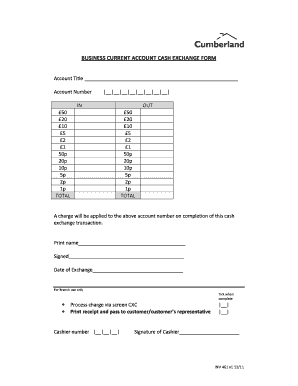
Cash Exchange Form


What is the Cash Exchange Form
The cash exchange form is a document used to record the details of a transaction involving the exchange of currency. This form is essential for both individuals and businesses engaged in foreign currency transactions, ensuring that all necessary information is documented for legal and financial purposes. It typically includes details such as the amount exchanged, the currency type, and the parties involved in the transaction. Understanding the purpose of this form is crucial for maintaining accurate financial records and complying with regulatory requirements.
How to use the Cash Exchange Form
Using the cash exchange form involves several straightforward steps. First, identify the specific transaction details, including the amount of cash being exchanged and the currencies involved. Next, fill out the form with accurate information, ensuring that all required fields are completed. This may include the date of the transaction, the names of the parties involved, and any relevant identification numbers. Once completed, both parties should sign the form to validate the transaction. Keeping a copy of the signed form is advisable for record-keeping and future reference.
Steps to complete the Cash Exchange Form
Completing the cash exchange form requires careful attention to detail to ensure accuracy and compliance. Follow these steps:
- Gather necessary information, including the amount and type of currency being exchanged.
- Fill in the date of the transaction.
- Enter the names and contact information of both parties involved.
- Specify the exchange rate if applicable, or note that it is based on current market rates.
- Both parties should review the completed form for accuracy.
- Sign and date the form to finalize the transaction.
Key elements of the Cash Exchange Form
The cash exchange form contains several key elements that are essential for its validity and effectiveness. These include:
- Date: The date when the transaction occurs.
- Parties involved: Names and contact information of the individuals or entities exchanging currency.
- Amount exchanged: The total amount of cash being exchanged.
- Currency type: The specific currencies involved in the transaction.
- Exchange rate: If applicable, the rate at which the currencies are exchanged.
- Signatures: Signatures of both parties to validate the transaction.
Legal use of the Cash Exchange Form
The legal use of the cash exchange form is crucial for ensuring that transactions are recognized and enforceable under U.S. law. To be legally binding, the form must be completed accurately and signed by both parties. Additionally, it should comply with relevant regulations governing currency exchange, including anti-money laundering laws. Maintaining proper documentation helps protect both parties in case of disputes and ensures compliance with financial reporting requirements.
Form Submission Methods
Submitting the cash exchange form can be done through various methods, depending on the requirements of the parties involved. Options include:
- Online submission: Many businesses offer digital platforms for submitting cash exchange forms, allowing for quick and secure processing.
- Mail: The completed form can be mailed to the relevant financial institution or regulatory body.
- In-person: Some transactions may require the form to be submitted in person, particularly for large amounts or specific regulatory requirements.
Quick guide on how to complete cash exchange form
Prepare Cash Exchange Form with ease on any device
Online document management has gained traction among businesses and individuals. It offers an ideal eco-friendly substitute for conventional printed and signed documents, allowing you to obtain the necessary form and securely store it online. airSlate SignNow provides all the tools you require to create, modify, and eSign your documents swiftly and without interruptions. Manage Cash Exchange Form on any platform with airSlate SignNow's Android or iOS applications and enhance any document-related process today.
The simplest way to modify and eSign Cash Exchange Form effortlessly
- Locate Cash Exchange Form and click Get Form to begin.
- Utilize the tools we offer to complete your form.
- Emphasize pertinent sections of the documents or obscure sensitive information using tools that airSlate SignNow provides specifically for that purpose.
- Create your signature with the Sign tool, which takes only seconds and carries the same legal validity as a traditional wet ink signature.
- Review the details and click the Done button to save your changes.
- Choose how you want to send your form: via email, SMS, an invite link, or download it to your computer.
Eliminate concerns about lost or misplaced documents, tedious form searches, or errors that necessitate printing new document copies. airSlate SignNow caters to your document management needs in just a few clicks from any device you prefer. Modify and eSign Cash Exchange Form to ensure excellent communication throughout the form preparation process with airSlate SignNow.
Create this form in 5 minutes or less
Create this form in 5 minutes!
How to create an eSignature for the cash exchange form
How to create an electronic signature for a PDF online
How to create an electronic signature for a PDF in Google Chrome
How to create an e-signature for signing PDFs in Gmail
How to create an e-signature right from your smartphone
How to create an e-signature for a PDF on iOS
How to create an e-signature for a PDF on Android
People also ask
-
What is a cash exchange form, and how is it used?
A cash exchange form is a document that records the details of a cash transaction between two parties. It typically includes information such as the date, amount exchanged, and signatures of both parties. Using a cash exchange form ensures transparency and accountability in cash transactions.
-
How can I create a cash exchange form using airSlate SignNow?
Creating a cash exchange form with airSlate SignNow is simple and quick. You can utilize our user-friendly templates or customize one to fit your specific needs. Once designed, you can eSign it electronically and share it with the relevant parties instantly.
-
What are the benefits of using an electronic cash exchange form?
Using an electronic cash exchange form streamlines the process of documenting transactions, making it faster and more efficient. It reduces paper clutter and ensures that forms are easily accessible and securely stored in the cloud. Additionally, electronic forms help to minimize human error associated with manual entry.
-
Is there a cost associated with using the cash exchange form feature?
While airSlate SignNow offers various pricing plans, the ability to create and manage cash exchange forms is included in our packages. We provide a cost-effective solution for businesses of all sizes looking to improve their document management processes without compromising on functionality.
-
Can I customize the cash exchange form to fit my business needs?
Absolutely! airSlate SignNow allows you to fully customize your cash exchange form to align with your business requirements. You can add fields, branding elements, and specific clauses tailored to your cash handling practices, ensuring the form suits your operations perfectly.
-
Does airSlate SignNow integrate with other software for managing cash transactions?
Yes, airSlate SignNow integrates seamlessly with various accounting and financial software, enabling you to manage cash transactions alongside your other operational processes. This integration streamlines data flow and maintains consistency across your financial documentation, including cash exchange forms.
-
How secure is the cash exchange form data on airSlate SignNow?
Security is a top priority at airSlate SignNow. Your cash exchange form data is protected by advanced encryption protocols and secure cloud storage, ensuring that sensitive information remains confidential and protected from unauthorized access. You can trust us to keep your documents safe.
Get more for Cash Exchange Form
- Yshivers on prod1pc62 with cfr 121 edocket access gpo form
- Kellogg order granting motion ofr partial summary judgment arb uscourts form
- Fpsc account sign up online form
- If your at hop card has been registered on at govt form
- Pet psma request form monash health
- Home buyers contract template form
- Home buyer contract template form
- Home care contract template form
Find out other Cash Exchange Form
- How To Integrate Sign in Banking
- How To Use Sign in Banking
- Help Me With Use Sign in Banking
- Can I Use Sign in Banking
- How Do I Install Sign in Banking
- How To Add Sign in Banking
- How Do I Add Sign in Banking
- How Can I Add Sign in Banking
- Can I Add Sign in Banking
- Help Me With Set Up Sign in Government
- How To Integrate eSign in Banking
- How To Use eSign in Banking
- How To Install eSign in Banking
- How To Add eSign in Banking
- How To Set Up eSign in Banking
- How To Save eSign in Banking
- How To Implement eSign in Banking
- How To Set Up eSign in Construction
- How To Integrate eSign in Doctors
- How To Use eSign in Doctors