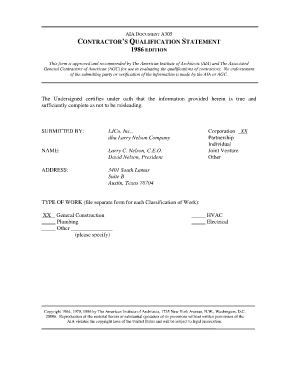
Contractor Qualification Statement Example Form


What is the contractor qualification statement example
The contractor qualification statement is a formal document that outlines a contractor's capabilities, experience, and qualifications to perform specific work. It serves as a critical tool for contractors to demonstrate their expertise and reliability to potential clients or project owners. This statement typically includes information about the contractor's past projects, financial stability, workforce qualifications, and compliance with industry standards. The contractor qualification statement example provides a template that can be tailored to meet the specific needs of different projects or clients.
Key elements of the contractor qualification statement example
A well-structured contractor qualification statement should include several key elements to effectively convey the contractor's qualifications. These elements typically consist of:
- Company Overview: A brief description of the contractor's business, including years in operation and areas of expertise.
- Project Experience: A list of relevant past projects, highlighting the scope of work, budget, and outcomes.
- Financial Information: Details about the contractor's financial stability, including bonding capacity and insurance coverage.
- Workforce Qualifications: Information about the skills and certifications of the workforce, including key personnel.
- References: Contact information for previous clients who can vouch for the contractor's performance and reliability.
Steps to complete the contractor qualification statement example
Completing a contractor qualification statement involves several straightforward steps. These steps ensure that the document is comprehensive and accurately reflects the contractor's qualifications:
- Gather necessary information about the company, including its history, services offered, and key personnel.
- Compile a list of relevant projects, ensuring to include project descriptions, budgets, and outcomes.
- Prepare financial documentation that demonstrates the contractor's stability and bonding capacity.
- Collect references from past clients who can provide testimonials regarding the contractor's work quality.
- Review the completed statement for accuracy and clarity before submission.
Legal use of the contractor qualification statement example
The contractor qualification statement is legally significant, as it can be used to assess a contractor's eligibility for bidding on projects. To ensure its legal validity, it must be completed accurately and truthfully. Misrepresentation of qualifications can lead to legal repercussions, including disqualification from bidding processes or contract termination. Additionally, maintaining compliance with relevant laws and regulations is essential when submitting this document.
Examples of using the contractor qualification statement example
Contractors can utilize the qualification statement in various scenarios to enhance their chances of securing projects. For instance:
- When submitting bids for government contracts, where detailed qualifications are often required.
- In private sector projects, to establish credibility with potential clients.
- During prequalification processes for large construction projects, where a thorough assessment of capabilities is necessary.
Form submission methods for the contractor qualification statement example
The contractor qualification statement can typically be submitted through various methods, depending on the requirements of the project owner or agency. Common submission methods include:
- Online Submission: Many organizations allow electronic submission through their websites or dedicated portals.
- Mail: Hard copies of the qualification statement can be sent via postal service, ensuring all required documents are included.
- In-Person Delivery: Contractors may choose to deliver their statements directly to the project owner or agency for immediate consideration.
Quick guide on how to complete contractor qualification statement example
Prepare Contractor Qualification Statement Example effortlessly on any device
Online document management has gained traction among businesses and individuals alike. It offers a flawless eco-friendly substitute for conventional printed and signed documents, allowing you to access the correct format and securely store it in the cloud. airSlate SignNow equips you with all the necessary tools to create, modify, and electronically sign your documents quickly without delays. Manage Contractor Qualification Statement Example on any device with airSlate SignNow apps for Android or iOS and simplify any document-related task today.
How to modify and electronically sign Contractor Qualification Statement Example with ease
- Locate Contractor Qualification Statement Example and click Get Form to begin.
- Utilize the tools we provide to fill out your document.
- Emphasize essential sections of your documents or hide sensitive details using tools designed by airSlate SignNow specifically for that purpose.
- Create your eSignature using the Sign feature, which takes mere seconds and carries the same legal validity as a traditional ink signature.
- Review the information and click the Done button to save your modifications.
- Select your preferred method for delivering your form, whether by email, SMS, invitation link, or download it to your computer.
Say goodbye to lost or mislaid documents, tedious form searches, or mistakes that necessitate printing new document copies. airSlate SignNow meets all your document management requirements in just a few clicks from any device you choose. Modify and electronically sign Contractor Qualification Statement Example and ensure exceptional communication at every stage of the form preparation process with airSlate SignNow.
Create this form in 5 minutes or less
Create this form in 5 minutes!
How to create an eSignature for the contractor qualification statement example
How to create an electronic signature for a PDF online
How to create an electronic signature for a PDF in Google Chrome
How to create an e-signature for signing PDFs in Gmail
How to create an e-signature right from your smartphone
How to create an e-signature for a PDF on iOS
How to create an e-signature for a PDF on Android
People also ask
-
What is a contractor qualification statement example?
A contractor qualification statement example is a document that outlines a contractor's qualifications, capabilities, and experience related to specific projects. It typically includes details on past performance, financial stability, and relevant certifications. This statement helps potential clients assess a contractor's suitability for their needs.
-
Why is a contractor qualification statement important?
A contractor qualification statement is important as it provides a standardized way for contractors to present their qualifications to clients. This document helps establish credibility and trust, ensuring that clients can make informed decisions when selecting a contractor for their projects.
-
What key features does airSlate SignNow offer for contractor qualification statements?
airSlate SignNow offers features that streamline the creation and signing of contractor qualification statements. Users can easily upload documents, add electronic signatures, and collaborate with team members. This efficiency ensures that contractors can quickly share their qualifications with clients.
-
How does airSlate SignNow integrate with other tools for contractor management?
airSlate SignNow integrates seamlessly with various tools such as CRM systems and project management software. This allows contractors to manage their qualification statements alongside other important documents and processes. The integration enhances workflow efficiency and ensures consistency across all platforms.
-
Is airSlate SignNow cost-effective for small contractors needing qualification statements?
Yes, airSlate SignNow is a cost-effective solution for small contractors who need to create and manage qualification statements. The pricing plans are designed to cater to businesses of all sizes, enabling small contractors to leverage professional tools without breaking the budget.
-
Can I customize my contractor qualification statement example within airSlate SignNow?
Absolutely! airSlate SignNow allows users to customize contractor qualification statement examples to fit their branding and specific needs. You can modify templates, add logos, and adjust the content to accurately represent your qualifications and experiences.
-
How secure is the signing process for contractor qualification statements on airSlate SignNow?
The signing process for contractor qualification statements on airSlate SignNow is highly secure. The platform employs advanced encryption and complies with industry regulations to protect sensitive information. Users can rest assured that their documents and signatures are safe.
Get more for Contractor Qualification Statement Example
- Gs00p09bqd0018 volume ii gsa gsa form
- Form it 252 investment tax credit for the financial services industry tax year
- Form it 636 alcoholic beverage production credit tax year 772088894
- Hr contract template form
- Hr service contract template form
- Hr consultant contract template form
- Html contract template form
- Hvac install contract template form
Find out other Contractor Qualification Statement Example
- Sign Virginia Claim Myself
- Sign New York Permission Slip Free
- Sign Vermont Permission Slip Fast
- Sign Arizona Work Order Safe
- Sign Nebraska Work Order Now
- Sign Colorado Profit Sharing Agreement Template Secure
- Sign Connecticut Profit Sharing Agreement Template Computer
- How Can I Sign Maryland Profit Sharing Agreement Template
- How To Sign New York Profit Sharing Agreement Template
- Sign Pennsylvania Profit Sharing Agreement Template Simple
- Help Me With Sign Delaware Electrical Services Contract
- Sign Louisiana Electrical Services Contract Safe
- How Can I Sign Mississippi Electrical Services Contract
- Help Me With Sign West Virginia Electrical Services Contract
- Can I Sign Wyoming Electrical Services Contract
- Sign Ohio Non-Solicitation Agreement Now
- How Can I Sign Alaska Travel Agency Agreement
- How Can I Sign Missouri Travel Agency Agreement
- How Can I Sign Alabama Amendment to an LLC Operating Agreement
- Can I Sign Alabama Amendment to an LLC Operating Agreement