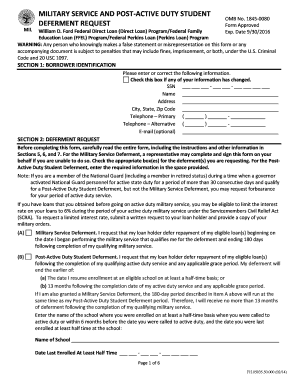
College Foundation Unemployment Defement Form


What is the College Foundation Unemployment Defement
The college foundation unemployment deferment is a specific form designed for students and graduates who are experiencing financial difficulties and wish to postpone their student loan payments. This deferment allows eligible individuals to temporarily halt their loan obligations, providing necessary relief during periods of unemployment or underemployment. The deferment is particularly relevant for those who have recently graduated and are seeking employment, as it helps manage financial stress while they transition into the workforce.
Steps to Complete the College Foundation Unemployment Defement
Completing the college foundation unemployment deferment form involves several key steps. First, gather necessary information, including your personal details, loan information, and proof of unemployment. Next, access the deferment form, which can typically be found on the college foundation's website or through your loan servicer. Fill out the form carefully, ensuring all sections are completed accurately. After filling it out, review the form for any errors, and then submit it according to the provided instructions, either online or via mail. Keep a copy for your records.
Eligibility Criteria
To qualify for the college foundation unemployment deferment, applicants must meet specific eligibility criteria. Generally, individuals must demonstrate that they are unemployed or working less than a certain number of hours per week. Additionally, the deferment is often available to those who have federal student loans. It is essential to check with your loan servicer for specific requirements, as these can vary based on the type of loans held and the policies of the college foundation.
Legal Use of the College Foundation Unemployment Defement
The college foundation unemployment deferment form is legally binding when completed correctly. To ensure its validity, it must comply with relevant regulations, including the Electronic Signatures in Global and National Commerce Act (ESIGN) and the Uniform Electronic Transactions Act (UETA). These laws recognize electronic signatures and documents as legally equivalent to their paper counterparts, provided that certain conditions are met. Using a reliable eSignature solution can help maintain compliance and ensure the document's legal standing.
Form Submission Methods
Submitting the college foundation unemployment deferment form can typically be done through multiple methods. Most commonly, applicants can submit the form online via the college foundation's website or their loan servicer's portal. Alternatively, forms can be mailed directly to the appropriate office or submitted in person at designated locations. Each method may have different processing times, so it is advisable to choose the option that best suits your needs and timeline.
Required Documents
When applying for the college foundation unemployment deferment, several documents may be required to support your application. These often include proof of unemployment, such as a termination letter or unemployment benefits statement, personal identification, and details regarding your student loans. Having these documents ready can expedite the process and ensure that your application is complete, reducing the likelihood of delays or denials.
Quick guide on how to complete college foundation unemployment defement
Complete College Foundation Unemployment Defement effortlessly on any device
Digital document management has gained signNow traction among businesses and individuals. It presents an ideal eco-friendly substitute to traditional printed and signed paperwork, allowing you to locate the correct form and securely keep it online. airSlate SignNow equips you with all the tools necessary to create, edit, and eSign your documents promptly without delays. Handle College Foundation Unemployment Defement on any platform using airSlate SignNow Android or iOS applications and simplify any document-related process today.
How to modify and eSign College Foundation Unemployment Defement effortlessly
- Locate College Foundation Unemployment Defement and click on Get Form to begin.
- Make use of the tools we provide to fill out your form.
- Spotlight pertinent sections of your documents or conceal sensitive information with tools that airSlate SignNow supplies specifically for that purpose.
- Generate your signature using the Sign tool, which takes seconds and carries the same legal validity as a conventional wet ink signature.
- Verify the details and click on the Done button to save your modifications.
- Choose how you wish to send your form, via email, SMS, invitation link, or download it to your computer.
Say goodbye to lost or mislaid documents, tedious form searching, or errors that necessitate printing new document copies. airSlate SignNow meets all your document management needs in just a few clicks from any device you prefer. Edit and eSign College Foundation Unemployment Defement and ensure exceptional communication at every stage of your form preparation process with airSlate SignNow.
Create this form in 5 minutes or less
Create this form in 5 minutes!
How to create an eSignature for the college foundation unemployment defement
How to create an electronic signature for a PDF online
How to create an electronic signature for a PDF in Google Chrome
How to create an e-signature for signing PDFs in Gmail
How to create an e-signature right from your smartphone
How to create an e-signature for a PDF on iOS
How to create an e-signature for a PDF on Android
People also ask
-
What is college foundation unemployment defement?
College foundation unemployment defement refers to programs and resources that assist individuals who have recently graduated or are in transition, helping them find employment as they navigate economic challenges. By utilizing such support, graduates can improve their job prospects while managing potential unemployment.
-
How can airSlate SignNow assist with college foundation unemployment defement?
airSlate SignNow provides a streamlined platform for businesses and educational institutions to manage documents efficiently, supporting college foundation unemployment defement initiatives. By simplifying the eSigning process, organizations can quickly deliver essential resources and job offers related to these programs.
-
What are the pricing options for airSlate SignNow?
airSlate SignNow offers competitive pricing plans suitable for various budgets, including options tailored for educational institutions focused on college foundation unemployment defement. Users can choose monthly or annual subscriptions to find a plan that best fits their needs and budget.
-
What features does airSlate SignNow provide for document management?
airSlate SignNow includes robust features such as document templates, bulk sending, and secure eSigning, all of which can signNowly enhance the efficiency of managing college foundation unemployment defement paperwork. These features ensure that necessary documents are accessible and organized, making the process seamless for users.
-
Are there integrations available with airSlate SignNow?
Yes, airSlate SignNow integrates with various popular applications, allowing organizations to synchronize their workflows effectively. This is especially beneficial for college foundation unemployment defement programs, as it facilitates seamless communication and documentation across different platforms.
-
What benefits can organizations expect from using airSlate SignNow?
Organizations using airSlate SignNow can expect signNow time savings and increased productivity, especially in managing college foundation unemployment defement documents. The ease of use and automation features enable quicker processing and better allocation of resources towards supporting unemployment initiatives.
-
Is airSlate SignNow secure for handling sensitive documents?
Absolutely, airSlate SignNow prioritizes security by implementing industry-standard encryption and compliance measures. This ensures that documents related to college foundation unemployment defement are protected, giving users peace of mind when sharing sensitive information.
Get more for College Foundation Unemployment Defement
- Personal representative for genesee county mi form
- Requestor s information birth records
- Dmv de govformsvehservformsapplication for gold star family license plate
- Ohio certificate of trust by individual form
- Grantor whose marital status is for valuable form
- Motion to redact form
- U s v corica criminal action no 209cr19 form
- Form it 601 claim for ez wage tax credit including the zea wage tax credittax year
Find out other College Foundation Unemployment Defement
- How To Electronic signature Idaho Police Last Will And Testament
- How Do I Electronic signature North Dakota Real Estate Quitclaim Deed
- Can I Electronic signature Ohio Real Estate Agreement
- Electronic signature Ohio Real Estate Quitclaim Deed Later
- How To Electronic signature Oklahoma Real Estate Business Plan Template
- How Can I Electronic signature Georgia Sports Medical History
- Electronic signature Oregon Real Estate Quitclaim Deed Free
- Electronic signature Kansas Police Arbitration Agreement Now
- Electronic signature Hawaii Sports LLC Operating Agreement Free
- Electronic signature Pennsylvania Real Estate Quitclaim Deed Fast
- Electronic signature Michigan Police Business Associate Agreement Simple
- Electronic signature Mississippi Police Living Will Safe
- Can I Electronic signature South Carolina Real Estate Work Order
- How To Electronic signature Indiana Sports RFP
- How Can I Electronic signature Indiana Sports RFP
- Electronic signature South Dakota Real Estate Quitclaim Deed Now
- Electronic signature South Dakota Real Estate Quitclaim Deed Safe
- Electronic signature Indiana Sports Forbearance Agreement Myself
- Help Me With Electronic signature Nevada Police Living Will
- Electronic signature Real Estate Document Utah Safe