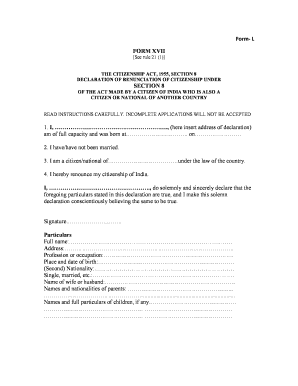
Renunciation Form


What is the Renunciation Form
The Renunciation Form is a legal document used by individuals who wish to formally renounce their citizenship or residency in a country. This form is crucial for those who have decided to relinquish their rights and responsibilities associated with their citizenship. In the United States, the process typically involves submitting specific documentation to the appropriate government agency, ensuring compliance with legal requirements. Understanding the implications of filling out the Renunciation Form is essential, as it can affect an individual's status, rights, and obligations under U.S. law.
How to use the Renunciation Form
Using the Renunciation Form involves several steps to ensure that the process is completed accurately and legally. First, individuals must obtain the correct version of the form, which can usually be found on the official government website. Once acquired, it is important to fill out the form completely, providing all required information, including personal details and reasons for renunciation. After completing the form, individuals must submit it to the designated government office, either online, by mail, or in person, depending on the specific instructions provided with the form.
Steps to complete the Renunciation Form
Completing the Renunciation Form requires careful attention to detail. Here are the essential steps:
- Obtain the correct form from the official source.
- Read the instructions thoroughly to understand the requirements.
- Fill in personal information, including full name, date of birth, and citizenship details.
- Provide any necessary supporting documents, such as identification or proof of residency.
- Review the completed form for accuracy and completeness.
- Submit the form as directed, ensuring to keep a copy for personal records.
Legal use of the Renunciation Form
The legal use of the Renunciation Form is governed by specific laws and regulations. In the United States, individuals must adhere to the guidelines set forth by the U.S. Department of State. This includes understanding the consequences of renunciation, such as the potential loss of certain rights and benefits. It is advisable to consult legal counsel to fully comprehend the implications of submitting the form, as improper use or misunderstanding can lead to complications in the renunciation process.
Key elements of the Renunciation Form
Key elements of the Renunciation Form include various sections that require specific information. Typically, these elements consist of:
- Personal identification details, such as name and address.
- Citizenship status and any previous citizenship documentation.
- Reasons for renunciation, which may be required for processing.
- Signature and date to validate the submission.
Each of these elements plays a crucial role in the processing of the form and must be completed accurately to avoid delays.
Required Documents
When submitting the Renunciation Form, certain documents are typically required to support the application. Commonly required documents include:
- A valid government-issued identification, such as a passport or driver's license.
- Proof of residency, which may include utility bills or lease agreements.
- Any previous citizenship documents that may be relevant to the renunciation process.
Gathering these documents in advance can streamline the submission process and ensure compliance with legal requirements.
Quick guide on how to complete renunciation form 15531334
Finish Renunciation Form effortlessly on any gadget
Digital document organization has gained popularity among companies and individuals alike. It serves as an ideal environmentally friendly alternative to conventional printed and signed paperwork, as you can obtain the right format and securely preserve it online. airSlate SignNow provides you with all the tools required to create, edit, and eSign your documents quickly without delays. Handle Renunciation Form on any gadget using airSlate SignNow Android or iOS applications and enhance any document-related task today.
The easiest way to edit and eSign Renunciation Form with ease
- Find Renunciation Form and then click Get Form to begin.
- Utilize the tools we provide to finalize your document.
- Highlight signNow sections of the documents or obscure sensitive information with tools that airSlate SignNow offers specifically for that purpose.
- Create your eSignature using the Sign feature, which takes mere seconds and holds the same legal weight as a conventional wet ink signature.
- Verify the details and click the Done button to save your modifications.
- Select your preferred method of sending your form, via email, text message (SMS), invite link, or download it to your computer.
Say goodbye to lost or misplaced documents, tedious form searches, or mistakes that necessitate printing new copies. airSlate SignNow fulfills all your document management requirements in just a few clicks from any device you choose. Revise and eSign Renunciation Form ensuring effective communication at every stage of your form preparation process with airSlate SignNow.
Create this form in 5 minutes or less
Create this form in 5 minutes!
How to create an eSignature for the renunciation form 15531334
How to create an electronic signature for a PDF online
How to create an electronic signature for a PDF in Google Chrome
How to create an e-signature for signing PDFs in Gmail
How to create an e-signature right from your smartphone
How to create an e-signature for a PDF on iOS
How to create an e-signature for a PDF on Android
People also ask
-
What is the kenya police p52 form pdf?
The kenya police p52 form pdf is a crucial document required for various police-related functions in Kenya. This form is often used for applications related to police clearance and can be easily accessed and filled out online. Understanding how to complete this form can streamline your interactions with law enforcement.
-
How can I complete the kenya police p52 form pdf?
You can complete the kenya police p52 form pdf by downloading it from the official police website or through services like airSlate SignNow. Our platform allows you to fill out and eSign the form quickly, ensuring that your information is accurate and securely submitted. This process saves you time and adheres to legal standards.
-
Is there a fee for obtaining the kenya police p52 form pdf?
Accessing the kenya police p52 form pdf is typically free, but you may incur fees for services provided by police stations or related agencies. However, using airSlate SignNow can offer cost-effective solutions for eSigning documents associated with this form. Ensure to check the latest fees from local authorities regarding any applications.
-
What features does airSlate SignNow offer for the kenya police p52 form pdf?
airSlate SignNow provides a user-friendly interface for filling and eSigning the kenya police p52 form pdf. Our platform offers features like document storage, reminders, and secure sharing options. These features make the process of managing your forms more efficient and organized.
-
Can I integrate other tools with airSlate SignNow to manage the kenya police p52 form pdf?
Yes, airSlate SignNow supports multiple integrations that can help you manage the kenya police p52 form pdf and other documents seamlessly. You can connect with popular applications such as Google Drive, Dropbox, and CRM tools to streamline your workflow. This flexibility enhances productivity and document accessibility.
-
What are the benefits of using airSlate SignNow for the kenya police p52 form pdf?
Using airSlate SignNow for the kenya police p52 form pdf provides you with a secure, fast, and cost-effective way to manage your documents. You can eSign forms in minutes, ensuring that your application process is smooth and efficient. Plus, our encryption ensures that your information remains confidential.
-
How secure is the kenya police p52 form pdf when using airSlate SignNow?
When using airSlate SignNow for the kenya police p52 form pdf, your documents are protected with advanced encryption technology. We prioritize your data security and implement stringent measures to prevent unauthorized access. You can trust us to keep your personal information safe while you process important legal forms.
Get more for Renunciation Form
- Pr 78ssta streamlined sales ampamp use tax agreement certificate of form
- New mexico income taxes and nm state tax forms efile com
- Department of the treasury internal revenue service austin form
- New mexico form acd 31102 tax information
- Forma 9465 sp solicitud para un plan de pagos a plazos
- New mexico net operating loss carryforward schedule for form
- Form 941 v payment voucher for paying balance due
- Earned income tax credit wisconsin legislative documents form
Find out other Renunciation Form
- eSignature North Dakota Non-Profit Quitclaim Deed Later
- eSignature Florida Orthodontists Business Plan Template Easy
- eSignature Georgia Orthodontists RFP Secure
- eSignature Ohio Non-Profit LLC Operating Agreement Later
- eSignature Ohio Non-Profit LLC Operating Agreement Easy
- How Can I eSignature Ohio Lawers Lease Termination Letter
- Can I eSignature Ohio Lawers Lease Termination Letter
- Can I eSignature Oregon Non-Profit Last Will And Testament
- Can I eSignature Oregon Orthodontists LLC Operating Agreement
- How To eSignature Rhode Island Orthodontists LLC Operating Agreement
- Can I eSignature West Virginia Lawers Cease And Desist Letter
- eSignature Alabama Plumbing Confidentiality Agreement Later
- How Can I eSignature Wyoming Lawers Quitclaim Deed
- eSignature California Plumbing Profit And Loss Statement Easy
- How To eSignature California Plumbing Business Letter Template
- eSignature Kansas Plumbing Lease Agreement Template Myself
- eSignature Louisiana Plumbing Rental Application Secure
- eSignature Maine Plumbing Business Plan Template Simple
- Can I eSignature Massachusetts Plumbing Business Plan Template
- eSignature Mississippi Plumbing Emergency Contact Form Later