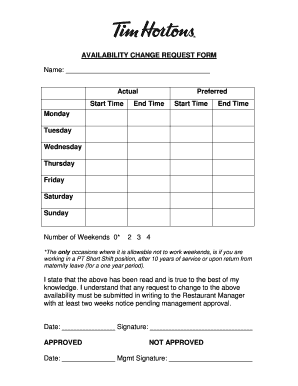
Availability Change Form


What is the availability change form?
The availability change form is a document used by employees to communicate changes in their work availability to their employer. This form is essential for managing scheduling and ensuring that staffing needs are met. It typically includes sections for the employee's name, position, and the specific changes they wish to make regarding their work hours or days. By submitting this form, employees can formally request adjustments to their schedules, which can help employers plan accordingly.
How to use the availability change form
Using the availability change form involves a few straightforward steps. First, employees should clearly fill out their personal information, including their name and position. Next, they should specify the changes they are requesting, such as new availability days or hours. It is important to be as clear and detailed as possible to avoid any misunderstandings. After completing the form, employees should submit it to their supervisor or human resources department, following the company's submission guidelines.
Key elements of the availability change form
Several key elements should be included in an availability change form to ensure it is effective. These elements typically include:
- Employee Information: Name, position, and contact details.
- Current Availability: A summary of the employee's existing work schedule.
- Requested Changes: Specific details about the new availability, including days and times.
- Reason for Change: An optional section where employees can explain why they need to adjust their availability.
- Signature: A place for the employee to sign and date the form, confirming the accuracy of the information provided.
Steps to complete the availability change form
Completing the availability change form can be done in a few simple steps:
- Obtain the availability change form from your employer or download it from the company intranet.
- Fill in your personal information, including your name and job title.
- Clearly outline your current availability and the changes you wish to make.
- If applicable, provide a brief explanation for your requested changes.
- Review the form for accuracy and completeness.
- Sign and date the form before submitting it to the appropriate department.
Legal use of the availability change form
The availability change form can have legal implications, especially in the context of employment law. When properly filled out and submitted, it serves as a formal request for changes to an employee's work schedule. This documentation can be important for both employees and employers, as it helps establish a record of communication regarding availability. It is advisable for employees to keep a copy of the submitted form for their records, as it may be referenced in future discussions about scheduling or employment terms.
Examples of using the availability change form
There are various scenarios in which an employee might use an availability change form. For example:
- An employee may need to adjust their hours due to a new class schedule.
- A parent might request changes to their availability to accommodate childcare needs.
- Employees returning from a leave of absence may need to update their work hours.
In each case, the availability change form serves as a formal mechanism to communicate these changes effectively to management.
Quick guide on how to complete availability change form
Prepare Availability Change Form effortlessly on any device
Managing documents online has gained signNow traction among businesses and individuals. It offers an ideal environmentally-friendly alternative to traditional printed and signed documents, as you can easily locate the necessary form and securely save it online. airSlate SignNow equips you with all the resources required to create, modify, and electronically sign your documents swiftly without any delays. Handle Availability Change Form on any device using airSlate SignNow's Android or iOS applications and enhance any document-related process today.
How to modify and electronically sign Availability Change Form with ease
- Locate Availability Change Form and click Get Form to begin.
- Utilize the tools we offer to fill out your form.
- Highlight important sections of your documents or obscure sensitive information with tools specifically provided by airSlate SignNow for that purpose.
- Create your signature using the Sign tool, which takes seconds and carries the same legal validity as a conventional wet ink signature.
- Review all the details and click on the Done button to save your changes.
- Choose how you wish to send your form, whether by email, SMS, or invitation link, or download it to your computer.
Eliminate concerns about lost or misplaced documents, tedious form searches, or mistakes that necessitate printing new document copies. airSlate SignNow addresses your document management needs in just a few clicks from any device you prefer. Edit and electronically sign Availability Change Form and ensure exceptional communication at every phase of your form preparation process with airSlate SignNow.
Create this form in 5 minutes or less
Create this form in 5 minutes!
How to create an eSignature for the availability change form
How to create an electronic signature for a PDF online
How to create an electronic signature for a PDF in Google Chrome
How to create an e-signature for signing PDFs in Gmail
How to create an e-signature right from your smartphone
How to create an e-signature for a PDF on iOS
How to create an e-signature for a PDF on Android
People also ask
-
What is an availability form and how can it benefit my business?
An availability form is a document that helps determine the availability of team members or resources. With airSlate SignNow, you can easily create and manage availability forms, streamlining scheduling and communication. This can lead to increased efficiency and better time management within your organization.
-
How does airSlate SignNow handle availability forms?
airSlate SignNow allows you to create customizable availability forms that can be sent and signed electronically. This feature simplifies the process of collecting availability responses, ensuring that you receive timely and organized information. Plus, it eliminates the need for paper-based forms, making your workflow more eco-friendly.
-
Is there a cost associated with using the availability form feature?
Yes, airSlate SignNow offers various pricing plans that include the capability to create and manage availability forms. Depending on your business needs, you can choose a plan that fits your budget. All plans provide a cost-effective solution for eSigning and document management.
-
Can I integrate availability forms with other tools I use?
Absolutely! airSlate SignNow supports integrations with numerous third-party applications. This means you can seamlessly connect your availability forms with your project management tools, calendars, and email systems, enhancing your overall productivity and data organization.
-
What features make airSlate SignNow's availability forms stand out?
airSlate SignNow's availability forms come with features like customizable templates, automated reminders, and real-time tracking. These capabilities ensure that you get the information you need quickly and efficiently. Additionally, the user-friendly interface makes creating and managing these forms a breeze.
-
How secure are my availability forms with airSlate SignNow?
Security is a top priority for airSlate SignNow. Your availability forms are encrypted and stored safely, ensuring that sensitive information is protected. The platform also complies with industry standards to safeguard your data against unauthorized access.
-
Can I track responses from my availability forms?
Yes, airSlate SignNow provides tools that allow you to track responses to your availability forms in real time. This feature keeps you informed about who has submitted their availability, making it easier to plan meetings and manage schedules effectively.
Get more for Availability Change Form
- Schedule k 1 form 1041 beneficiarys share of income deductions credits etc
- St 28f agricultural exemption certificate rev 8 22 farmers ranchers feedlots fisheries grass farms nurseries christmas tree form
- When to use tax form 4137 tax on unreported tip income
- Form 200 local intangibles tax return rev 7 22 the intangibles tax is a local tax levied on gross earnings received from
- Is it necessary to file new mexico form pte as well as form rpd
- Fillable kansas department of revenue application to form
- Page 67 title 26internal revenue code21 form
- Megs security authorization form
Find out other Availability Change Form
- eSign Louisiana Lawers Limited Power Of Attorney Online
- eSign Delaware Insurance Work Order Later
- eSign Delaware Insurance Credit Memo Mobile
- eSign Insurance PPT Georgia Computer
- How Do I eSign Hawaii Insurance Operating Agreement
- eSign Hawaii Insurance Stock Certificate Free
- eSign New Hampshire Lawers Promissory Note Template Computer
- Help Me With eSign Iowa Insurance Living Will
- eSign North Dakota Lawers Quitclaim Deed Easy
- eSign Ohio Lawers Agreement Computer
- eSign North Dakota Lawers Separation Agreement Online
- How To eSign North Dakota Lawers Separation Agreement
- eSign Kansas Insurance Moving Checklist Free
- eSign Louisiana Insurance Promissory Note Template Simple
- eSign Texas Lawers Contract Fast
- eSign Texas Lawers Lease Agreement Free
- eSign Maine Insurance Rental Application Free
- How Can I eSign Maryland Insurance IOU
- eSign Washington Lawers Limited Power Of Attorney Computer
- eSign Wisconsin Lawers LLC Operating Agreement Free