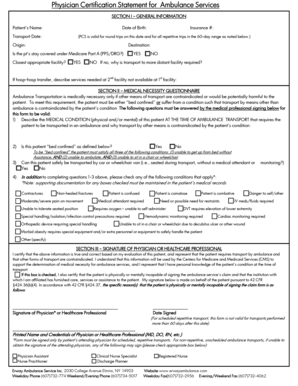
Certification Statement Sample Form


What is the Certification Statement Sample
The Certification Statement Sample, often referred to in the context of EMTALA forms, is a crucial document used in healthcare settings. This form serves to certify that a patient has received appropriate medical screening and stabilization before being transferred or discharged. It is essential for compliance with the Emergency Medical Treatment and Labor Act (EMTALA), ensuring that patients are not denied necessary medical care based on their ability to pay or insurance status.
Key elements of the Certification Statement Sample
Understanding the key elements of the Certification Statement Sample is vital for healthcare providers. The form typically includes the following components:
- Patient Information: Full name, date of birth, and medical record number.
- Medical History: Relevant medical history and current condition details.
- Assessment Findings: Results of the medical screening examination.
- Stabilization Status: Confirmation that the patient is stable for transfer or discharge.
- Signature of the Physician: The physician's signature certifying the accuracy of the information provided.
Steps to complete the Certification Statement Sample
Completing the Certification Statement Sample involves several important steps to ensure accuracy and compliance:
- Gather Patient Information: Collect all necessary details about the patient, including their medical history and current condition.
- Conduct Medical Screening: Perform a thorough medical examination to assess the patient's condition.
- Document Findings: Record the results of the medical screening and any relevant assessments.
- Certify Stabilization: Ensure that the patient is stabilized before completing the form.
- Sign the Form: The physician must sign the form to validate the certification.
Legal use of the Certification Statement Sample
The legal use of the Certification Statement Sample is governed by EMTALA regulations. This form is essential for healthcare facilities to demonstrate compliance with federal law. Failure to properly complete and utilize this form can result in significant legal repercussions, including fines and loss of Medicare funding. Therefore, understanding the legal implications and ensuring the form is filled out correctly is crucial for healthcare providers.
How to use the Certification Statement Sample
Using the Certification Statement Sample effectively involves integrating it into the patient care process. Healthcare providers should ensure that the form is readily available in their electronic health record systems or as a physical document. It should be filled out immediately after the medical screening and before any transfer or discharge occurs. This practice not only ensures compliance but also enhances patient safety by documenting the care provided.
Who Issues the Form
The Certification Statement Sample is typically issued by healthcare facilities, specifically emergency departments, that are required to comply with EMTALA. It is the responsibility of the attending physician to complete and sign the form, certifying that the necessary medical screening has been performed and that the patient is stable for transfer or discharge. This process is crucial for maintaining compliance with federal regulations and ensuring patient rights are upheld.
Quick guide on how to complete certification statement sample
Effortlessly Prepare Certification Statement Sample on Any Device
Digital document management has gained traction among businesses and individuals alike. It serves as an ideal eco-friendly alternative to traditional printed and signed paperwork, allowing you to easily locate the correct form and safely store it online. airSlate SignNow equips you with everything required to create, modify, and electronically sign your documents quickly and without complications. Manage Certification Statement Sample on any device using airSlate SignNow's Android or iOS applications and simplify your document-related tasks today.
How to Modify and Electronically Sign Certification Statement Sample Effortlessly
- Locate Certification Statement Sample and select Get Form to begin.
- Make use of the tools available to complete your form.
- Emphasize pertinent sections of the documents or redact sensitive information with specialized tools provided by airSlate SignNow.
- Create your signature with the Sign feature, which only takes a few seconds and carries the same legal significance as a conventional wet ink signature.
- Review the information and click the Done button to save your modifications.
- Choose your preferred method to send your form, whether by email, SMS, invite link, or download it to your computer.
Eliminate the hassle of lost or misfiled documents, tedious form searches, or mistakes that require new copies to be printed. airSlate SignNow fulfills your document management needs in just a few clicks from any device you choose. Revise and electronically sign Certification Statement Sample to ensure outstanding communication throughout your document preparation process with airSlate SignNow.
Create this form in 5 minutes or less
Create this form in 5 minutes!
How to create an eSignature for the certification statement sample
How to create an electronic signature for a PDF online
How to create an electronic signature for a PDF in Google Chrome
How to create an e-signature for signing PDFs in Gmail
How to create an e-signature right from your smartphone
How to create an e-signature for a PDF on iOS
How to create an e-signature for a PDF on Android
People also ask
-
What is an EMTALA form example used for?
An EMTALA form example is used to ensure compliance with the Emergency Medical Treatment and Labor Act. It documents the necessary patient information and medical assessments required for emergency care. Using an EMTALA form example helps healthcare providers maintain proper documentation to avoid potential legal issues.
-
How does airSlate SignNow simplify the process of managing EMTALA forms?
AirSlate SignNow streamlines the process of handling EMTALA forms by providing an easy-to-use electronic signature solution. You can customize EMTALA form examples to meet your specific needs and securely send them for signatures in minutes. This not only speeds up the process but also ensures compliance and accuracy.
-
Are there any costs associated with using airSlate SignNow for EMTALA form examples?
AirSlate SignNow offers various pricing plans to suit different business needs, including a free trial to explore its features for managing EMTALA form examples. Once you choose a plan, you'll find that the costs are quite competitive compared to traditional paper-based solutions. This cost-effective approach helps save time and resources.
-
Can I integrate airSlate SignNow with other systems for EMTALA forms?
Yes, airSlate SignNow allows seamless integration with various applications to enhance your workflow for EMTALA forms. You can connect it with systems like CRMs and EMRs, ensuring that all patient data is easily accessible and manageable. This improves overall efficiency in handling EMTALA form examples.
-
What features does airSlate SignNow offer for EMTALA form examples?
AirSlate SignNow includes features such as customizable templates, electronic signatures, and secure document storage specifically for EMTALA form examples. These features provide a user-friendly experience while ensuring compliance and security with patient information. You can also track the status of documents in real-time.
-
How can airSlate SignNow help with compliance for EMTALA forms?
AirSlate SignNow assists in maintaining compliance for EMTALA forms by providing secure and legally binding electronic signatures. The platform ensures that all necessary documentation, such as EMTALA form examples, is completed accurately and stored safely. This minimizes risks and helps healthcare providers adhere to legal regulations.
-
How long does it take to set up and start using airSlate SignNow for EMTALA forms?
Setting up airSlate SignNow is quick and straightforward, typically taking less than an hour. Once registered, you can easily create and customize your EMTALA form examples. With a user-friendly interface, you can start sending documents for signatures almost immediately.
Get more for Certification Statement Sample
Find out other Certification Statement Sample
- eSignature Rhode Island Rental agreement lease Easy
- eSignature New Hampshire Rental lease agreement Simple
- eSignature Nebraska Rental lease agreement forms Fast
- eSignature Delaware Rental lease agreement template Fast
- eSignature West Virginia Rental lease agreement forms Myself
- eSignature Michigan Rental property lease agreement Online
- Can I eSignature North Carolina Rental lease contract
- eSignature Vermont Rental lease agreement template Online
- eSignature Vermont Rental lease agreement template Now
- eSignature Vermont Rental lease agreement template Free
- eSignature Nebraska Rental property lease agreement Later
- eSignature Tennessee Residential lease agreement Easy
- Can I eSignature Washington Residential lease agreement
- How To eSignature Vermont Residential lease agreement form
- How To eSignature Rhode Island Standard residential lease agreement
- eSignature Mississippi Commercial real estate contract Fast
- eSignature Arizona Contract of employment Online
- eSignature Texas Contract of employment Online
- eSignature Florida Email Contracts Free
- eSignature Hawaii Managed services contract template Online