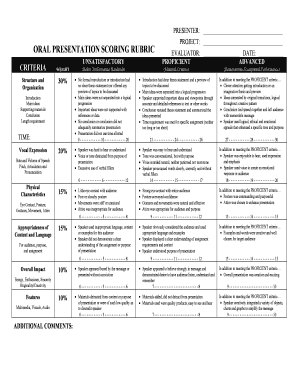
Oral Presentation Rubric Form


What is the Oral Presentation Rubric
The oral presentation rubric serves as a structured framework for evaluating presentations. It outlines specific criteria that assess the effectiveness of a speaker's delivery, content clarity, engagement with the audience, and overall presentation skills. This tool is particularly useful in educational settings, allowing instructors to provide consistent feedback and students to understand the expectations for their presentations. By detailing various performance levels, the rubric helps to ensure that evaluations are fair and objective.
How to Use the Oral Presentation Rubric
Utilizing the oral presentation rubric involves several key steps. First, familiarize yourself with the criteria outlined in the rubric. Each criterion typically includes descriptors for different performance levels, such as excellent, satisfactory, and needs improvement. During the presentation, evaluators should take notes based on these criteria, focusing on specific examples that illustrate the speaker's strengths and weaknesses. After the presentation, the evaluator can assign scores for each criterion, leading to a comprehensive assessment of the speaker's performance.
Key Elements of the Oral Presentation Rubric
Several key elements are essential to an effective oral presentation rubric. These often include:
- Content Quality: The relevance, accuracy, and depth of the information presented.
- Organization: The logical flow of ideas and clarity of the structure.
- Delivery: The speaker's vocal clarity, pace, and body language.
- Engagement: The ability to connect with the audience and maintain their interest.
- Visual Aids: The effective use of slides or other materials to enhance understanding.
Steps to Complete the Oral Presentation Rubric
Completing the oral presentation rubric involves a systematic approach. Start by reviewing the rubric before the presentation to understand the evaluation criteria. During the presentation, take detailed notes on each aspect of the performance. Afterward, assign scores for each criterion based on your observations. Finally, provide constructive feedback that highlights both strengths and areas for improvement, ensuring that the feedback is clear and actionable.
Legal Use of the Oral Presentation Rubric
The legal use of the oral presentation rubric primarily pertains to its application in educational settings. It is important to ensure that the rubric is used consistently and fairly across all presentations to avoid any potential claims of bias or unfair treatment. Additionally, when sharing feedback derived from the rubric, it is essential to respect student privacy and adhere to any applicable educational regulations, such as FERPA, which protects student educational records.
Examples of Using the Oral Presentation Rubric
Examples of using the oral presentation rubric can be found in various educational contexts. For instance, a teacher might use the rubric to evaluate student presentations in a public speaking course, providing scores for each criterion and offering feedback. Similarly, a business professional may employ a rubric during team presentations to assess colleagues’ performance and ensure that all critical components are addressed. These examples illustrate the rubric's versatility in both academic and professional settings.
Quick guide on how to complete oral presentation rubric
Complete Oral Presentation Rubric effortlessly on any device
Managing documents online has become popular among companies and individuals. It offers an ideal eco-friendly alternative to traditional printed and signed documents, allowing you to obtain the appropriate form and securely store it online. airSlate SignNow provides you with all the tools necessary to create, edit, and eSign your documents swiftly without delays. Handle Oral Presentation Rubric on any device using the airSlate SignNow Android or iOS applications and simplify any document-related procedure today.
How to modify and eSign Oral Presentation Rubric effortlessly
- Obtain Oral Presentation Rubric and then click Get Form to begin.
- Utilize the tools we offer to complete your form.
- Highlight important sections of the documents or redact sensitive information with tools that airSlate SignNow provides specifically for that purpose.
- Create your eSignature with the Sign tool, which takes moments and holds the same legal validity as a conventional handwritten signature.
- Review the information and then click on the Done button to save your modifications.
- Choose how you want to send your form, whether by email, SMS, or invitation link, or download it to your computer.
Forget about lost or misplaced files, tedious form searching, or mistakes that require printing new document copies. airSlate SignNow meets all your document management needs in just a few clicks from a device of your choice. Modify and eSign Oral Presentation Rubric and ensure excellent communication at any step of your form preparation process with airSlate SignNow.
Create this form in 5 minutes or less
Create this form in 5 minutes!
How to create an eSignature for the oral presentation rubric
How to create an electronic signature for a PDF online
How to create an electronic signature for a PDF in Google Chrome
How to create an e-signature for signing PDFs in Gmail
How to create an e-signature right from your smartphone
How to create an e-signature for a PDF on iOS
How to create an e-signature for a PDF on Android
People also ask
-
What is a presentation rubric and how can it help me?
A presentation rubric is a scoring guide used to evaluate the quality of presentations based on specific criteria. By using a presentation rubric, you can provide clear expectations for your audience and ensure that all important aspects of the presentation are covered. This tool is especially valuable for educators and business professionals who want to enhance their communication skills and track progress.
-
How does airSlate SignNow integrate with existing tools for managing presentation rubrics?
airSlate SignNow offers seamless integration with various productivity tools such as Google Drive, Microsoft Office, and project management software. This integration allows you to easily create, share, and manage presentation rubrics alongside other critical documents. By utilizing airSlate SignNow, you can streamline the workflow involved in preparing and evaluating presentations.
-
What features does airSlate SignNow provide for creating a presentation rubric?
With airSlate SignNow, you can create customizable presentation rubrics that cater to your specific needs. The platform lets you design templates, collaborate with team members, and collect feedback efficiently. These features enhance clarity and facilitate a structured approach to evaluating presentations.
-
Is airSlate SignNow a cost-effective solution for presenting and evaluating rubrics?
Yes, airSlate SignNow is designed to be a cost-effective solution for businesses and organizations of all sizes. With flexible pricing plans, you can choose the option that best fits your budget while still benefiting from powerful tools for creating and managing presentation rubrics. Make your documentation and evaluation process more efficient without breaking the bank.
-
Can I share my presentation rubric with others using airSlate SignNow?
Absolutely! airSlate SignNow allows you to share your presentation rubrics easily with colleagues, students, or stakeholders. You can send your rubrics securely via email or provide a link, enabling collaborative feedback and ensuring everyone involved has access to the criteria and expectations.
-
What are the benefits of using a presentation rubric in my organization?
Using a presentation rubric in your organization encourages consistency and transparency in the evaluation process. It helps presenters understand the criteria they are being assessed against and aids evaluators in providing constructive feedback. Additionally, a well-defined presentation rubric can improve the overall quality of presentations within your team.
-
How do I get started with creating a presentation rubric using airSlate SignNow?
Getting started with airSlate SignNow is simple! First, sign up for an account and then explore the user-friendly templates designed for creating presentation rubrics. You can customize these templates to suit your criteria, and easily share them with others for collaboration.
Get more for Oral Presentation Rubric
- Department of health amp human services dhhs centers for medicare amp medicaid services cms date september 12 cms form
- Event venue contract template form
- Events contract template form
- Eviction notice for breach of contract template form
- Example contract template form
- Excavation contract template form
- Exchange of goods contract template form
- Exchange of service contract template form
Find out other Oral Presentation Rubric
- eSign Alabama Independent Contractor Agreement Template Fast
- eSign New York Termination Letter Template Safe
- How To eSign West Virginia Termination Letter Template
- How To eSign Pennsylvania Independent Contractor Agreement Template
- eSignature Arkansas Affidavit of Heirship Secure
- How Can I eSign Alaska Emergency Contact Form
- Can I eSign Montana Employee Incident Report
- eSign Hawaii CV Form Template Online
- eSign Idaho CV Form Template Free
- How To eSign Kansas CV Form Template
- eSign Nevada CV Form Template Online
- eSign New Hampshire CV Form Template Safe
- eSign Indiana New Hire Onboarding Online
- eSign Delaware Software Development Proposal Template Free
- eSign Nevada Software Development Proposal Template Mobile
- Can I eSign Colorado Mobile App Design Proposal Template
- How Can I eSignature California Cohabitation Agreement
- How Do I eSignature Colorado Cohabitation Agreement
- How Do I eSignature New Jersey Cohabitation Agreement
- Can I eSign Utah Mobile App Design Proposal Template