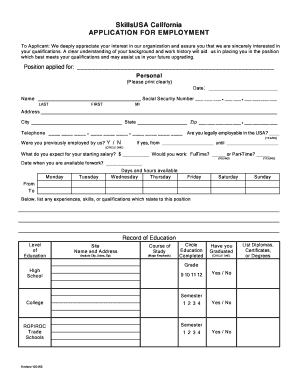
SkillsUSA California APPLICATION for EMPLOYMENT Skillsusaca Form


What is the SkillsUSA California application for employment Skillsusaca?
The SkillsUSA California application for employment, often referred to as Skillsusaca, is a formal document used by individuals seeking employment within the SkillsUSA California organization. This application collects essential information about the applicant, including personal details, education, work experience, and skills relevant to the position applied for. It serves as a crucial first step in the hiring process, allowing the organization to assess candidates based on their qualifications and fit for the role.
Steps to complete the SkillsUSA California application for employment Skillsusaca
Completing the SkillsUSA California application for employment involves several key steps to ensure accuracy and completeness:
- Gather necessary information: Collect personal details, employment history, education background, and any relevant certifications.
- Fill out the application: Carefully enter the required information in each section of the application form, ensuring clarity and correctness.
- Review your application: Double-check all entries for accuracy and completeness to avoid any errors that could affect your application status.
- Submit the application: Follow the designated submission method, whether online or via mail, ensuring that all required documents are included.
Legal use of the SkillsUSA California application for employment Skillsusaca
The SkillsUSA California application for employment is legally binding when completed and submitted in accordance with applicable laws and regulations. It is essential that applicants provide truthful and accurate information, as any misrepresentation could lead to disqualification or termination of employment. Additionally, electronic submissions must comply with the Electronic Signatures in Global and National Commerce (ESIGN) Act, ensuring that eSignatures are recognized as valid and enforceable.
Key elements of the SkillsUSA California application for employment Skillsusaca
Several key elements are integral to the SkillsUSA California application for employment:
- Personal Information: This section includes the applicant's name, address, contact information, and social security number.
- Employment History: Applicants must list previous employers, job titles, dates of employment, and responsibilities.
- Education: Details about educational institutions attended, degrees earned, and relevant coursework should be provided.
- Skills and Certifications: This section allows applicants to highlight specific skills, training, and certifications that may enhance their candidacy.
How to use the SkillsUSA California application for employment Skillsusaca
Using the SkillsUSA California application for employment effectively requires understanding its structure and purpose. Applicants can fill out the form digitally, which simplifies the process and allows for easy corrections. It is important to follow the instructions provided with the application carefully, ensuring that all sections are completed accurately. Once filled out, the application can be submitted electronically or printed for mailing, depending on the requirements set by SkillsUSA California.
Eligibility criteria for the SkillsUSA California application for employment Skillsusaca
Eligibility for the SkillsUSA California application for employment typically includes meeting specific educational and experience requirements relevant to the position applied for. Applicants should possess the necessary qualifications, skills, and certifications as outlined in the job description. Additionally, applicants must be legally authorized to work in the United States. It is advisable to review the specific job posting for any additional eligibility criteria that may apply.
Quick guide on how to complete skillsusa california application for employment skillsusaca
Complete SkillsUSA California APPLICATION FOR EMPLOYMENT Skillsusaca conveniently on any device
Online document management has become increasingly favored by companies and individuals. It offers an ideal environmentally friendly substitute for traditional printed and signed documents, as you can find the appropriate form and securely keep it online. airSlate SignNow provides you with all the necessary tools to create, alter, and eSign your documents swiftly without delays. Manage SkillsUSA California APPLICATION FOR EMPLOYMENT Skillsusaca on any device with airSlate SignNow Android or iOS applications and simplify any document-centered task today.
How to modify and eSign SkillsUSA California APPLICATION FOR EMPLOYMENT Skillsusaca effortlessly
- Find SkillsUSA California APPLICATION FOR EMPLOYMENT Skillsusaca and click Get Form to begin.
- Employ the tools we offer to complete your form.
- Select important sections of the documents or obscure sensitive information using tools specifically designed by airSlate SignNow for that purpose.
- Create your eSignature with the Sign tool, which takes seconds and carries the same legal validity as a conventional wet ink signature.
- Review the information and click on the Done button to save your changes.
- Choose how you would like to send your form, via email, text message (SMS), or invite link, or download it to your PC.
Eliminate concerns about lost or misplaced documents, tedious form searching, or errors that require printing new document copies. airSlate SignNow fulfills all your needs in document management with just a few clicks from a device of your choice. Modify and eSign SkillsUSA California APPLICATION FOR EMPLOYMENT Skillsusaca to ensure excellent communication at any stage of the form preparation process with airSlate SignNow.
Create this form in 5 minutes or less
Create this form in 5 minutes!
How to create an eSignature for the skillsusa california application for employment skillsusaca
How to create an electronic signature for a PDF online
How to create an electronic signature for a PDF in Google Chrome
How to create an e-signature for signing PDFs in Gmail
How to create an e-signature right from your smartphone
How to create an e-signature for a PDF on iOS
How to create an e-signature for a PDF on Android
People also ask
-
What is the SkillsUSA California APPLICATION FOR EMPLOYMENT Skillsusaca?
The SkillsUSA California APPLICATION FOR EMPLOYMENT Skillsusaca is a streamlined application process designed for job seekers. It simplifies the submission of applications for various positions within the SkillsUSA California framework, making it easier for applicants to showcase their qualifications.
-
How can I apply using the SkillsUSA California APPLICATION FOR EMPLOYMENT Skillsusaca?
To apply using the SkillsUSA California APPLICATION FOR EMPLOYMENT Skillsusaca, simply visit our application portal, fill out the required information, and submit your application. You can upload your resume and any other supporting documents to enhance your application.
-
What are the benefits of using the SkillsUSA California APPLICATION FOR EMPLOYMENT Skillsusaca?
By using the SkillsUSA California APPLICATION FOR EMPLOYMENT Skillsusaca, applicants can enjoy a user-friendly interface and a faster application process. This system ensures that all applications are managed efficiently, helping to speed up the hiring process and improve the candidate experience.
-
Is there any cost associated with the SkillsUSA California APPLICATION FOR EMPLOYMENT Skillsusaca?
No, there are no costs associated with using the SkillsUSA California APPLICATION FOR EMPLOYMENT Skillsusaca. It is a free service designed to assist job seekers in efficiently submitting their applications to SkillsUSA California employers.
-
What features does the SkillsUSA California APPLICATION FOR EMPLOYMENT Skillsusaca offer?
The SkillsUSA California APPLICATION FOR EMPLOYMENT Skillsusaca offers several features, including an intuitive application form, document upload capabilities, and real-time application status tracking. These features enhance the overall user experience by making the application process straightforward and transparent.
-
How does the SkillsUSA California APPLICATION FOR EMPLOYMENT Skillsusaca integrate with other tools?
The SkillsUSA California APPLICATION FOR EMPLOYMENT Skillsusaca is designed to integrate seamlessly with other HR and recruitment tools. This integration allows employers to manage applications efficiently and use their existing systems to track candidate progress.
-
Can I save my application progress in the SkillsUSA California APPLICATION FOR EMPLOYMENT Skillsusaca?
Yes, the SkillsUSA California APPLICATION FOR EMPLOYMENT Skillsusaca allows you to save your progress and return to complete the application at a later time. This feature is convenient, giving applicants the flexibility to submit detailed applications without feeling rushed.
Get more for SkillsUSA California APPLICATION FOR EMPLOYMENT Skillsusaca
- Dc succession form
- Dc claim form
- District of columbia deed form
- Warranty deed from husband and wife to a trust district of columbia form
- Revocation of postnuptial property agreement district of columbia district of columbia form
- Postnuptial property agreement district of columbia district of columbia form
- Amendment to postnuptial property agreement district of columbia district of columbia form
- Dc civil form
Find out other SkillsUSA California APPLICATION FOR EMPLOYMENT Skillsusaca
- How Do I Sign South Carolina Education Form
- Can I Sign South Carolina Education Presentation
- How Do I Sign Texas Education Form
- How Do I Sign Utah Education Presentation
- How Can I Sign New York Finance & Tax Accounting Document
- How Can I Sign Ohio Finance & Tax Accounting Word
- Can I Sign Oklahoma Finance & Tax Accounting PPT
- How To Sign Ohio Government Form
- Help Me With Sign Washington Government Presentation
- How To Sign Maine Healthcare / Medical PPT
- How Do I Sign Nebraska Healthcare / Medical Word
- How Do I Sign Washington Healthcare / Medical Word
- How Can I Sign Indiana High Tech PDF
- How To Sign Oregon High Tech Document
- How Do I Sign California Insurance PDF
- Help Me With Sign Wyoming High Tech Presentation
- How Do I Sign Florida Insurance PPT
- How To Sign Indiana Insurance Document
- Can I Sign Illinois Lawers Form
- How To Sign Indiana Lawers Document