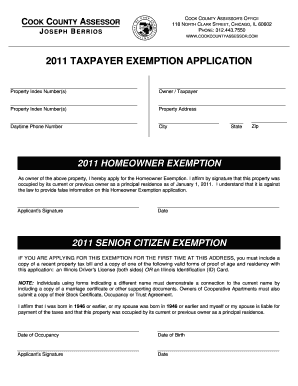
Taxpayer Exemption Application Form


What is the Taxpayer Exemption Application Form
The Taxpayer Exemption Application Form is a crucial document that allows individuals or businesses to apply for exemptions from certain taxes. These exemptions can vary based on state laws and specific circumstances, such as non-profit status or eligibility for specific tax benefits. Understanding the purpose of this form is essential, as it can significantly impact tax liabilities and financial obligations.
Steps to complete the Taxpayer Exemption Application Form
Completing the Taxpayer Exemption Application Form involves several key steps to ensure accuracy and compliance. First, gather all necessary information, including personal details, tax identification numbers, and supporting documentation that validates your exemption claim. Next, carefully fill out the form, ensuring that all sections are completed and that the information provided is accurate. Once completed, review the form for any errors or omissions. Finally, submit the form according to the specified guidelines, whether online, by mail, or in person.
Legal use of the Taxpayer Exemption Application Form
The legal use of the Taxpayer Exemption Application Form is governed by federal and state regulations. It is essential to follow these regulations to ensure that the form is considered valid and legally binding. The form must be filled out truthfully and submitted in accordance with the applicable laws. Any misrepresentation or failure to comply with the legal requirements can result in penalties or denial of the exemption.
Eligibility Criteria
Eligibility for submitting the Taxpayer Exemption Application Form varies based on several factors, including the type of exemption being sought and the applicant's status. Common criteria include being a non-profit organization, educational institution, or a business meeting specific qualifications. It is important to review the eligibility requirements specific to your state and the type of exemption to ensure compliance before applying.
Required Documents
When submitting the Taxpayer Exemption Application Form, certain documents are typically required to support your application. These may include proof of non-profit status, financial statements, or any other documentation that substantiates your claim for exemption. Having these documents ready can streamline the application process and improve the chances of approval.
Form Submission Methods
The Taxpayer Exemption Application Form can usually be submitted through various methods, including online submissions, mailing a physical copy, or delivering it in person to the appropriate tax authority. Each method may have specific guidelines and requirements, so it is essential to choose the most suitable option based on your circumstances and preferences.
Filing Deadlines / Important Dates
Filing deadlines for the Taxpayer Exemption Application Form can vary depending on state regulations and the type of exemption being requested. It is crucial to be aware of these deadlines to ensure timely submission and avoid potential penalties. Keeping track of important dates related to the application process can help you stay organized and compliant with tax obligations.
Quick guide on how to complete taxpayer exemption application form
Effortlessly Prepare Taxpayer Exemption Application Form on Any Device
Digital document management has gained traction among businesses and individuals alike. It serves as an excellent eco-friendly substitute for conventional printed and signed paperwork, allowing you to find the correct form and safely store it online. airSlate SignNow provides you with all the tools necessary to create, alter, and electronically sign your documents quickly and efficiently. Manage Taxpayer Exemption Application Form on any platform using the airSlate SignNow Android or iOS applications and enhance any document-related process today.
Steps to Modify and Electronically Sign Taxpayer Exemption Application Form with Ease
- Find Taxpayer Exemption Application Form and click Get Form to begin.
- Utilize the tools we offer to complete your document.
- Emphasize signNow parts of the documents or obscure sensitive information with tools that airSlate SignNow provides specifically for this purpose.
- Create your electronic signature using the Sign tool, which takes just seconds and possesses the same legal validity as a traditional signature in ink.
- Review the details and click the Done button to save your changes.
- Select your preferred method to send your form, whether by email, text (SMS), invitation link, or download it to your computer.
Say goodbye to lost or misfiled documents, hassle of searching for forms, or errors that necessitate reprinting new document copies. airSlate SignNow fulfills your document management needs in just a few clicks from any device you choose. Modify and electronically sign Taxpayer Exemption Application Form and ensure exceptional communication at every stage of the document preparation process with airSlate SignNow.
Create this form in 5 minutes or less
Create this form in 5 minutes!
How to create an eSignature for the taxpayer exemption application form
How to create an electronic signature for a PDF online
How to create an electronic signature for a PDF in Google Chrome
How to create an e-signature for signing PDFs in Gmail
How to create an e-signature right from your smartphone
How to create an e-signature for a PDF on iOS
How to create an e-signature for a PDF on Android
People also ask
-
What is the Taxpayer Exemption Application Form?
The Taxpayer Exemption Application Form is a document that allows individuals or organizations to apply for tax exemption benefits. This form is essential for ensuring that eligible taxpayers can officially claim their exemption status and save on taxes. It is critical to complete the form accurately to avoid any delays in processing.
-
How can I fill out the Taxpayer Exemption Application Form using airSlate SignNow?
Using airSlate SignNow, you can easily fill out the Taxpayer Exemption Application Form online. Our platform provides a user-friendly interface where you can add your information, sign, and manage the document electronically. This simplifies the process and helps you avoid the hassle of printing and mailing paper forms.
-
Is airSlate SignNow cost-effective for managing the Taxpayer Exemption Application Form?
Yes, airSlate SignNow offers a cost-effective solution for managing the Taxpayer Exemption Application Form. By using our service, businesses can save time and reduce costs associated with manual paperwork. We offer competitive pricing plans tailored to meet the needs of various organizations.
-
What features does airSlate SignNow provide for the Taxpayer Exemption Application Form?
airSlate SignNow offers features such as electronic signing, document templates, and secure cloud storage specifically designed for managing the Taxpayer Exemption Application Form. These features streamline workflows, ensuring that the application process is both efficient and legally compliant. Additionally, real-time tracking allows users to monitor the document status easily.
-
Can I track the progress of my Taxpayer Exemption Application Form with airSlate SignNow?
Absolutely! airSlate SignNow allows you to track the progress of your Taxpayer Exemption Application Form in real-time. You will receive notifications about when the document is viewed, signed, or completed, providing greater transparency and control over the application process.
-
Does airSlate SignNow integrate with other software for managing the Taxpayer Exemption Application Form?
Yes, airSlate SignNow integrates seamlessly with a variety of software tools, enhancing the management of the Taxpayer Exemption Application Form. You can connect with popular applications such as CRM systems, cloud storage services, and other productivity tools, allowing for a streamlined workflow and better data management.
-
What are the benefits of using airSlate SignNow for the Taxpayer Exemption Application Form?
Using airSlate SignNow for the Taxpayer Exemption Application Form offers numerous benefits, including enhanced efficiency, increased accuracy, and reduced paper usage. Our platform ensures that you can manage your applications quickly and securely while also providing easy access to important documents whenever needed.
Get more for Taxpayer Exemption Application Form
- Bahamas customs clearance form
- My healthehealth belgium be form
- Homeschool lesson plans form
- Expressionism in the glass menagerie form
- Images for is it truecertified organizational ombudsman practitioner certification application namemailing form
- Social skills group data sheet autism pdc form
- Acfrogcgjze9z1ojsr1 iwt3loosyzv6wk ql jfnwtnzctvfio pa thv9tyq8mbkgehec9dpy form
- Cdn2 sportngin comattachmentsdocumenthuron little league player registration form player
Find out other Taxpayer Exemption Application Form
- Sign Nebraska Real Estate Letter Of Intent Online
- Sign Nebraska Real Estate Limited Power Of Attorney Mobile
- How Do I Sign New Mexico Sports Limited Power Of Attorney
- Sign Ohio Sports LLC Operating Agreement Easy
- Sign New Jersey Real Estate Limited Power Of Attorney Computer
- Sign New Mexico Real Estate Contract Safe
- How To Sign South Carolina Sports Lease Termination Letter
- How Can I Sign New York Real Estate Memorandum Of Understanding
- Sign Texas Sports Promissory Note Template Online
- Sign Oregon Orthodontists Last Will And Testament Free
- Sign Washington Sports Last Will And Testament Free
- How Can I Sign Ohio Real Estate LLC Operating Agreement
- Sign Ohio Real Estate Quitclaim Deed Later
- How Do I Sign Wisconsin Sports Forbearance Agreement
- How To Sign Oregon Real Estate Resignation Letter
- Can I Sign Oregon Real Estate Forbearance Agreement
- Sign Pennsylvania Real Estate Quitclaim Deed Computer
- How Do I Sign Pennsylvania Real Estate Quitclaim Deed
- How Can I Sign South Dakota Orthodontists Agreement
- Sign Police PPT Alaska Online