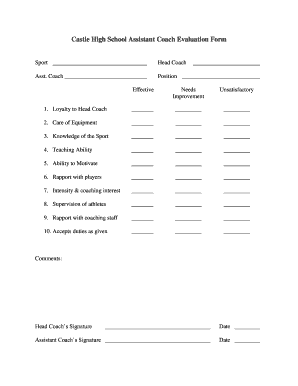
Assistant Coach Evaluation Form


What is the Assistant Coach Evaluation Form
The assistant coach evaluation form is a crucial tool used by sports organizations to assess the performance and effectiveness of assistant coaches. This form typically includes various criteria, such as coaching skills, communication abilities, teamwork, and adherence to organizational values. By collecting feedback from players, head coaches, and other stakeholders, organizations can ensure that assistant coaches are meeting expectations and contributing positively to the team's success.
How to use the Assistant Coach Evaluation Form
Using the assistant coach evaluation form involves several straightforward steps. First, identify the stakeholders who will provide feedback, such as players, head coaches, and other coaching staff. Next, distribute the form digitally to ensure ease of access and completion. Encourage honest and constructive feedback to facilitate a comprehensive evaluation. Once the forms are completed, gather the responses, analyze the data, and discuss the findings with the assistant coach to foster growth and development.
Steps to complete the Assistant Coach Evaluation Form
Completing the assistant coach evaluation form requires careful attention to detail. Begin by reviewing the evaluation criteria outlined in the form. Provide specific examples to support your ratings, as this will enhance the feedback's relevance. After filling out the form, ensure that all sections are completed and that your feedback is constructive. Finally, submit the form through the designated digital platform, ensuring that it is securely transmitted and stored for future reference.
Legal use of the Assistant Coach Evaluation Form
To ensure the legal validity of the assistant coach evaluation form, it is essential to comply with relevant eSignature laws. Utilizing a reliable digital platform that adheres to the ESIGN and UETA acts can provide the necessary legal framework for electronic signatures. This compliance ensures that the completed forms are recognized as legally binding, protecting both the evaluator and the organization from potential disputes.
Key elements of the Assistant Coach Evaluation Form
The assistant coach evaluation form typically includes several key elements that facilitate a comprehensive assessment. These elements may consist of performance metrics, such as coaching strategies, player development, and communication skills. Additionally, the form often contains sections for qualitative feedback, allowing evaluators to provide specific comments and suggestions for improvement. This combination of quantitative and qualitative data provides a well-rounded view of the assistant coach's performance.
Examples of using the Assistant Coach Evaluation Form
Examples of using the assistant coach evaluation form can vary depending on the sport and organization. In a youth soccer league, for instance, parents might be asked to evaluate the assistant coach's ability to engage with players and foster a positive team environment. In a high school basketball program, evaluations may focus on the assistant coach's tactical knowledge and ability to mentor players. These examples highlight the versatility of the form across different sports and contexts.
Quick guide on how to complete assistant coach evaluation form
Effortlessly prepare Assistant Coach Evaluation Form on any device
Managing documents online has become increasingly popular among businesses and individuals. It offers an ideal eco-friendly substitute for traditional printed and signed documents, allowing you to obtain the necessary forms and securely store them online. airSlate SignNow provides you with all the tools needed to create, modify, and electronically sign your documents swiftly without delays. Manage Assistant Coach Evaluation Form on any platform using airSlate SignNow's Android or iOS applications and enhance any document-centered operation today.
How to modify and electronically sign Assistant Coach Evaluation Form with ease
- Locate Assistant Coach Evaluation Form and click Get Form to begin.
- Use the tools we offer to complete your document.
- Emphasize important sections of the documents or obscure sensitive information with tools specifically designed by airSlate SignNow for that purpose.
- Generate your signature using the Sign tool, which takes mere seconds and holds the same legal validity as a traditional handwritten signature.
- Review the details and click on the Done button to save your changes.
- Select how you want to deliver your form: via email, SMS, an invitation link, or download it to your computer.
No more concerns about lost or misplaced files, tedious form searches, or errors that necessitate printing new copies. airSlate SignNow addresses all your document management needs in just a few clicks from any device you choose. Modify and electronically sign Assistant Coach Evaluation Form to ensure superior communication throughout the form preparation process with airSlate SignNow.
Create this form in 5 minutes or less
Create this form in 5 minutes!
How to create an eSignature for the assistant coach evaluation form
How to create an electronic signature for a PDF online
How to create an electronic signature for a PDF in Google Chrome
How to create an e-signature for signing PDFs in Gmail
How to create an e-signature right from your smartphone
How to create an e-signature for a PDF on iOS
How to create an e-signature for a PDF on Android
People also ask
-
What is an assistant coach evaluation form?
An assistant coach evaluation form is a structured document used to assess the performance and contributions of assistant coaches within a sports program. This form typically includes qualitative and quantitative metrics, allowing for comprehensive feedback that can enhance coaching effectiveness.
-
How can the airSlate SignNow platform help with assistant coach evaluation forms?
The airSlate SignNow platform streamlines the process of creating, sending, and signing assistant coach evaluation forms with its user-friendly interface. You can easily customize templates, gather feedback, and securely store responses, all in one central location for improved team management.
-
Is airSlate SignNow a cost-effective solution for creating assistant coach evaluation forms?
Yes, airSlate SignNow offers competitive pricing plans, making it a cost-effective choice for organizations looking to utilize assistant coach evaluation forms. By reducing administrative tasks and improving document workflows, you save time and resources that can be better allocated to coaching activities.
-
What features does airSlate SignNow provide for assistant coach evaluation forms?
airSlate SignNow includes features such as customizable templates, digital signatures, real-time collaboration, and automated reminders for assistant coach evaluation forms. These tools enable seamless document management and enhance communication among coaching staff.
-
Can I integrate airSlate SignNow with other tools for assistant coach evaluation forms?
Absolutely! airSlate SignNow integrates with various applications such as Google Drive, Microsoft Office, and CRM systems, allowing you to manage assistant coach evaluation forms easily within your existing workflows. This integration creates a cohesive environment for collecting and analyzing coaching data.
-
How does using an assistant coach evaluation form benefit my sports program?
Implementing an assistant coach evaluation form can signNowly enhance your sports program by fostering open communication, promoting accountability, and identifying areas for professional development. This structured feedback mechanism helps ensure that all coaching staff meet the program’s objectives and standards.
-
What is the process for creating an assistant coach evaluation form in airSlate SignNow?
Creating an assistant coach evaluation form in airSlate SignNow is straightforward. Start by selecting a template or building one from scratch, customize it to fit your requirements, and then distribute it to your coaches for feedback and signatures—all within a few easy steps.
Get more for Assistant Coach Evaluation Form
- It 2 form pdf
- Irs form 9465 walkthrough installment agreement request
- Annual wage reconciliation form
- Form it 203 tm att b schedule b
- Form 8082
- Form it 239 claim for credit for taxicabs and livery service vehicles accessible to persons with disabilities tax year
- Specifications for electronic filing of forms 1097 1098 1099
- Form 2290 sp rev july
Find out other Assistant Coach Evaluation Form
- How Do I eSignature Michigan Charity Presentation
- How Do I eSignature Pennsylvania Car Dealer Document
- How To eSignature Pennsylvania Charity Presentation
- Can I eSignature Utah Charity Document
- How Do I eSignature Utah Car Dealer Presentation
- Help Me With eSignature Wyoming Charity Presentation
- How To eSignature Wyoming Car Dealer PPT
- How To eSignature Colorado Construction PPT
- How To eSignature New Jersey Construction PDF
- How To eSignature New York Construction Presentation
- How To eSignature Wisconsin Construction Document
- Help Me With eSignature Arkansas Education Form
- Can I eSignature Louisiana Education Document
- Can I eSignature Massachusetts Education Document
- Help Me With eSignature Montana Education Word
- How To eSignature Maryland Doctors Word
- Help Me With eSignature South Dakota Education Form
- How Can I eSignature Virginia Education PDF
- How To eSignature Massachusetts Government Form
- How Can I eSignature Oregon Government PDF