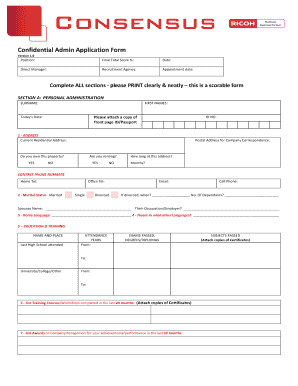
Consensus Form


What is the Consensus Form
The consensus form is a document used to collect agreement or approval from multiple parties on a specific matter. It is often utilized in various settings, such as business agreements, legal contracts, or organizational decisions. This form serves as a formal record of the consensus reached among participants, ensuring clarity and accountability. In the United States, it is essential for the consensus form to meet legal requirements to be considered valid and enforceable.
How to Use the Consensus Form
Using the consensus form involves several key steps. First, identify the parties involved and the specific issue that requires consensus. Next, prepare the form, clearly outlining the details of the agreement, including any terms or conditions. Once the form is drafted, distribute it to all parties for review and signature. It is crucial to ensure that each participant understands the contents of the form before signing. Finally, collect the signed forms and store them securely for future reference.
Steps to Complete the Consensus Form
Completing the consensus form requires careful attention to detail. Follow these steps:
- Gather all necessary information related to the agreement.
- Draft the form, ensuring it includes all relevant details and a clear statement of consensus.
- Distribute the form to all parties for review.
- Allow time for questions and clarifications before signing.
- Collect the signed forms and verify that all parties have agreed.
- Store the completed forms in a secure location.
Legal Use of the Consensus Form
The legal use of the consensus form is vital for ensuring that agreements are binding and enforceable. In the United States, electronic signatures are recognized under the ESIGN Act and UETA, provided that certain criteria are met. To ensure legal compliance, the form must include clear identification of the parties involved, the date of agreement, and the specific terms agreed upon. Additionally, using a reputable electronic signature platform can enhance the legal standing of the document.
Key Elements of the Consensus Form
Several key elements must be included in the consensus form to ensure its effectiveness:
- Title: Clearly label the document as a consensus form.
- Parties Involved: List all individuals or organizations participating in the agreement.
- Details of Agreement: Outline the specific terms and conditions that are being agreed upon.
- Signatures: Provide space for all parties to sign and date the form.
- Witnesses: If necessary, include space for witness signatures to further validate the agreement.
Examples of Using the Consensus Form
Consensus forms can be applied in various scenarios, such as:
- Business partnerships agreeing on operational procedures.
- Community organizations reaching a consensus on project funding.
- Legal agreements among parties in a dispute resolution process.
- Employee agreements on workplace policies or changes.
Quick guide on how to complete consensus form
Prepare Consensus Form effortlessly on any device
Digital document management has gained popularity among organizations and individuals alike. It serves as an ideal environmentally friendly alternative to conventional printed and signed documents, enabling you to find the correct template and securely store it online. airSlate SignNow equips you with all the essential tools to create, modify, and electronically sign your documents quickly and without issues. Manage Consensus Form on any platform with the airSlate SignNow Android or iOS applications and simplify any document-related task today.
How to modify and electronically sign Consensus Form with ease
- Find Consensus Form and click Get Form to begin.
- Utilize the tools provided to fill out your form.
- Emphasize pertinent sections of the documents or obscure sensitive data with tools that airSlate SignNow offers specifically for that aim.
- Create your signature with the Sign tool, which takes mere seconds and carries the same legal validity as a conventional wet ink signature.
- Review all the information and click on the Done button to save your changes.
- Choose how you wish to send your form, via email, SMS, invitation link, or download it to your computer.
Eliminate concerns about lost or misplaced files, cumbersome form navigation, or mistakes that require printing new document copies. airSlate SignNow meets your document management needs in just a few clicks from any device of your choosing. Modify and electronically sign Consensus Form to ensure outstanding communication throughout your form preparation workflow with airSlate SignNow.
Create this form in 5 minutes or less
Create this form in 5 minutes!
How to create an eSignature for the consensus form
How to create an electronic signature for a PDF online
How to create an electronic signature for a PDF in Google Chrome
How to create an e-signature for signing PDFs in Gmail
How to create an e-signature right from your smartphone
How to create an e-signature for a PDF on iOS
How to create an e-signature for a PDF on Android
People also ask
-
What is a consensus form and how can airSlate SignNow help with it?
A consensus form is a document that collects agreement or feedback from multiple parties. With airSlate SignNow, you can easily create, send, and eSign your consensus forms, ensuring all stakeholders are on the same page efficiently and securely.
-
What are the benefits of using airSlate SignNow for consensus forms?
Using airSlate SignNow for your consensus forms streamlines the entire process, reducing the time it takes to gather signatures and approvals. It offers real-time tracking, automated reminders, and enhanced security features, allowing you to focus on what matters most—your business.
-
How does pricing work for airSlate SignNow when creating consensus forms?
airSlate SignNow offers various pricing plans that cater to different business needs, including options for creating and managing consensus forms. With flexible plans, you can choose the right subscription that maximizes value while ensuring you have all the necessary features to manage your documents effectively.
-
Can I integrate airSlate SignNow with other tools for managing consensus forms?
Yes, airSlate SignNow integrates seamlessly with various tools, including CRMs and project management applications, to enhance your workflow for consensus forms. This allows you to synchronize your processes and ensure that all necessary parties are involved and informed throughout the signing process.
-
Is it easy to customize consensus forms with airSlate SignNow?
Absolutely! airSlate SignNow provides user-friendly customization options for your consensus forms, enabling you to tailor the layout, fields, and branding to fit your specific needs. This ensures that your forms align with your company’s image while capturing the necessary information from all parties.
-
What features does airSlate SignNow offer for managing multiple consensus forms?
AirSlate SignNow includes several features that facilitate the management of multiple consensus forms, such as bulk sending, template creation, and automated workflows. These features help you streamline operations and maintain organization as you handle various documents simultaneously.
-
How secure are the consensus forms created with airSlate SignNow?
Security is a top priority for airSlate SignNow. All consensus forms are encrypted and stored securely, with access controls to ensure only authorized personnel can view or edit them. This helps guard against unauthorized changes or data bsignNowes, protecting your sensitive information.
Get more for Consensus Form
Find out other Consensus Form
- Sign Minnesota Insurance Residential Lease Agreement Fast
- How Do I Sign Ohio Lawers LLC Operating Agreement
- Sign Oregon Lawers Limited Power Of Attorney Simple
- Sign Oregon Lawers POA Online
- Sign Mississippi Insurance POA Fast
- How Do I Sign South Carolina Lawers Limited Power Of Attorney
- Sign South Dakota Lawers Quitclaim Deed Fast
- Sign South Dakota Lawers Memorandum Of Understanding Free
- Sign South Dakota Lawers Limited Power Of Attorney Now
- Sign Texas Lawers Limited Power Of Attorney Safe
- Sign Tennessee Lawers Affidavit Of Heirship Free
- Sign Vermont Lawers Quitclaim Deed Simple
- Sign Vermont Lawers Cease And Desist Letter Free
- Sign Nevada Insurance Lease Agreement Mobile
- Can I Sign Washington Lawers Quitclaim Deed
- Sign West Virginia Lawers Arbitration Agreement Secure
- Sign Wyoming Lawers Lease Agreement Now
- How To Sign Alabama Legal LLC Operating Agreement
- Sign Alabama Legal Cease And Desist Letter Now
- Sign Alabama Legal Cease And Desist Letter Later