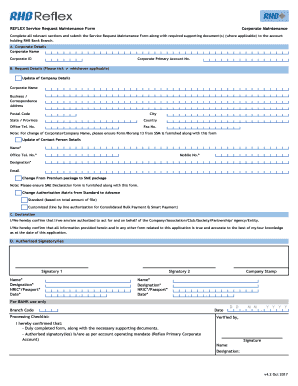
Corporate Maintenance Form


What is the Corporate Maintenance
The corporate maintenance form is a crucial document for businesses, especially for those structured as corporations or limited liability companies (LLCs). This form is used to ensure that a company remains compliant with state regulations and maintains its good standing. It typically involves updating essential information such as the business address, registered agent, and the names of directors or members. By filing this form, companies demonstrate their commitment to legal compliance and transparency, which can enhance their credibility with clients, investors, and regulatory bodies.
How to use the Corporate Maintenance
Using the corporate maintenance form involves several straightforward steps. First, gather all necessary information about your business, including current addresses, names of officers, and any changes in ownership. Next, access the appropriate form from your state’s business filing office or website. Once you have the form, fill it out accurately, ensuring that all details are current and correct. After completing the form, submit it according to your state’s guidelines, which may include online submission, mailing a hard copy, or delivering it in person.
Steps to complete the Corporate Maintenance
Completing the corporate maintenance form requires careful attention to detail. Follow these steps for successful submission:
- Gather Information: Collect all relevant information about your business, including the current registered agent and any changes in management.
- Obtain the Form: Download the corporate maintenance form from your state’s official website.
- Fill Out the Form: Carefully input all required information, ensuring accuracy to avoid delays.
- Review: Double-check the completed form for any errors or missing information.
- Submit: Follow your state’s submission guidelines, whether online, by mail, or in person.
Legal use of the Corporate Maintenance
The legal use of the corporate maintenance form is essential for maintaining compliance with state laws. Filing this form ensures that your business is recognized as an active entity and helps prevent penalties associated with non-compliance. It is important to understand that each state has its own regulations regarding corporate maintenance, including specific deadlines for filing. By adhering to these legal requirements, businesses can protect their legal status and avoid potential legal issues down the line.
Key elements of the Corporate Maintenance
Several key elements are essential when dealing with the corporate maintenance form. These include:
- Business Name: Ensure the name matches the official registered name of your business.
- Registered Agent: Update or confirm the name and address of your registered agent.
- Business Address: Provide the current physical address of the business.
- Management Changes: List any changes in the management structure, including new directors or officers.
- Filing Fees: Be aware of any fees associated with filing the form, as these can vary by state.
State-specific rules for the Corporate Maintenance
Each state has unique rules governing corporate maintenance, which can significantly affect how businesses operate. It is essential to familiarize yourself with the specific requirements for your state, as these may include:
- Filing Frequency: Some states require annual filings, while others may have different timelines.
- Information Required: The specific details needed on the form can vary, so ensure you have the correct information.
- Penalties for Non-Compliance: Understand the consequences of failing to file on time, which can include fines or loss of good standing.
Quick guide on how to complete corporate maintenance
Manage [SKS] seamlessly on any gadget
Digital document management has become increasingly favored by businesses and individuals. It offers an excellent eco-friendly substitute for conventional printed and signed documents, allowing you to find the correct form and safely save it online. airSlate SignNow equips you with all the resources you need to create, edit, and electronically sign your documents quickly and without delays. Handle [SKS] on any device with the airSlate SignNow Android or iOS applications, and simplify any document-related tasks today.
The simplest method to edit and eSign [SKS] effortlessly
- Find [SKS] and click Get Form to begin.
- Utilize the tools we offer to fill out your form.
- Emphasize pertinent sections of the documents or redact sensitive information with tools specifically provided by airSlate SignNow for that purpose.
- Produce your signature using the Sign tool, which takes only seconds and holds the same legal validity as a standard handwritten signature.
- Review all the details and click the Done button to save your modifications.
- Choose how you wish to send your form, via email, text message (SMS), invite link, or download it to your computer.
Say goodbye to lost or misplaced files, tedious form searching, or mistakes that necessitate printing new document copies. airSlate SignNow meets your document management needs in just a few clicks from a device of your preference. Edit and eSign [SKS] and ensure excellent communication at every stage of the form preparation process with airSlate SignNow.
Create this form in 5 minutes or less
Related searches to Corporate Maintenance
Create this form in 5 minutes!
How to create an eSignature for the corporate maintenance
How to create an electronic signature for a PDF online
How to create an electronic signature for a PDF in Google Chrome
How to create an e-signature for signing PDFs in Gmail
How to create an e-signature right from your smartphone
How to create an e-signature for a PDF on iOS
How to create an e-signature for a PDF on Android
People also ask
-
What is Corporate Maintenance in the context of airSlate SignNow?
Corporate Maintenance refers to the ongoing management and oversight of corporate documentation and compliance processes. With airSlate SignNow, Corporate Maintenance is streamlined through efficient eSigning and document management features, allowing businesses to ensure their documents remain up-to-date and compliant.
-
How much does airSlate SignNow cost for Corporate Maintenance solutions?
The pricing for Corporate Maintenance solutions with airSlate SignNow varies based on the features and number of users. We offer flexible plans that cater to businesses of all sizes, ensuring you have access to essential tools without overspending. Visit our pricing page for detailed information on our plans.
-
What features does airSlate SignNow offer for Corporate Maintenance?
airSlate SignNow provides numerous features for Corporate Maintenance, including customizable templates, automated workflows, and real-time tracking of document status. These features make it easy for businesses to manage their corporate documents efficiently while ensuring compliance with regulations.
-
How can airSlate SignNow benefit my business's Corporate Maintenance?
By using airSlate SignNow for Corporate Maintenance, businesses can signNowly reduce the time spent on manual document handling and increase accuracy in their processes. Our platform enhances collaboration, ensures secure document storage, and fosters compliance, ultimately leading to better operational efficiency.
-
Is airSlate SignNow compatible with other software for Corporate Maintenance?
Yes, airSlate SignNow integrates seamlessly with various third-party applications, enhancing your Corporate Maintenance processes. This integration capability allows businesses to connect their existing tools and systems, streamlining workflows and improving overall productivity.
-
Can I access airSlate SignNow for Corporate Maintenance on mobile devices?
Absolutely! airSlate SignNow is accessible on mobile devices through our dedicated app, which enables you to manage Corporate Maintenance tasks on the go. This mobile accessibility ensures that you can sign documents and review corporate materials anytime, anywhere.
-
Is there customer support available for Corporate Maintenance inquiries?
Yes, airSlate SignNow provides robust customer support for all users, including those focused on Corporate Maintenance. Our team is available through various channels to assist you with any questions or issues you may encounter while using our platform.
Get more for Corporate Maintenance
Find out other Corporate Maintenance
- Electronic signature South Carolina Lawers Rental Lease Agreement Online
- How Do I Electronic signature Arizona Legal Warranty Deed
- How To Electronic signature Arizona Legal Lease Termination Letter
- How To Electronic signature Virginia Lawers Promissory Note Template
- Electronic signature Vermont High Tech Contract Safe
- Electronic signature Legal Document Colorado Online
- Electronic signature Washington High Tech Contract Computer
- Can I Electronic signature Wisconsin High Tech Memorandum Of Understanding
- How Do I Electronic signature Wisconsin High Tech Operating Agreement
- How Can I Electronic signature Wisconsin High Tech Operating Agreement
- Electronic signature Delaware Legal Stock Certificate Later
- Electronic signature Legal PDF Georgia Online
- Electronic signature Georgia Legal Last Will And Testament Safe
- Can I Electronic signature Florida Legal Warranty Deed
- Electronic signature Georgia Legal Memorandum Of Understanding Simple
- Electronic signature Legal PDF Hawaii Online
- Electronic signature Legal Document Idaho Online
- How Can I Electronic signature Idaho Legal Rental Lease Agreement
- How Do I Electronic signature Alabama Non-Profit Profit And Loss Statement
- Electronic signature Alabama Non-Profit Lease Termination Letter Easy