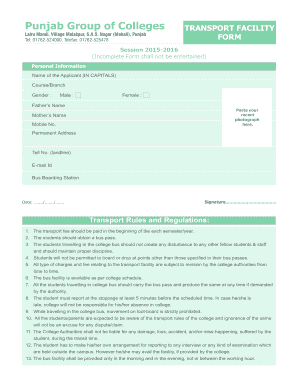
Punjab College Transport Fee Form


What is the Punjab College Transport Fee
The Punjab College Transport Fee is a charge levied on students who utilize the transportation services provided by Punjab College. This fee covers the costs associated with operating buses and other vehicles that facilitate student commuting to and from college campuses. The fee structure may vary based on the distance traveled, the type of transport service selected, and the specific college policies in place.
Key elements of the Punjab College Transport Fee
When considering the Punjab College Transport Fee, several key elements are essential for understanding its implications:
- Fee Structure: The fee may be categorized based on the route, type of vehicle, and frequency of service.
- Payment Methods: Students can typically pay the transport fee through various methods, including online payments, bank transfers, or in-person at designated locations.
- Refund Policies: Understanding the conditions under which refunds may be issued is crucial, especially for students who may not utilize the transport services for the entire academic year.
- Usage Regulations: Students are expected to adhere to specific guidelines while using the transport services, which may include punctuality and behavior on the bus.
Steps to complete the Punjab College Transport Fee
Completing the payment for the Punjab College Transport Fee involves several straightforward steps:
- Review the Fee Schedule: Check the latest transport fee schedule provided by Punjab College to understand the applicable charges.
- Select Payment Method: Choose a convenient payment method, whether online, via bank transfer, or in-person.
- Fill Out Required Forms: Complete any necessary forms associated with the transport fee payment, ensuring all information is accurate.
- Submit Payment: Make the payment as per the chosen method and retain any confirmation receipts for your records.
- Verify Registration: Confirm that your payment has been processed and that you are registered for transport services for the academic term.
Legal use of the Punjab College Transport Fee
The legal aspects surrounding the Punjab College Transport Fee include compliance with educational regulations and consumer protection laws. It is essential for the college to provide transparent information regarding the fee structure, payment methods, and any associated terms and conditions. Students should be aware of their rights regarding refunds and service quality, ensuring that the transport services meet the promised standards.
How to use the Punjab College Transport Fee
Using the Punjab College Transport Fee effectively involves understanding how it integrates into the overall college experience. Students should familiarize themselves with the transport schedules, routes, and any additional services offered. Ensuring timely payments and adhering to college policies will facilitate a smooth commuting experience. Additionally, staying informed about any changes to the transport services or fees will help students plan accordingly.
Form Submission Methods for Punjab College Transport Fee
Submitting the Punjab College Transport Fee can be done through various methods, ensuring flexibility for students:
- Online Submission: Many colleges offer an online portal for fee payments, allowing students to complete transactions securely from their devices.
- Mail Submission: Students may also have the option to mail their payment along with any required forms to the college's finance office.
- In-Person Payment: Payments can often be made in person at designated college offices, providing a direct way to handle transactions and ask questions.
Quick guide on how to complete transport form for college
Effortlessly Prepare transport form for college on Any Device
Digital document management has gained traction among businesses and individuals alike. It offers an excellent eco-friendly alternative to traditional printed and signed documents, allowing you to obtain the right form and securely store it online. airSlate SignNow equips you with all the necessary tools to create, modify, and eSign your documents quickly and without delays. Manage punjab college transport fee on any device using the airSlate SignNow Android or iOS applications and enhance any document-centric process today.
The simplest way to alter and eSign punjab college transport effortlessly
- Find pgc transport and click on Get Form to initiate the process.
- Utilize the tools provided to fill out your form.
- Emphasize pertinent sections of the documents or redact sensitive information with tools that airSlate SignNow offers specifically for that purpose.
- Create your eSignature using the Sign function, which takes mere seconds and carries the same legal validity as a conventional wet ink signature.
- Review the details and select the Done button to save your modifications.
- Choose your preferred method of sharing your form, via email, SMS, invitation link, or download it to your computer.
Forget about lost or misplaced documents, tedious form hunting, or mistakes that necessitate printing new copies. airSlate SignNow addresses your document management needs in just a few clicks from any device you prefer. Edit and eSign punjab college bus and guarantee smooth communication throughout every step of your form preparation process with airSlate SignNow.
Create this form in 5 minutes or less
Related searches to punjab college transport
Create this form in 5 minutes!
How to create an eSignature for the pgc transport
How to create an electronic signature for a PDF online
How to create an electronic signature for a PDF in Google Chrome
How to create an e-signature for signing PDFs in Gmail
How to create an e-signature right from your smartphone
How to create an e-signature for a PDF on iOS
How to create an e-signature for a PDF on Android
People also ask transport form for college
-
What is the average punjab college transport fee?
The average punjab college transport fee varies depending on the distance and specific college services included. Typically, students can expect to pay between ₹1,500 to ₹3,500 per semester. It's best to check directly with your college for the most accurate fee structure.
-
How can I pay the punjab college transport fee?
Most colleges in Punjab offer multiple payment options for the transport fee, including online payment portals, bank transfers, and direct cash payments at the college office. Ensure to keep the payment receipt for your records as it may be required for reimbursement or future references.
-
What does the punjab college transport fee cover?
The punjab college transport fee typically covers daily transportation costs, maintenance of vehicles, and insurance. Some colleges may also include additional services like GPS tracking for safety and timely notifications for parents.
-
Are there any discounts available for the punjab college transport fee?
Many colleges offer discounts on the punjab college transport fee for early payments or for families with multiple enrolled siblings. It is advisable to inquire about such discounts directly with the college administration.
-
Can I get a refund on the punjab college transport fee if I withdraw?
Refund policies on the punjab college transport fee vary by institution. Generally, if you withdraw from the college, you may be eligible for a partial refund, especially if you follow the official procedures outlined by your college's administration.
-
Is the punjab college transport fee annual or semester-based?
The punjab college transport fee is usually charged per semester, but some colleges might offer annual payment options. Students should consult their college’s fee structure for clarification on billing cycles.
-
What benefits do students receive from paying the punjab college transport fee?
By paying the punjab college transport fee, students enjoy reliable and safe transportation to and from college, which enhances their overall academic experience. Moreover, it fosters a sense of community through shared travel with peers.
Get more for punjab college bus fee
Find out other punjab college fee payment
- Can I eSignature West Virginia Lawers Cease And Desist Letter
- eSignature Alabama Plumbing Confidentiality Agreement Later
- How Can I eSignature Wyoming Lawers Quitclaim Deed
- eSignature California Plumbing Profit And Loss Statement Easy
- How To eSignature California Plumbing Business Letter Template
- eSignature Kansas Plumbing Lease Agreement Template Myself
- eSignature Louisiana Plumbing Rental Application Secure
- eSignature Maine Plumbing Business Plan Template Simple
- Can I eSignature Massachusetts Plumbing Business Plan Template
- eSignature Mississippi Plumbing Emergency Contact Form Later
- eSignature Plumbing Form Nebraska Free
- How Do I eSignature Alaska Real Estate Last Will And Testament
- Can I eSignature Alaska Real Estate Rental Lease Agreement
- eSignature New Jersey Plumbing Business Plan Template Fast
- Can I eSignature California Real Estate Contract
- eSignature Oklahoma Plumbing Rental Application Secure
- How Can I eSignature Connecticut Real Estate Quitclaim Deed
- eSignature Pennsylvania Plumbing Business Plan Template Safe
- eSignature Florida Real Estate Quitclaim Deed Online
- eSignature Arizona Sports Moving Checklist Now