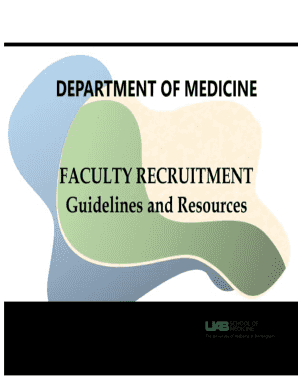
1fourall Recruitment Form


What is the 1fourall Recruitment
The 1fourall recruitment is a structured application form designed for organizations to streamline their hiring processes. This form captures essential information from candidates, including personal details, work experience, and educational background. By utilizing the 1fourall recruitment application form, businesses can efficiently assess applicants and make informed hiring decisions. The form is tailored to meet the specific needs of various industries while ensuring compliance with relevant employment laws.
How to use the 1fourall Recruitment
Using the 1fourall recruitment application form is straightforward. Candidates begin by accessing the form online, where they can fill in their details electronically. The form typically includes sections for personal information, employment history, and skills. After completing the form, candidates can submit it electronically, ensuring a quick and efficient application process. Employers can then review submissions in a centralized system, making it easier to track and manage applicants.
Steps to complete the 1fourall Recruitment
Completing the 1fourall recruitment application form involves several key steps:
- Access the form: Navigate to the designated online platform where the form is hosted.
- Fill in personal information: Provide accurate details such as name, contact information, and address.
- Detail work experience: List previous employment, including job titles, responsibilities, and duration of employment.
- Include education: Enter relevant educational qualifications, including degrees and certifications.
- Review and submit: Check all entries for accuracy before submitting the form electronically.
Legal use of the 1fourall Recruitment
The 1fourall recruitment application form is legally valid when it meets specific criteria outlined in U.S. law. To ensure compliance, the form must include a section for electronic signatures, which must adhere to the ESIGN Act and UETA regulations. These laws recognize electronic signatures as legally binding, provided that the signer intends to authenticate the document. Additionally, organizations should ensure that the form complies with privacy regulations to protect candidate information.
Key elements of the 1fourall Recruitment
Several key elements make the 1fourall recruitment application form effective:
- Clear structure: The form is organized into sections that guide candidates through the application process.
- Electronic signature capability: Allows for secure and legally binding submissions.
- Data protection measures: Ensures that candidate information is handled in compliance with privacy laws.
- Accessibility: The form can be filled out on various devices, making it convenient for users.
Eligibility Criteria
To apply using the 1fourall recruitment application form, candidates typically need to meet specific eligibility criteria set by the hiring organization. These may include:
- Minimum age requirement, often 18 years or older.
- Relevant experience or qualifications for the position applied for.
- Legal authorization to work in the United States.
It is essential for candidates to review the specific requirements outlined by the employer before completing the form.
Quick guide on how to complete 1fourall recruitment
Complete 1fourall Recruitment effortlessly on any device
Online document management has become widely accepted by both corporations and individuals. It offers a superb eco-friendly substitute to conventional printed and signed paperwork, allowing you to locate the appropriate form and securely store it online. airSlate SignNow equips you with all the resources necessary to create, modify, and electronically sign your documents quickly without interruptions. Manage 1fourall Recruitment on any platform using airSlate SignNow's Android or iOS applications and enhance any document-centric task today.
The easiest way to modify and eSign 1fourall Recruitment without hassle
- Obtain 1fourall Recruitment and click on Get Form to begin.
- Utilize the tools we provide to complete your form.
- Emphasize crucial sections of the documents or conceal sensitive information with tools specifically provided by airSlate SignNow for that purpose.
- Create your signature using the Sign tool, which takes mere seconds and holds the same legal validity as a traditional handwritten signature.
- Review all the details and click on the Done button to save your modifications.
- Choose your preferred method for delivering your form: by email, text message (SMS), or invitation link, or download it to your computer.
No more concerns over missing or lost files, tedious form navigation, or mistakes requiring new document copies. airSlate SignNow meets all your document management needs in just a few clicks from any device of your choice. Modify and eSign 1fourall Recruitment and ensure outstanding communication at every stage of the form preparation process with airSlate SignNow.
Create this form in 5 minutes or less
Create this form in 5 minutes!
How to create an eSignature for the 1fourall recruitment
How to create an electronic signature for a PDF online
How to create an electronic signature for a PDF in Google Chrome
How to create an e-signature for signing PDFs in Gmail
How to create an e-signature right from your smartphone
How to create an e-signature for a PDF on iOS
How to create an e-signature for a PDF on Android
People also ask
-
What is 1fourall recruitment?
1fourall recruitment is a comprehensive solution designed to streamline the hiring process. With its user-friendly interface, it allows businesses to manage job postings, applications, and candidate communications efficiently. This integrated platform is ideal for companies looking to enhance their recruitment strategies.
-
How does airSlate SignNow enhance 1fourall recruitment?
AirSlate SignNow complements 1fourall recruitment by providing a seamless way to eSign and send documents securely. This allows recruiters to finalize contracts and onboarding documents swiftly, reducing delays in the hiring process. By using airSlate SignNow with 1fourall recruitment, businesses can improve overall efficiency.
-
What are the pricing options for 1fourall recruitment?
1fourall recruitment offers various pricing tiers to suit different business needs. Each plan provides access to essential features tailored to your recruitment processes. For detailed information on pricing and features, it's best to visit the 1fourall recruitment website.
-
What features does 1fourall recruitment provide?
1fourall recruitment includes a suite of features such as applicant tracking, job posting, interview scheduling, and reporting tools. These functionalities help businesses manage their recruitment process from start to finish. Additionally, with integrations like airSlate SignNow, the document workflow becomes much smoother.
-
Can I integrate 1fourall recruitment with other tools?
Yes, 1fourall recruitment offers various integrations with popular HR and productivity tools. This allows businesses to connect their existing systems and streamline workflows. For instance, integrating with airSlate SignNow enhances document management and eSignature capabilities.
-
What are the benefits of using 1fourall recruitment?
Using 1fourall recruitment can signNowly enhance your hiring process by increasing efficiency and improving candidate experience. Its automation capabilities reduce manual tasks, allowing recruiters to focus on finding the right talent. The integration with airSlate SignNow also ensures that document signing occurs quickly and securely.
-
Is 1fourall recruitment suitable for small businesses?
Absolutely! 1fourall recruitment is designed to accommodate businesses of all sizes, including small companies. Its scalable solutions provide essential tools without overwhelming users. Small businesses can particularly benefit from the cost-effective nature of this recruitment platform and its integration with airSlate SignNow.
Get more for 1fourall Recruitment
Find out other 1fourall Recruitment
- Electronic signature Kansas Plumbing Business Plan Template Secure
- Electronic signature Louisiana Plumbing Purchase Order Template Simple
- Can I Electronic signature Wyoming Legal Limited Power Of Attorney
- How Do I Electronic signature Wyoming Legal POA
- How To Electronic signature Florida Real Estate Contract
- Electronic signature Florida Real Estate NDA Secure
- Can I Electronic signature Florida Real Estate Cease And Desist Letter
- How Can I Electronic signature Hawaii Real Estate LLC Operating Agreement
- Electronic signature Georgia Real Estate Letter Of Intent Myself
- Can I Electronic signature Nevada Plumbing Agreement
- Electronic signature Illinois Real Estate Affidavit Of Heirship Easy
- How To Electronic signature Indiana Real Estate Quitclaim Deed
- Electronic signature North Carolina Plumbing Business Letter Template Easy
- Electronic signature Kansas Real Estate Residential Lease Agreement Simple
- How Can I Electronic signature North Carolina Plumbing Promissory Note Template
- Electronic signature North Dakota Plumbing Emergency Contact Form Mobile
- Electronic signature North Dakota Plumbing Emergency Contact Form Easy
- Electronic signature Rhode Island Plumbing Business Plan Template Later
- Electronic signature Louisiana Real Estate Quitclaim Deed Now
- Electronic signature Louisiana Real Estate Quitclaim Deed Secure