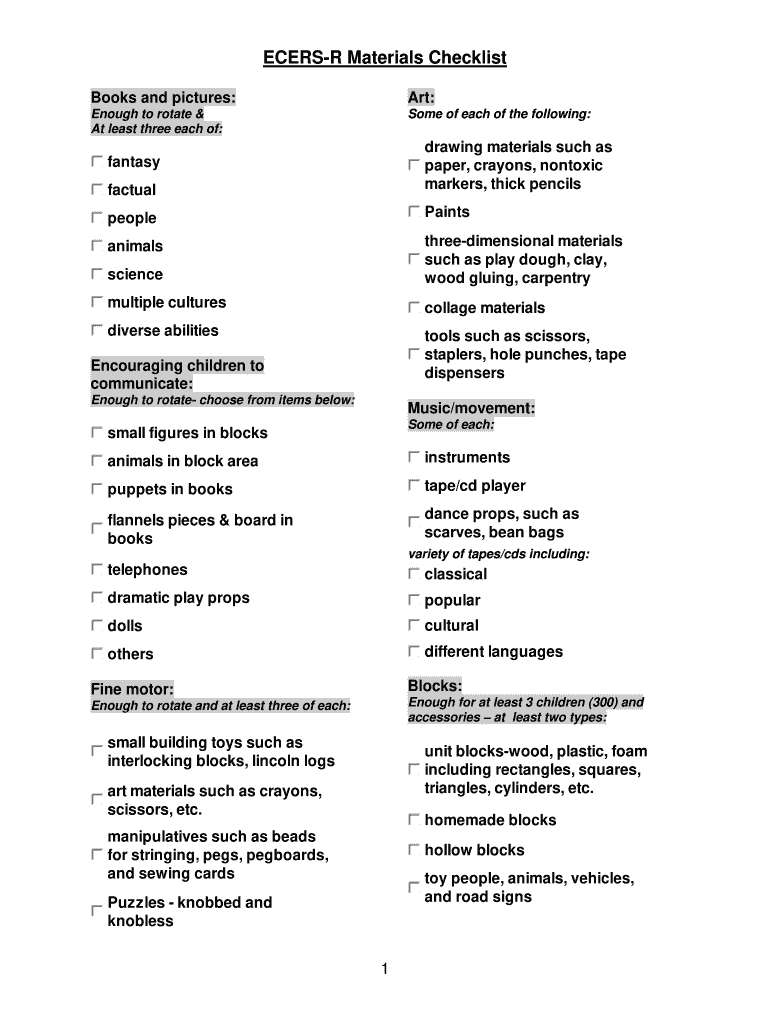
Ecers Evaluation Form


What is the Ecers Evaluation Form
The Ecers Evaluation Form is a structured tool designed to assess early childhood education environments. It focuses on various aspects of classroom quality, including interactions between educators and children, the learning materials available, and the overall organization of the learning space. This evaluation is essential for ensuring that educational settings meet developmental and educational standards, providing a basis for improvement and accountability.
How to use the Ecers Evaluation Form
Using the Ecers Evaluation Form involves several key steps. First, gather relevant information about the educational environment you are evaluating. This may include classroom layouts, teaching materials, and interaction practices. Next, systematically go through the form, responding to each item based on observations and evidence collected. It is important to be objective and thorough to ensure an accurate assessment. Finally, compile the results to identify strengths and areas needing improvement.
Steps to complete the Ecers Evaluation Form
Completing the Ecers Evaluation Form requires a structured approach. Begin by reviewing the form to understand its sections and criteria. Then, conduct observations in the classroom setting, noting specific examples that correspond to each criterion. After gathering your observations, fill out the form, ensuring that each response is backed by evidence. Once completed, review your responses for accuracy and clarity before finalizing the document.
Legal use of the Ecers Evaluation Form
The legal use of the Ecers Evaluation Form is contingent upon adherence to established guidelines and standards. It is important to ensure that the evaluation process complies with local and state regulations governing early childhood education. Additionally, maintaining confidentiality and safeguarding the information collected during the evaluation is crucial. Using a reliable digital platform for completing and storing the form can enhance its legal validity and security.
Key elements of the Ecers Evaluation Form
Key elements of the Ecers Evaluation Form include specific criteria that assess various dimensions of classroom quality. These criteria typically cover areas such as teacher-child interactions, the availability and appropriateness of materials, and the overall learning environment. Each section of the form is designed to capture detailed observations, which contribute to a comprehensive evaluation of the educational setting.
Examples of using the Ecers Evaluation Form
Examples of using the Ecers Evaluation Form can illustrate its practical applications. For instance, a preschool director may use the form to evaluate classrooms as part of a quality improvement initiative. Similarly, educators can utilize the form to reflect on their practices and identify areas for professional development. These evaluations can also inform training programs and help align educational practices with best standards.
Digital vs. Paper Version
When considering the Ecers Evaluation Form, users may choose between digital and paper versions. The digital version offers advantages such as ease of access, the ability to store and share documents securely, and features that facilitate collaboration among evaluators. In contrast, the paper version may be preferred in settings where technology is limited. Both formats can be effective, but the digital version often enhances efficiency and accuracy in the evaluation process.
Quick guide on how to complete ecers evaluation form
Complete Ecers Evaluation Form effortlessly on any device
Online document management has become increasingly popular with businesses and individuals. It offers an ideal eco-friendly option to traditional printed and signed paperwork, as you can access the correct template and securely save it online. airSlate SignNow provides you with all the tools necessary to create, modify, and electronically sign your documents quickly and efficiently. Manage Ecers Evaluation Form on any platform with airSlate SignNow's Android or iOS applications and enhance any document-centered workflow today.
How to modify and eSign Ecers Evaluation Form with ease
- Find Ecers Evaluation Form and click Get Form to begin.
- Utilize the tools we offer to complete your document.
- Select pertinent sections of your documents or obscure sensitive information with tools that airSlate SignNow provides specifically for that purpose.
- Generate your eSignature using the Sign feature, which takes just seconds and carries the same legal validity as a conventional ink signature.
- Review all the details and click on the Done button to save your modifications.
- Choose how you would like to submit your form, via email, text message (SMS), or invite link, or download it to your computer.
Eliminate worries about lost or misplaced documents, time-consuming form searches, or errors that require reprinting new copies. airSlate SignNow meets all your document management needs in just a few clicks from any device you prefer. Modify and eSign Ecers Evaluation Form to ensure excellent communication throughout your form preparation process with airSlate SignNow.
Create this form in 5 minutes or less
Create this form in 5 minutes!
How to create an eSignature for the ecers evaluation form
How to create an electronic signature for a PDF online
How to create an electronic signature for a PDF in Google Chrome
How to create an e-signature for signing PDFs in Gmail
How to create an e-signature right from your smartphone
How to create an e-signature for a PDF on iOS
How to create an e-signature for a PDF on Android
People also ask
-
What is the Ecers Evaluation Form and how is it used?
The Ecers Evaluation Form is a comprehensive tool designed to assess early childhood education programs effectively. It allows educators and administrators to evaluate various aspects of their curriculum and classroom environment, thereby improving educational outcomes.
-
How can airSlate SignNow enhance my experience with the Ecers Evaluation Form?
With airSlate SignNow, you can easily send, sign, and store the Ecers Evaluation Form digitally. This streamlines the process, saves time, and ensures that your documents are securely managed without the hassle of paper.
-
Is there a cost associated with using the Ecers Evaluation Form on airSlate SignNow?
While the Ecers Evaluation Form itself may be available for free or a low cost, using airSlate SignNow to send and eSign this document comes with affordable subscription plans. You can choose a pricing tier that fits your organization’s needs and budget.
-
What features does airSlate SignNow offer for the Ecers Evaluation Form?
airSlate SignNow provides various features for the Ecers Evaluation Form, including reusable templates, custom branding, and automated reminders for signers. These features save time and ensure consistency across your evaluations.
-
Can I integrate airSlate SignNow with other tools for managing the Ecers Evaluation Form?
Yes, airSlate SignNow boasts integrations with popular applications like Google Drive, Dropbox, and Salesforce. This means you can easily manage your Ecers Evaluation Form in conjunction with other tools you already use.
-
What are the benefits of using the Ecers Evaluation Form in an electronic format?
Using the Ecers Evaluation Form electronically through airSlate SignNow allows for faster processing, easier sharing, and reduced paper waste. Additionally, electronic forms are secure, ensuring that sensitive information stays protected.
-
Can I customize the Ecers Evaluation Form in airSlate SignNow?
Absolutely! airSlate SignNow allows you to customize the Ecers Evaluation Form to meet your specific needs. You can add your logo, adjust the sections, and make any necessary changes for a personalized touch.
Get more for Ecers Evaluation Form
Find out other Ecers Evaluation Form
- eSign Hawaii CV Form Template Online
- eSign Idaho CV Form Template Free
- How To eSign Kansas CV Form Template
- eSign Nevada CV Form Template Online
- eSign New Hampshire CV Form Template Safe
- eSign Indiana New Hire Onboarding Online
- eSign Delaware Software Development Proposal Template Free
- eSign Nevada Software Development Proposal Template Mobile
- Can I eSign Colorado Mobile App Design Proposal Template
- How Can I eSignature California Cohabitation Agreement
- How Do I eSignature Colorado Cohabitation Agreement
- How Do I eSignature New Jersey Cohabitation Agreement
- Can I eSign Utah Mobile App Design Proposal Template
- eSign Arkansas IT Project Proposal Template Online
- eSign North Dakota IT Project Proposal Template Online
- eSignature New Jersey Last Will and Testament Online
- eSignature Pennsylvania Last Will and Testament Now
- eSign Arkansas Software Development Agreement Template Easy
- eSign Michigan Operating Agreement Free
- Help Me With eSign Nevada Software Development Agreement Template