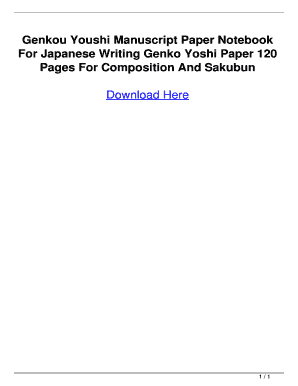
Sakubun Paper Form


What is the Sakubun Paper
The sakubun paper, often referred to as genkouyoushi, is a specialized writing format used primarily in Japan for composing essays and written assignments. This paper features a grid layout, typically with twenty squares across and twenty squares down, allowing for structured writing. Each square serves as a designated space for a character or a word, promoting neatness and organization in written work. The genkouyoushi format is particularly beneficial for students and writers aiming to maintain clarity and precision in their compositions.
How to use the Sakubun Paper
Using the sakubun paper effectively involves understanding its layout and purpose. Each square on the paper should be filled with characters, ensuring that writing remains within the confines of the grid. This structured approach helps in organizing thoughts and ideas systematically. Writers can use the first few rows for drafting an outline or key points before filling in the details in the squares. It is important to practice writing within the grid to develop a fluid writing style that adheres to the format.
Steps to complete the Sakubun Paper
Completing a sakubun paper involves several key steps:
- Choose a topic: Select a subject that interests you or is assigned.
- Outline your ideas: Jot down main points and supporting details in a rough format.
- Start writing: Begin filling in the squares, ensuring each character fits neatly within its designated space.
- Review and edit: After completing your draft, read through it to correct any mistakes and improve clarity.
- Finalize your work: Make any necessary adjustments before submitting or presenting your sakubun paper.
Legal use of the Sakubun Paper
The sakubun paper itself is not a legal document; rather, it serves as a tool for educational purposes. However, when used in academic settings, it is essential to adhere to institutional guidelines regarding originality and plagiarism. Proper citation of sources and maintaining academic integrity is crucial when submitting written work in this format. While the content may not have legal implications, the adherence to ethical writing practices is vital in educational environments.
Examples of using the Sakubun Paper
Examples of using the sakubun paper can vary based on the context in which it is applied. In educational settings, students often use it for writing essays, reports, or creative pieces. For instance, a student may write a personal narrative or a descriptive essay about a memorable experience using the genkouyoushi format. Additionally, language learners may utilize the paper to practice writing characters in Japanese, enhancing their language skills while adhering to the structured format.
Digital vs. Paper Version
Both digital and paper versions of the sakubun paper exist, catering to different preferences and needs. The traditional paper format allows for a tactile writing experience, which some individuals find beneficial for focus and creativity. Conversely, digital versions offer convenience, allowing for easy editing and formatting adjustments. Many educational tools and applications now provide templates for genkouyoushi, enabling users to fill out the format on their devices while maintaining the structured layout.
Quick guide on how to complete sakubun paper
Complete Sakubun Paper effortlessly on any device
Online document administration has become popular with companies and individuals alike. It offers an ideal eco-friendly substitute for traditional printed and signed documents, as you can locate the appropriate form and securely store it online. airSlate SignNow provides you with all the tools you need to create, modify, and eSign your documents swiftly without any delays. Manage Sakubun Paper on any device using airSlate SignNow Android or iOS applications and enhance any document-centric process today.
The easiest way to edit and eSign Sakubun Paper effortlessly
- Obtain Sakubun Paper and then click Get Form to initiate.
- Utilize the tools we provide to complete your document.
- Highlight relevant sections of the documents or redact sensitive information with tools that airSlate SignNow provides specifically for that purpose.
- Create your signature using the Sign tool, which takes only seconds and holds the same legal validity as a conventional wet ink signature.
- Verify the information and then click on the Done button to save your modifications.
- Choose how you want to send your form, via email, SMS, or invitation link, or download it to your computer.
Say goodbye to lost or misplaced files, tedious document searching, or errors that necessitate printing new copies. airSlate SignNow fulfills your document management requirements in just a few clicks from any device you prefer. Edit and eSign Sakubun Paper and guarantee exceptional communication at every stage of the form preparation process with airSlate SignNow.
Create this form in 5 minutes or less
Create this form in 5 minutes!
How to create an eSignature for the sakubun paper
How to create an electronic signature for a PDF online
How to create an electronic signature for a PDF in Google Chrome
How to create an e-signature for signing PDFs in Gmail
How to create an e-signature right from your smartphone
How to create an e-signature for a PDF on iOS
How to create an e-signature for a PDF on Android
People also ask
-
What is a genkouyoushi 20x20 pdf?
The genkouyoushi 20x20 pdf is a specialized document template used for Japanese writing practice. This format provides a structured layout with 20 squares per page, allowing users to efficiently practice calligraphy and improve their writing skills.
-
How can I create a genkouyoushi 20x20 pdf using airSlate SignNow?
To create a genkouyoushi 20x20 pdf with airSlate SignNow, simply select the document creation tool and choose the appropriate template. Once you generate the pdf, you can customize it with any necessary annotations or branding, making it easy to use and distribute.
-
Can I eSign a genkouyoushi 20x20 pdf?
Yes, airSlate SignNow allows you to eSign a genkouyoushi 20x20 pdf easily. You can add your signature, initials, and other required fields directly to the document, facilitating quick approvals and efficient workflow.
-
Is airSlate SignNow a cost-effective solution for managing genkouyoushi 20x20 pdf documents?
Absolutely! airSlate SignNow is designed to be a cost-effective solution for managing documents, including the genkouyoushi 20x20 pdf. Our competitive pricing ensures that you can access all necessary features without breaking the bank.
-
What are the key features of airSlate SignNow for handling genkouyoushi 20x20 pdfs?
Key features of airSlate SignNow that enhance your experience with genkouyoushi 20x20 pdfs include secure eSigning, document templates, collaboration tools, and real-time tracking. These functionalities streamline document management and improve user engagement.
-
Can I integrate airSlate SignNow with other applications to manage genkouyoushi 20x20 pdfs?
Yes, airSlate SignNow offers seamless integrations with various applications such as Google Drive, Dropbox, and Microsoft Office. This allows for efficient management and access to your genkouyoushi 20x20 pdf documents across different platforms.
-
Who can benefit from using a genkouyoushi 20x20 pdf?
Students, educators, and professionals who need to practice or teach Japanese writing can benefit greatly from using a genkouyoushi 20x20 pdf. This format not only aids in writing practice but also supports educational activities that require structured writing.
Get more for Sakubun Paper
- Power of attorney for sale of motor vehicle hawaii form
- Wedding planning or consultant package hawaii form
- Hunting forms package hawaii
- Identity theft recovery package hawaii form
- Aging parent package hawaii form
- Sale of a business package hawaii form
- Legal documents for the guardian of a minor package hawaii form
- New state resident package hawaii form
Find out other Sakubun Paper
- Electronic signature Texas Education Separation Agreement Fast
- Electronic signature Idaho Insurance Letter Of Intent Free
- How To Electronic signature Idaho Insurance POA
- Can I Electronic signature Illinois Insurance Last Will And Testament
- Electronic signature High Tech PPT Connecticut Computer
- Electronic signature Indiana Insurance LLC Operating Agreement Computer
- Electronic signature Iowa Insurance LLC Operating Agreement Secure
- Help Me With Electronic signature Kansas Insurance Living Will
- Electronic signature Insurance Document Kentucky Myself
- Electronic signature Delaware High Tech Quitclaim Deed Online
- Electronic signature Maine Insurance Quitclaim Deed Later
- Electronic signature Louisiana Insurance LLC Operating Agreement Easy
- Electronic signature West Virginia Education Contract Safe
- Help Me With Electronic signature West Virginia Education Business Letter Template
- Electronic signature West Virginia Education Cease And Desist Letter Easy
- Electronic signature Missouri Insurance Stock Certificate Free
- Electronic signature Idaho High Tech Profit And Loss Statement Computer
- How Do I Electronic signature Nevada Insurance Executive Summary Template
- Electronic signature Wisconsin Education POA Free
- Electronic signature Wyoming Education Moving Checklist Secure