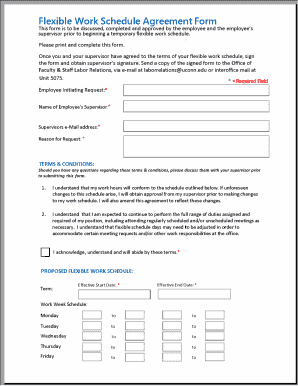
Work Schedule Agreement Template Form


What is the Work Schedule Agreement Template
The work schedule agreement template is a formal document that outlines the terms and conditions of an employee's work hours and responsibilities. This template serves as a clear reference for both employers and employees, ensuring that expectations regarding work schedules are communicated effectively. It typically includes details such as the employee's position, work hours, days of the week, and any flexible arrangements that may apply. By utilizing this template, businesses can foster transparency and accountability in their scheduling practices.
How to use the Work Schedule Agreement Template
To effectively use the work schedule agreement template, start by filling in the necessary information specific to the employee and their role. This includes the employee's name, job title, and department. Next, specify the agreed-upon work hours, including start and end times, as well as any breaks. If applicable, outline any flexible work arrangements, such as remote work options or varying schedules. Once completed, both the employer and employee should review the document to ensure accuracy before signing, which formalizes the agreement.
Key elements of the Work Schedule Agreement Template
Several key elements should be included in a work schedule agreement template to ensure it is comprehensive and clear. These elements typically consist of:
- Employee Information: Name, job title, and department.
- Work Schedule: Specific days and hours of work, including any variations.
- Flexibility Clause: Details on remote work options or flexible hours.
- Breaks and Time Off: Information on scheduled breaks and vacation policies.
- Signatures: Spaces for both employer and employee signatures to validate the agreement.
Steps to complete the Work Schedule Agreement Template
Completing the work schedule agreement template involves several straightforward steps. Begin by gathering all necessary information about the employee and their role. Next, fill out the template with the employee's details and the agreed-upon work schedule. Be sure to include any flexible arrangements that may be relevant. After completing the document, review it with the employee to ensure all details are correct. Finally, both parties should sign the document to finalize the agreement, making it legally binding.
Legal use of the Work Schedule Agreement Template
The legal use of a work schedule agreement template is essential for ensuring compliance with labor laws and regulations. This document helps protect both the employer and employee by clearly outlining work expectations and obligations. For the agreement to be legally binding, it must be signed by both parties and include all relevant details regarding the work schedule. Additionally, the agreement should comply with federal and state labor laws, which may dictate specific requirements for work hours and employee rights.
Examples of using the Work Schedule Agreement Template
There are various scenarios in which a work schedule agreement template can be effectively utilized. For instance, a company may use it to establish a standard workweek for full-time employees, ensuring everyone is aware of their hours. Alternatively, a business might employ the template to create a flexible work arrangement for employees who require adjusted schedules due to personal commitments. Additionally, the template can be used for part-time employees to clarify their specific hours and responsibilities, fostering a clear understanding of expectations.
Quick guide on how to complete work schedule agreement template
Effortlessly Prepare Work Schedule Agreement Template on Any Device
Managing documents online has gained popularity among businesses and individuals. It serves as an ideal eco-friendly alternative to traditional printed and signed paperwork, allowing you to obtain the right form and securely store it online. airSlate SignNow equips you with all the necessary tools to create, modify, and electronically sign your documents swiftly without delays. Handle Work Schedule Agreement Template on any device using airSlate SignNow's Android or iOS applications and enhance any document-related process today.
The Easiest Way to Modify and Electronically Sign Work Schedule Agreement Template
- Acquire Work Schedule Agreement Template and click on Get Form to begin.
- Use the tools we offer to fill out your form.
- Highlight important sections of your documents or redact sensitive information using the tools that airSlate SignNow provides specifically for that purpose.
- Generate your electronic signature with the Sign tool, which takes mere seconds and carries the same legal validity as a traditional handwritten signature.
- Review all the details and click on the Done button to save your changes.
- Choose how you wish to send your form, whether by email, SMS, invite link, or download it to your computer.
Eliminate concerns about lost or mislaid documents, tedious form navigation, or mistakes that necessitate printing new document copies. airSlate SignNow meets your document administration needs in just a few clicks from any device of your choice. Edit and electronically sign Work Schedule Agreement Template to ensure top-notch communication at every stage of your form preparation process with airSlate SignNow.
Create this form in 5 minutes or less
Create this form in 5 minutes!
How to create an eSignature for the work schedule agreement template
How to create an electronic signature for a PDF online
How to create an electronic signature for a PDF in Google Chrome
How to create an e-signature for signing PDFs in Gmail
How to create an e-signature right from your smartphone
How to create an e-signature for a PDF on iOS
How to create an e-signature for a PDF on Android
People also ask
-
What is a work agreement form and how does it function?
A work agreement form is a formal document that outlines the terms and conditions of employment or service between parties. It serves to clarify expectations and responsibilities, ensuring all parties understand their obligations. With airSlate SignNow, you can easily create, send, and eSign your work agreement form, making the process seamless and efficient.
-
Why should I use airSlate SignNow for my work agreement form?
Using airSlate SignNow for your work agreement form streamlines the document signing process. Our platform provides a user-friendly interface, enabling you to create and send agreements quickly. Plus, the secure eSignature feature ensures that your documents are legally binding and protected.
-
What features does airSlate SignNow offer for work agreement forms?
airSlate SignNow offers several features tailored for work agreement forms, including customizable templates, automated workflows, and real-time tracking. You can easily modify any template to fit your specific needs and track the signing progress of your documents. These features help enhance productivity and ensure timely agreement execution.
-
How much does it cost to use airSlate SignNow for work agreement forms?
airSlate SignNow offers flexible pricing plans that cater to different business needs, including affordable options for those focusing on work agreement forms. You can choose from various subscription tiers, ensuring that you only pay for what you need. To find the best fit, visit our pricing page to explore our options.
-
Can I integrate airSlate SignNow with other applications for work agreement forms?
Yes, airSlate SignNow offers robust integration capabilities with various applications such as CRM systems and project management tools. These integrations enhance the functionality of your work agreement form by allowing seamless data transfer and workflow automation. This means you can manage all your documents in one centralized platform.
-
Is the work agreement form legally binding?
Yes, when a work agreement form is signed using airSlate SignNow, it is legally binding and compliant with electronic signature laws. Our platform uses secure encryption and authentication methods to protect the integrity of your documents. You can confidently send and sign your agreements, knowing they have legal standing.
-
How can I track the status of my work agreement form?
With airSlate SignNow, you can easily track the status of your work agreement form in real-time. The platform provides notifications when the document is viewed, signed, or if action is required. This feature ensures you stay informed and can follow up if necessary, helping you manage your agreements effectively.
Get more for Work Schedule Agreement Template
- Exercise 7 2 modeling tax schedules form
- Adp dependent care claim form
- Application for employment southeastern community college sccnc form
- Membership form csa for scale up nutrition sun bangladesh suncsa
- Referrals on this form coventry medicaid florida home
- Medpartners cob online form
- Trainer observation form the ohio child welfare training program
- Arbys application form
Find out other Work Schedule Agreement Template
- Sign Louisiana Lawers Quitclaim Deed Now
- Sign Massachusetts Lawers Quitclaim Deed Later
- Sign Michigan Lawers Rental Application Easy
- Sign Maine Insurance Quitclaim Deed Free
- Sign Montana Lawers LLC Operating Agreement Free
- Sign Montana Lawers LLC Operating Agreement Fast
- Can I Sign Nevada Lawers Letter Of Intent
- Sign Minnesota Insurance Residential Lease Agreement Fast
- How Do I Sign Ohio Lawers LLC Operating Agreement
- Sign Oregon Lawers Limited Power Of Attorney Simple
- Sign Oregon Lawers POA Online
- Sign Mississippi Insurance POA Fast
- How Do I Sign South Carolina Lawers Limited Power Of Attorney
- Sign South Dakota Lawers Quitclaim Deed Fast
- Sign South Dakota Lawers Memorandum Of Understanding Free
- Sign South Dakota Lawers Limited Power Of Attorney Now
- Sign Texas Lawers Limited Power Of Attorney Safe
- Sign Tennessee Lawers Affidavit Of Heirship Free
- Sign Vermont Lawers Quitclaim Deed Simple
- Sign Vermont Lawers Cease And Desist Letter Free