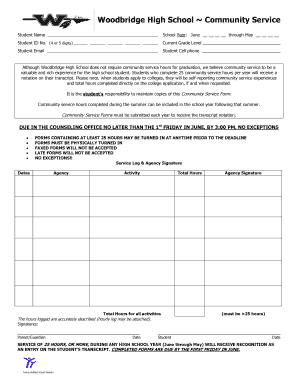
Woodbridge High School Community Service Form


What is the Woodbridge High School Community Service Form
The Woodbridge High School Community Service Form is a document designed for students to record and verify their community service activities. This form is essential for students who wish to fulfill graduation requirements or earn recognition for their volunteer efforts. It typically includes sections for student information, details of the service performed, hours completed, and signatures from supervisors or organizations validating the service.
How to use the Woodbridge High School Community Service Form
Using the Woodbridge High School Community Service Form involves several straightforward steps. First, students should ensure they have the latest version of the form, which can often be obtained from the school's website or administration office. Next, students need to fill out their personal information accurately, including their name, grade, and contact details. After completing the service, students should document the activity, including the type of service, date, and total hours worked. Finally, the form must be signed by a supervisor or representative from the organization to confirm the service was completed.
Steps to complete the Woodbridge High School Community Service Form
Completing the Woodbridge High School Community Service Form requires careful attention to detail. Here are the steps to follow:
- Obtain the form from the appropriate source.
- Fill in your personal information accurately.
- Provide details of the community service, including the organization name, type of service, and dates.
- Record the total hours spent on the service.
- Ensure the form is signed by a supervisor or authorized person from the organization.
- Submit the completed form according to your school’s guidelines, whether online, by mail, or in person.
Legal use of the Woodbridge High School Community Service Form
The legal use of the Woodbridge High School Community Service Form hinges on its accuracy and authenticity. For the form to be considered valid, it must be properly filled out and signed by a recognized authority from the service organization. This ensures that the documented hours and activities are legitimate and can be verified if necessary. Moreover, maintaining a copy of the completed form is advisable for personal records and future reference.
Key elements of the Woodbridge High School Community Service Form
Several key elements are essential for the Woodbridge High School Community Service Form to serve its purpose effectively. These include:
- Student Information: Name, grade, and contact details.
- Service Details: Description of the community service, including the organization and type of service.
- Hours Worked: Total number of hours dedicated to the service.
- Supervisor Signature: Verification from a supervisor or organization representative.
How to obtain the Woodbridge High School Community Service Form
The Woodbridge High School Community Service Form can typically be obtained through several channels. Students may access it directly from the school’s official website, where downloadable versions are often available. Alternatively, students can request a physical copy from their school’s administration office or guidance counselor. It is important to ensure that the most current version of the form is used to meet all requirements.
Quick guide on how to complete woodbridge high school community service form
Prepare Woodbridge High School Community Service Form effortlessly on any device
Digital document management has become increasingly popular among businesses and individuals. It offers a perfect environmentally friendly substitute for conventional printed and signed documents, as you can obtain the necessary form and securely store it online. airSlate SignNow provides you with all the tools you need to create, edit, and eSign your documents swiftly without delays. Manage Woodbridge High School Community Service Form on any device using the airSlate SignNow apps for Android or iOS and streamline any document-related process today.
How to modify and eSign Woodbridge High School Community Service Form with ease
- Locate Woodbridge High School Community Service Form and click Get Form to begin.
- Utilize the tools we offer to complete your document.
- Highlight pertinent sections of your documents or redact sensitive data with tools specifically provided by airSlate SignNow for that purpose.
- Generate your eSignature using the Sign tool, which takes moments and carries the same legal authority as a traditional wet ink signature.
- Verify all the information and click the Done button to save your changes.
- Select your preferred method to send your form, via email, SMS, or invitation link, or download it to your computer.
Eliminate concerns about lost or misplaced documents, tedious form searches, or mistakes that necessitate printing new document copies. airSlate SignNow meets your document management needs with just a few clicks from any device. Alter and eSign Woodbridge High School Community Service Form and ensure effective communication at every stage of your form preparation process with airSlate SignNow.
Create this form in 5 minutes or less
Create this form in 5 minutes!
How to create an eSignature for the woodbridge high school community service form
How to create an electronic signature for a PDF online
How to create an electronic signature for a PDF in Google Chrome
How to create an e-signature for signing PDFs in Gmail
How to create an e-signature right from your smartphone
How to create an e-signature for a PDF on iOS
How to create an e-signature for a PDF on Android
People also ask
-
What is the Woodbridge High School community service form?
The Woodbridge High School community service form is a document that students use to log their volunteer activities for credit towards graduation. It helps students track their service hours and ensures that they meet the school's community service requirements.
-
How can airSlate SignNow assist with the Woodbridge High School community service form?
airSlate SignNow streamlines the process of completing and submitting the Woodbridge High School community service form. With eSignature capabilities, students and supervisors can digitally sign and send the document immediately, eliminating delays associated with traditional paper forms.
-
Is there a cost associated with using airSlate SignNow for the community service form?
airSlate SignNow offers cost-effective plans that can accommodate various budget needs. Whether you’re an individual student or part of the Woodbridge High School administration, you can find a pricing plan that fits your requirements for managing community service forms efficiently.
-
What features does airSlate SignNow provide for managing the Woodbridge High School community service form?
AirSlate SignNow offers features like customizable templates, eSignature, tracking, and reminders, which enhance the management of the Woodbridge High School community service form. These features ensure that all submissions are timely and easily accessible for both students and school administrators.
-
How can I ensure my community service form is submitted on time?
Using airSlate SignNow for the Woodbridge High School community service form ensures timely submissions through automated reminders and notifications. This helps students keep track of deadlines and ensures that their service hours are recorded and credited promptly.
-
Can I integrate airSlate SignNow with other applications for better workflow?
Yes, airSlate SignNow seamlessly integrates with various applications like Google Drive, Dropbox, and Microsoft Office. This connectivity allows users to easily manage and retrieve the Woodbridge High School community service form and other documents from their preferred platforms.
-
What are the benefits of using airSlate SignNow for school forms like community service?
Utilizing airSlate SignNow for forms such as the Woodbridge High School community service form provides multiple benefits, including improved efficiency, reduced paperwork, and enhanced security. Digital signatures ensure that the forms are legally binding and securely stored, reducing the risk of loss or misplacement.
Get more for Woodbridge High School Community Service Form
Find out other Woodbridge High School Community Service Form
- Can I eSignature Utah Charity Document
- How Do I eSignature Utah Car Dealer Presentation
- Help Me With eSignature Wyoming Charity Presentation
- How To eSignature Wyoming Car Dealer PPT
- How To eSignature Colorado Construction PPT
- How To eSignature New Jersey Construction PDF
- How To eSignature New York Construction Presentation
- How To eSignature Wisconsin Construction Document
- Help Me With eSignature Arkansas Education Form
- Can I eSignature Louisiana Education Document
- Can I eSignature Massachusetts Education Document
- Help Me With eSignature Montana Education Word
- How To eSignature Maryland Doctors Word
- Help Me With eSignature South Dakota Education Form
- How Can I eSignature Virginia Education PDF
- How To eSignature Massachusetts Government Form
- How Can I eSignature Oregon Government PDF
- How Can I eSignature Oklahoma Government Document
- How To eSignature Texas Government Document
- Can I eSignature Vermont Government Form