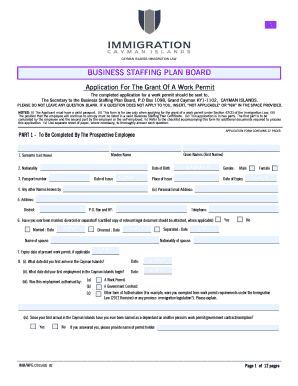
Work Permit Grant Form Cayman Islands


What is the Work Permit Grant Form Cayman Islands
The Work Permit Grant Form Cayman Islands is an official document required for foreign nationals seeking employment in the Cayman Islands. This form serves as a formal application to obtain permission from the Cayman Islands government to work legally. It outlines the applicant's personal details, employment information, and other relevant data necessary for processing the work permit. Understanding this form is essential for ensuring compliance with local immigration laws and regulations.
How to obtain the Work Permit Grant Form Cayman Islands
To obtain the Work Permit Grant Form Cayman Islands, applicants can visit the official website of the Cayman Islands Department of Immigration. The form is typically available for download in a PDF format, allowing for easy access. Additionally, applicants may also request a physical copy of the form at the Department of Immigration office. It is important to ensure that the most current version of the form is used to avoid any delays in the application process.
Steps to complete the Work Permit Grant Form Cayman Islands
Completing the Work Permit Grant Form requires careful attention to detail. The following steps outline the process:
- Download the form from the official website or obtain a physical copy.
- Fill in personal information, including full name, date of birth, and nationality.
- Provide details about the employment offer, including the employer's name and job title.
- Attach any required documentation, such as a copy of the employment contract and proof of qualifications.
- Review the completed form for accuracy and completeness.
- Submit the form either online, by mail, or in person at the Department of Immigration.
Required Documents
When applying for a work permit in the Cayman Islands, several documents must accompany the Work Permit Grant Form. These typically include:
- A valid passport with at least six months of validity remaining.
- A recent passport-sized photograph.
- A copy of the employment contract or job offer letter.
- Proof of qualifications, such as degrees or certifications.
- Any additional documents specified by the Department of Immigration.
Eligibility Criteria
To be eligible for a Work Permit Grant in the Cayman Islands, applicants must meet specific criteria. These criteria generally include:
- Having a valid job offer from a registered employer in the Cayman Islands.
- Possessing the necessary skills and qualifications for the position.
- Meeting health and character requirements as outlined by immigration laws.
- Not being a citizen of the Cayman Islands or having permanent residency status.
Legal use of the Work Permit Grant Form Cayman Islands
The legal use of the Work Permit Grant Form is crucial for compliance with immigration laws. Submitting this form correctly ensures that foreign workers can legally reside and work in the Cayman Islands. Misuse or fraudulent submission of the form can result in penalties, including fines or deportation. It is essential to provide accurate information and adhere to all legal requirements throughout the application process.
Quick guide on how to complete work permit grant form cayman islands
Complete Work Permit Grant Form Cayman Islands effortlessly on any device
Digital document management has become increasingly popular among businesses and individuals. It offers an ideal environmentally-friendly substitute to conventional printed and signed documents, allowing you to locate the appropriate form and safely store it online. airSlate SignNow provides all the tools you require to create, modify, and electronically sign your documents swiftly without delays. Manage Work Permit Grant Form Cayman Islands on any device using airSlate SignNow Android or iOS applications and enhance any document-driven process today.
The easiest way to modify and electronically sign Work Permit Grant Form Cayman Islands without effort
- Locate Work Permit Grant Form Cayman Islands and click on Get Form to begin.
- Utilize the tools we offer to complete your document.
- Highlight important sections of the documents or redact sensitive information with tools that airSlate SignNow provides specifically for that purpose.
- Create your electronic signature using the Sign feature, which takes seconds and carries the same legal weight as a traditional handwritten signature.
- Verify all the details and click on the Done button to save your changes.
- Choose how you would like to send your form, via email, text message (SMS), or invitation link, or download it to your computer.
Eliminate concerns about lost or misplaced documents, tedious form searches, or mistakes that necessitate printing new document copies. airSlate SignNow addresses all your document management needs in just a few clicks from any device of your choosing. Modify and electronically sign Work Permit Grant Form Cayman Islands and ensure outstanding communication at any stage of the form preparation process with airSlate SignNow.
Create this form in 5 minutes or less
Create this form in 5 minutes!
How to create an eSignature for the work permit grant form cayman islands
How to create an electronic signature for a PDF online
How to create an electronic signature for a PDF in Google Chrome
How to create an e-signature for signing PDFs in Gmail
How to create an e-signature right from your smartphone
How to create an e-signature for a PDF on iOS
How to create an e-signature for a PDF on Android
People also ask
-
What is a Grand Cayman work permit?
A Grand Cayman work permit is a legal document that allows foreign nationals to work in the Cayman Islands. Employers must apply for this permit on behalf of their employees to ensure compliance with local employment laws.
-
How can airSlate SignNow assist with my Grand Cayman work permit application?
airSlate SignNow streamlines the process of preparing and signing documents required for a Grand Cayman work permit application. Our easy-to-use platform allows you to eSign essential documents quickly, aiding in faster application submission.
-
What are the costs associated with obtaining a Grand Cayman work permit?
The costs for a Grand Cayman work permit can vary based on the type of permit and the duration of employment. Additionally, using airSlate SignNow can help minimize administrative costs by simplifying document management.
-
What features does airSlate SignNow offer for document signing regarding Grand Cayman work permits?
airSlate SignNow provides features like customizable templates, in-person signing, and secure document storage which are essential for handling Grand Cayman work permits. These tools ensure that your documents are handled efficiently and securely.
-
Is airSlate SignNow compliant with Grand Cayman work permit regulations?
Yes, airSlate SignNow is designed to comply with international legal standards, ensuring that our eSigning solution is legitimate. This compliance is crucial for companies applying for Grand Cayman work permits.
-
Can I integrate airSlate SignNow with other software for my Grand Cayman work permit needs?
Absolutely! airSlate SignNow integrates seamlessly with various business tools, making it easier to manage applications for Grand Cayman work permits along with your other HR processes.
-
What are the benefits of using airSlate SignNow for managing Grand Cayman work permits?
Using airSlate SignNow enhances efficiency through remote document signing, reducing the need for physical meetings. This can expedite the overall process of acquiring Grand Cayman work permits, saving your business time and resources.
Get more for Work Permit Grant Form Cayman Islands
Find out other Work Permit Grant Form Cayman Islands
- Sign California Non-Profit Lease Agreement Template Free
- Sign Maryland Life Sciences Residential Lease Agreement Later
- Sign Delaware Non-Profit Warranty Deed Fast
- Sign Florida Non-Profit LLC Operating Agreement Free
- Sign Florida Non-Profit Cease And Desist Letter Simple
- Sign Florida Non-Profit Affidavit Of Heirship Online
- Sign Hawaii Non-Profit Limited Power Of Attorney Myself
- Sign Hawaii Non-Profit Limited Power Of Attorney Free
- Sign Idaho Non-Profit Lease Agreement Template Safe
- Help Me With Sign Illinois Non-Profit Business Plan Template
- Sign Maryland Non-Profit Business Plan Template Fast
- How To Sign Nevada Life Sciences LLC Operating Agreement
- Sign Montana Non-Profit Warranty Deed Mobile
- Sign Nebraska Non-Profit Residential Lease Agreement Easy
- Sign Nevada Non-Profit LLC Operating Agreement Free
- Sign Non-Profit Document New Mexico Mobile
- Sign Alaska Orthodontists Business Plan Template Free
- Sign North Carolina Life Sciences Purchase Order Template Computer
- Sign Ohio Non-Profit LLC Operating Agreement Secure
- Can I Sign Ohio Non-Profit LLC Operating Agreement