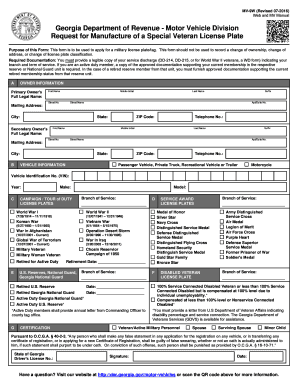
Mv 9w Ga Form


What is the MV 9W GA Form
The MV 9W GA form is a document used in the state of Georgia for the purpose of applying for a title and registration for a vehicle. This form is particularly relevant for individuals who are purchasing a vehicle from a private seller or those who are transferring ownership. It serves as an official record of the transaction and is essential for ensuring that the vehicle is legally registered in the new owner's name.
How to Use the MV 9W GA Form
Using the MV 9W GA form involves several steps to ensure proper completion and submission. First, individuals must obtain the form, which can typically be found on the Georgia Department of Revenue's website or at local county tag offices. Once the form is acquired, it should be filled out with accurate information regarding the vehicle and the buyer. After completing the form, it must be submitted along with any required documents, such as proof of identity and payment for registration fees.
Steps to Complete the MV 9W GA Form
Completing the MV 9W GA form requires attention to detail. Here are the steps to follow:
- Gather necessary documents, including proof of identity and any previous title documents.
- Fill out the MV 9W GA form with accurate information about the vehicle, including its make, model, year, and Vehicle Identification Number (VIN).
- Provide details about the buyer and seller, including names, addresses, and signatures.
- Calculate and include the appropriate fees for title and registration.
- Review the form for accuracy before submission.
Legal Use of the MV 9W GA Form
The legal use of the MV 9W GA form is crucial for ensuring that vehicle ownership is transferred correctly. This form must be completed in accordance with Georgia state laws to be considered valid. It is important to ensure that all signatures are obtained and that the form is submitted within the required timeframe to avoid any legal complications. Failure to properly execute the form can result in delays in registration or issues with title transfer.
Required Documents
When completing the MV 9W GA form, several documents are typically required to accompany the submission. These may include:
- A valid photo ID of the buyer.
- The previous title of the vehicle, if applicable.
- Proof of payment for any applicable fees.
- Any additional documents required by the county tag office.
Form Submission Methods
The MV 9W GA form can be submitted through various methods, depending on the preferences of the individual and the requirements of the local county tag office. Common submission methods include:
- Online submission through the Georgia Department of Revenue's website.
- Mailing the completed form and required documents to the appropriate county office.
- In-person submission at a local county tag office.
Quick guide on how to complete mv 9w ga form
Complete Mv 9w Ga Form effortlessly on any device
Digital document management has gained prominence among businesses and individuals. It offers a superb eco-friendly alternative to traditional printed and signed documents, allowing you to find the appropriate form and securely store it on the web. airSlate SignNow provides all the tools necessary to create, edit, and eSign your documents swiftly and without interruptions. Manage Mv 9w Ga Form on any device using airSlate SignNow’s Android or iOS applications and streamline any document-related task today.
How to edit and eSign Mv 9w Ga Form effortlessly
- Obtain Mv 9w Ga Form and click Get Form to begin.
- Utilize the tools we offer to fill out your document.
- Highlight important sections of your documents or conceal sensitive information with tools that airSlate SignNow offers specifically for that purpose.
- Create your eSignature with the Sign tool, which takes mere seconds and holds the same legal validity as a conventional wet ink signature.
- Verify all the details and click the Done button to save your changes.
- Select how you wish to share your form, via email, text message (SMS), or invite link, or download it to your computer.
Eliminate concerns about lost or misplaced documents, tedious form searches, or mistakes that require printing new document copies. airSlate SignNow meets your document management needs in just a few clicks from any device you prefer. Edit and eSign Mv 9w Ga Form and ensure excellent communication at every stage of your form preparation process with airSlate SignNow.
Create this form in 5 minutes or less
Create this form in 5 minutes!
How to create an eSignature for the mv 9w ga form
How to create an electronic signature for a PDF online
How to create an electronic signature for a PDF in Google Chrome
How to create an e-signature for signing PDFs in Gmail
How to create an e-signature right from your smartphone
How to create an e-signature for a PDF on iOS
How to create an e-signature for a PDF on Android
People also ask
-
What is the mv 9w feature in airSlate SignNow?
The mv 9w feature in airSlate SignNow enhances document management by allowing users to streamline their signing process. This feature ensures that all document workflows are efficient and user-friendly, making it an essential tool for businesses looking to improve productivity.
-
How does airSlate SignNow's pricing compare for mv 9w users?
airSlate SignNow offers competitive pricing for mv 9w, providing various plans that cater to different needs. Users can choose a plan that best fits their business size and requirements, ensuring cost-effectiveness without compromising on features.
-
What benefits does mv 9w offer for document signing?
The mv 9w capability in airSlate SignNow offers signNow benefits, including enhanced security and faster turnaround times for document signing. This means that businesses can confidently manage sensitive information while ensuring quick and efficient workflows.
-
Can I integrate mv 9w with other software solutions?
Yes, airSlate SignNow allows seamless integration of mv 9w with various software applications like CRMs and cloud storage services. This flexibility ensures that users can maintain their existing workflows while enhancing their document signing capabilities.
-
Is the mv 9w feature suitable for all business types?
Absolutely! The mv 9w feature is designed to cater to businesses of all sizes, making it suitable for startups, SMBs, and large enterprises alike. Its versatility allows companies to adapt the solution to their specific use cases and operational needs.
-
What security measures does airSlate SignNow implement for mv 9w?
airSlate SignNow emphasizes security with its mv 9w feature by utilizing encryption and secure access protocols. Users can rest assured that their documents and data are protected throughout the signing process.
-
How does mv 9w improve workflow efficiency?
By utilizing the mv 9w feature, airSlate SignNow signNowly improves workflow efficiency through automated reminders and real-time tracking of document status. This automation helps reduce delays and ensures that all stakeholders are informed and engaged.
Get more for Mv 9w Ga Form
Find out other Mv 9w Ga Form
- Sign West Virginia High Tech Quitclaim Deed Myself
- Sign Delaware Insurance Claim Online
- Sign Delaware Insurance Contract Later
- Sign Hawaii Insurance NDA Safe
- Sign Georgia Insurance POA Later
- How Can I Sign Alabama Lawers Lease Agreement
- How Can I Sign California Lawers Lease Agreement
- Sign Colorado Lawers Operating Agreement Later
- Sign Connecticut Lawers Limited Power Of Attorney Online
- Sign Hawaii Lawers Cease And Desist Letter Easy
- Sign Kansas Insurance Rental Lease Agreement Mobile
- Sign Kansas Insurance Rental Lease Agreement Free
- Sign Kansas Insurance Rental Lease Agreement Fast
- Sign Kansas Insurance Rental Lease Agreement Safe
- How To Sign Kansas Insurance Rental Lease Agreement
- How Can I Sign Kansas Lawers Promissory Note Template
- Sign Kentucky Lawers Living Will Free
- Sign Kentucky Lawers LLC Operating Agreement Mobile
- Sign Louisiana Lawers Quitclaim Deed Now
- Sign Massachusetts Lawers Quitclaim Deed Later