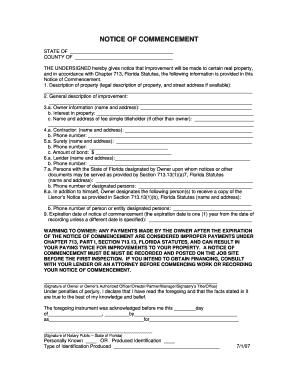
NOTICE of COMMENCEMENT Cocoa, Florida Cocoafl Form


What is the NOTICE OF COMMENCEMENT Cocoa, Florida Cocoafl
The NOTICE OF COMMENCEMENT is a legal document required in Cocoa, Florida, that signals the start of construction or improvement work on a property. This form is essential for ensuring that contractors, subcontractors, and suppliers are properly notified about the project, which helps protect their rights to file liens if they are not paid. The document must be recorded with the county clerk's office to establish a public record of the commencement of work.
Key elements of the NOTICE OF COMMENCEMENT Cocoa, Florida Cocoafl
Several critical components must be included in the NOTICE OF COMMENCEMENT to ensure its validity. These elements typically include:
- The property owner's name and address
- The contractor's name and contact information
- A description of the property, including its legal description
- The nature of the work to be performed
- The expected start date of the project
- The duration of the project
Each of these elements plays a vital role in providing clarity and legal protection for all parties involved in the construction process.
Steps to complete the NOTICE OF COMMENCEMENT Cocoa, Florida Cocoafl
Completing the NOTICE OF COMMENCEMENT involves several straightforward steps:
- Gather necessary information, including property details and contractor information.
- Fill out the form accurately, ensuring all required fields are completed.
- Sign the document in the presence of a notary public to validate the form.
- File the completed NOTICE OF COMMENCEMENT with the local county clerk's office.
- Provide copies of the filed document to all relevant parties, including contractors and subcontractors.
Following these steps helps ensure that the form is legally binding and recognized by the appropriate authorities.
How to use the NOTICE OF COMMENCEMENT Cocoa, Florida Cocoafl
The NOTICE OF COMMENCEMENT serves multiple purposes in the construction process. Primarily, it provides legal notice to all parties involved that work is about to begin. This notification is crucial for contractors and subcontractors, as it establishes their rights to file a lien if payment is not received. Additionally, the form helps protect property owners by ensuring that all parties are aware of the project and its timeline, thereby reducing the risk of disputes.
Legal use of the NOTICE OF COMMENCEMENT Cocoa, Florida Cocoafl
The legal use of the NOTICE OF COMMENCEMENT is governed by Florida state law. To be considered valid, the form must be properly executed, filed, and contain all necessary information. Failure to comply with these legal requirements can result in complications, such as the inability to enforce lien rights. It is essential for all parties involved in a construction project to understand the legal implications of this document and ensure it is used correctly.
Filing Deadlines / Important Dates
Filing the NOTICE OF COMMENCEMENT within specific timeframes is crucial to maintaining legal protections. In Florida, the form must typically be filed before the commencement of any work on the property. This ensures that all parties are notified in advance and can take necessary actions regarding their rights. It is advisable to check local regulations for any specific deadlines that may apply to your project.
Quick guide on how to complete notice of commencement cocoa florida cocoafl
Effortlessly Complete NOTICE OF COMMENCEMENT Cocoa, Florida Cocoafl on Any Device
Managing documents online has gained traction among businesses and individuals alike. It serves as a superb eco-conscious alternative to traditional printed and signed documents, enabling you to locate the correct form and securely store it online. airSlate SignNow equips you with all the tools necessary to swiftly create, modify, and eSign your documents without delays. Handle NOTICE OF COMMENCEMENT Cocoa, Florida Cocoafl on any device using the airSlate SignNow apps for Android or iOS, streamlining your document-based processes today.
How to Modify and eSign NOTICE OF COMMENCEMENT Cocoa, Florida Cocoafl with Ease
- Obtain NOTICE OF COMMENCEMENT Cocoa, Florida Cocoafl and select Get Form to commence.
- Utilize the tools we offer to complete your document.
- Emphasize pertinent sections of your documents or redact sensitive information using tools specifically designed for that purpose by airSlate SignNow.
- Create your eSignature using the Sign feature, which takes just a few seconds and carries the same legal validity as a conventional wet ink signature.
- Review the details and click on the Done button to save your changes.
- Select your preferred method to share your form, whether by email, text message (SMS), or invite link, or download it to your computer.
Eliminate the worry of lost or misplaced documents, tedious form searches, or errors that necessitate printing new document copies. airSlate SignNow addresses all your document management requirements within a few clicks from your chosen device. Modify and eSign NOTICE OF COMMENCEMENT Cocoa, Florida Cocoafl and ensure outstanding communication throughout the document preparation process with airSlate SignNow.
Create this form in 5 minutes or less
Create this form in 5 minutes!
How to create an eSignature for the notice of commencement cocoa florida cocoafl
How to create an electronic signature for a PDF online
How to create an electronic signature for a PDF in Google Chrome
How to create an e-signature for signing PDFs in Gmail
How to create an e-signature right from your smartphone
How to create an e-signature for a PDF on iOS
How to create an e-signature for a PDF on Android
People also ask
-
What is a NOTICE OF COMMENCEMENT in Cocoa, Florida?
A NOTICE OF COMMENCEMENT in Cocoa, Florida, Cocoafl, is a legal document that notifies relevant parties of the commencement of work on a property. This document protects the rights of contractors and sub-contractors by ensuring proper notification. By filing this document, you comply with local regulations and secure your lien rights.
-
How can airSlate SignNow help with filing my NOTICE OF COMMENCEMENT in Cocoa, Florida?
airSlate SignNow streamlines the process of preparing and submitting your NOTICE OF COMMENCEMENT in Cocoa, Florida, Cocoafl, making it easier and faster. Our platform offers templates and eSigning features that ensure your documents are legally compliant and securely transmitted. This way, you can focus on your construction projects without the paperwork hassle.
-
What are the costs associated with using airSlate SignNow for my NOTICE OF COMMENCEMENT?
airSlate SignNow offers a variety of pricing plans to accommodate the needs of different businesses looking to manage their NOTICE OF COMMENCEMENT in Cocoa, Florida, Cocoafl. Generally, costs are competitive and provide accessible solutions for both small and large businesses. You can choose a plan that fits your budget and scale as your needs grow.
-
Can I customize my NOTICE OF COMMENCEMENT template in airSlate SignNow?
Yes, airSlate SignNow allows full customization of your NOTICE OF COMMENCEMENT template for Cocoa, Florida, Cocoafl. You can easily modify fields, add your company's branding, and make adjustments based on specific project requirements. This flexibility ensures that your document meets all necessary specifications and compliance.
-
What are the benefits of using airSlate SignNow for my NOTICE OF COMMENCEMENT?
Using airSlate SignNow for your NOTICE OF COMMENCEMENT in Cocoa, Florida, Cocoafl, offers numerous benefits, including improved efficiency, reduced paper waste, and enhanced security. The platform allows you to manage documents securely online and provides tracking features to monitor your document status. Additionally, eSigning saves time for all parties involved.
-
Is airSlate SignNow compliant with Florida's regulations for NOTICE OF COMMENCEMENT?
Absolutely! airSlate SignNow is designed to comply with Florida's regulations concerning NOTICE OF COMMENCEMENT in Cocoa, Florida, Cocoafl. We ensure that our templates and processes adhere to local laws, helping you avoid legal complications while streamlining your document management.
-
What integrations does airSlate SignNow offer that can assist with NOTICE OF COMMENCEMENT processes?
airSlate SignNow integrates with various applications to enhance the management of your NOTICE OF COMMENCEMENT in Cocoa, Florida, Cocoafl. You can connect with cloud storage services, project management tools, and customer relationship management (CRM) systems. These integrations enable you to keep all your documents organized and accessible.
Get more for NOTICE OF COMMENCEMENT Cocoa, Florida Cocoafl
- Minnesota uniform credentialing application initial 2007 2019
- Application form click here monterey bay charter school mbayschool
- Dd form 2005 privacy act
- Physician s fitness for duty release form
- Tow truck vehicle inspection form producerpointerscom
- Teacher intervisitation form
- Optumrx form
- Optum rx pa form
Find out other NOTICE OF COMMENCEMENT Cocoa, Florida Cocoafl
- eSignature Arkansas Non-Compete Agreement Later
- Can I eSignature Arizona Non-Compete Agreement
- How Do I eSignature New Jersey Non-Compete Agreement
- eSignature Tennessee Non-Compete Agreement Myself
- How To eSignature Colorado LLC Operating Agreement
- Help Me With eSignature North Carolina LLC Operating Agreement
- eSignature Oregon LLC Operating Agreement Online
- eSignature Wyoming LLC Operating Agreement Online
- eSignature Wyoming LLC Operating Agreement Computer
- eSignature Wyoming LLC Operating Agreement Later
- eSignature Wyoming LLC Operating Agreement Free
- How To eSignature Wyoming LLC Operating Agreement
- eSignature California Commercial Lease Agreement Template Myself
- eSignature California Commercial Lease Agreement Template Easy
- eSignature Florida Commercial Lease Agreement Template Easy
- eSignature Texas Roommate Contract Easy
- eSignature Arizona Sublease Agreement Template Free
- eSignature Georgia Sublease Agreement Template Online
- eSignature Arkansas Roommate Rental Agreement Template Mobile
- eSignature Maryland Roommate Rental Agreement Template Free