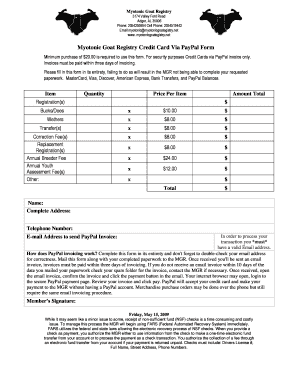
Paypal PDF Filler Form


What is the PayPal PDF Filler
The PayPal PDF filler is a digital tool designed to assist users in completing and signing PDF documents related to PayPal transactions. This form is particularly useful for individuals and businesses who need to manage financial documents efficiently. By utilizing the PayPal PDF filler, users can ensure that their documents are filled out correctly and securely, streamlining the process of managing payments and financial agreements.
How to use the PayPal PDF Filler
Using the PayPal PDF filler is a straightforward process. First, users need to upload their PDF document to the platform. Once uploaded, they can fill in the required fields, such as payment amounts, recipient information, and any additional notes. The tool allows users to add their electronic signature, ensuring that the document is legally binding. After completing the form, users can save or share the filled document as needed.
Steps to complete the PayPal PDF Filler
To complete the PayPal PDF filler effectively, follow these steps:
- Access the PayPal PDF filler tool and upload your PDF document.
- Fill in the necessary fields with accurate information.
- Add your electronic signature to the document.
- Review the completed document for accuracy.
- Save or share the filled PDF as required.
Legal use of the PayPal PDF Filler
The PayPal PDF filler is legally recognized when used in compliance with eSignature laws, including the ESIGN Act and UETA. To ensure the legal validity of your document, it is essential to use a reliable platform that provides authentication and security features. This includes maintaining an audit trail and offering encryption for sensitive information, which helps protect user data during the filling process.
Key elements of the PayPal PDF Filler
When using the PayPal PDF filler, several key elements are crucial for successful document completion:
- Accurate Information: Ensure all details are filled in correctly to avoid discrepancies.
- Electronic Signature: Use a secure method to sign the document digitally.
- Document Security: Utilize encryption and secure storage options to protect sensitive data.
Examples of using the PayPal PDF Filler
The PayPal PDF filler can be used in various scenarios, including:
- Creating invoices for services rendered.
- Filling out payment authorization forms for transactions.
- Signing contracts related to business agreements.
Quick guide on how to complete paypal pdf filler
Effortlessly Prepare Paypal Pdf Filler on Any Device
Digital document management has become increasingly favored by businesses and individuals alike. It offers an ideal eco-friendly alternative to traditional printed and signed paperwork, allowing you to access the necessary form and safely keep it online. airSlate SignNow provides all the resources you require to create, alter, and electronically sign your documents swiftly without delays. Manage Paypal Pdf Filler on any device using airSlate SignNow's Android or iOS applications and enhance your document-related processes today.
How to Edit and Electronically Sign Paypal Pdf Filler with Ease
- Locate Paypal Pdf Filler and click on Get Form to begin.
- Utilize the tools we provide to fill out your document.
- Emphasize important sections of the documents or obscure sensitive details with the features that airSlate SignNow offers specifically for that purpose.
- Create your signature with the Sign tool, which takes mere seconds and has the same legal validity as a conventional wet ink signature.
- Review the information and click on the Done button to save your modifications.
- Select how you'd like to send your form, via email, text message (SMS), invitation link, or download it to your computer.
Say goodbye to lost or mislaid files, tedious form searching, or errors that require reprinting new document copies. airSlate SignNow meets all your document management needs in just a few clicks from any device you prefer. Modify and electronically sign Paypal Pdf Filler and guarantee excellent communication at every stage of your form preparation process with airSlate SignNow.
Create this form in 5 minutes or less
Create this form in 5 minutes!
How to create an eSignature for the paypal pdf filler
How to create an electronic signature for a PDF online
How to create an electronic signature for a PDF in Google Chrome
How to create an e-signature for signing PDFs in Gmail
How to create an e-signature right from your smartphone
How to create an e-signature for a PDF on iOS
How to create an e-signature for a PDF on Android
People also ask
-
What is a PayPal buy card?
A PayPal buy card is a prepaid card that allows you to make purchases using your PayPal balance. This card can be loaded with funds from your PayPal account, enabling secure and convenient transactions wherever cards are accepted.
-
How do I purchase a PayPal buy card?
To purchase a PayPal buy card, simply log into your PayPal account and navigate to the card options available. Follow the prompts to select the card type and load funds directly from your PayPal balance or linked bank account.
-
Are there any fees associated with a PayPal buy card?
Yes, there may be fees associated with purchasing and using a PayPal buy card. It's important to review the terms and conditions on PayPal's official site to understand any activation fees, transaction fees, or monthly maintenance charges that may apply.
-
Can I use my PayPal buy card internationally?
Yes, you can use your PayPal buy card internationally at locations that accept MasterCard. However, be mindful of foreign transaction fees that may apply when using your card abroad.
-
What are the benefits of using a PayPal buy card?
Using a PayPal buy card offers several benefits, including enhanced security through a separate prepaid card and the ability to easily manage your spending. It also allows for seamless purchases online and in-store without exposing your primary PayPal account.
-
How can I check the balance on my PayPal buy card?
To check the balance on your PayPal buy card, log into your PayPal account or the PayPal mobile app. You can also call the customer service number listed on the back of your card for assistance.
-
Can I integrate a PayPal buy card with my e-commerce store?
Yes, many e-commerce platforms allow integration with PayPal buy cards for payment processing. This enables your customers to conveniently use their PayPal buy card during checkout, enhancing their shopping experience.
Get more for Paypal Pdf Filler
Find out other Paypal Pdf Filler
- How Can I eSign Illinois Healthcare / Medical Presentation
- Can I eSign Hawaii High Tech Document
- How Can I eSign Hawaii High Tech Document
- How Do I eSign Hawaii High Tech Document
- Can I eSign Hawaii High Tech Word
- How Can I eSign Hawaii High Tech Form
- How Do I eSign New Mexico Healthcare / Medical Word
- How To eSign Washington High Tech Presentation
- Help Me With eSign Vermont Healthcare / Medical PPT
- How To eSign Arizona Lawers PDF
- How To eSign Utah Government Word
- How Can I eSign Connecticut Lawers Presentation
- Help Me With eSign Hawaii Lawers Word
- How Can I eSign Hawaii Lawers Document
- How To eSign Hawaii Lawers PPT
- Help Me With eSign Hawaii Insurance PPT
- Help Me With eSign Idaho Insurance Presentation
- Can I eSign Indiana Insurance Form
- How To eSign Maryland Insurance PPT
- Can I eSign Arkansas Life Sciences PDF