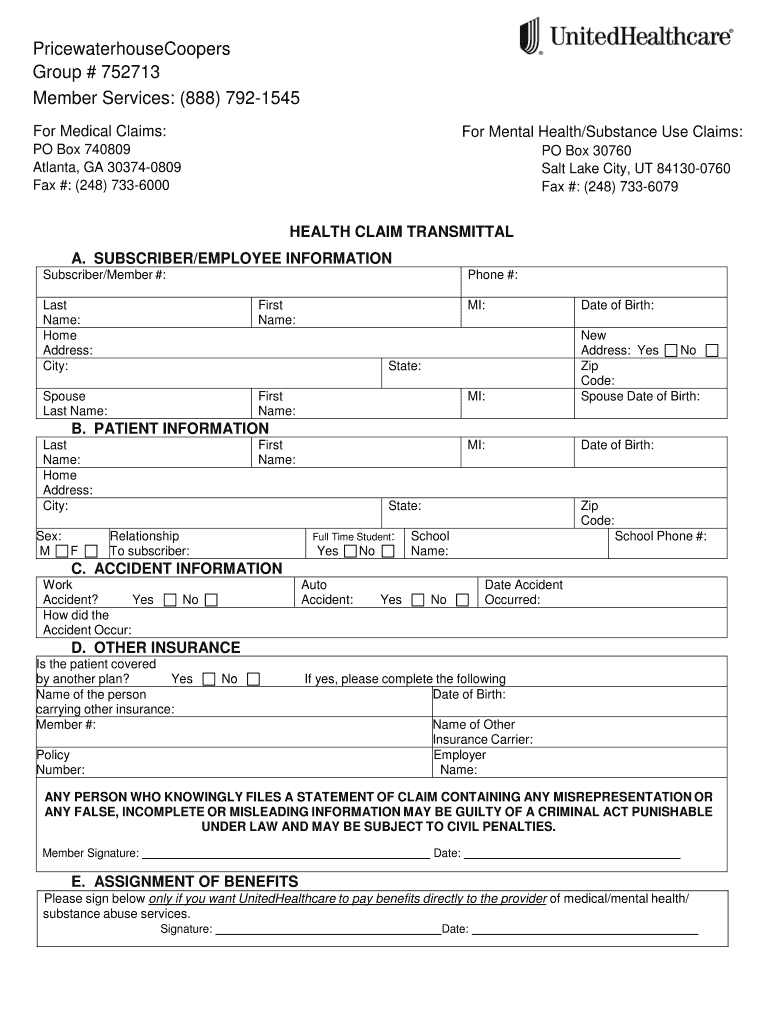
Fax Cover Sheet Google Docs Form


What is the Fax Cover Sheet Google Docs
A fax cover sheet in Google Docs serves as a front page for your fax transmission. It typically includes essential information such as the sender's and recipient's names, contact details, and a brief message. The purpose of this cover sheet is to provide context for the documents being sent, ensuring that the recipient understands the nature of the fax and its importance. Using a Google Docs fax cover sheet template simplifies the process, allowing users to create a professional-looking document quickly and efficiently.
How to Use the Fax Cover Sheet Google Docs
To use a fax cover sheet template in Google Docs, start by selecting a template that fits your needs. You can find various editable options within Google Docs. Once you have chosen a template, fill in the required fields, including the sender's name, recipient's name, and any additional notes or instructions. After completing the cover sheet, you can print it out or send it directly through a fax service that integrates with Google Docs. This streamlined process ensures that your fax is both professional and effective.
Key Elements of the Fax Cover Sheet Google Docs
When creating a fax cover sheet in Google Docs, several key elements should be included to ensure clarity and professionalism:
- Sender Information: Include your name, company name, phone number, and email address.
- Recipient Information: Provide the recipient's name, company name, and fax number.
- Date: Clearly state the date of the fax transmission.
- Subject Line: A brief description of the content of the fax.
- Message: Any specific notes or instructions for the recipient.
Including these elements ensures that the recipient has all the necessary information to understand and process the fax efficiently.
Steps to Complete the Fax Cover Sheet Google Docs
Completing a fax cover sheet in Google Docs involves a few straightforward steps:
- Select a Template: Open Google Docs and search for a fax cover sheet template.
- Fill in Your Information: Enter your details in the designated fields.
- Add Recipient Information: Include the recipient's name and fax number.
- Include Additional Notes: Write any necessary instructions or messages.
- Review and Edit: Check for accuracy and make any necessary adjustments.
- Save or Print: Save the document for your records or print it for faxing.
Following these steps will help ensure that your fax cover sheet is complete and ready for transmission.
Legal Use of the Fax Cover Sheet Google Docs
Using a fax cover sheet in Google Docs is legally acceptable as long as it complies with relevant regulations. The cover sheet should accurately represent the documents being sent and include all required information. In a business context, it is crucial to ensure that the fax is sent to the correct recipient to avoid any potential breaches of confidentiality or privacy. By utilizing a template that adheres to legal standards, businesses can maintain compliance while effectively communicating through fax.
Examples of Using the Fax Cover Sheet Google Docs
There are various scenarios where a fax cover sheet in Google Docs can be beneficial:
- Sending Legal Documents: A law firm may use a fax cover sheet to transmit contracts or legal notices.
- Medical Records: Healthcare providers often send patient information securely using a fax cover sheet.
- Business Proposals: Companies may fax proposals to clients, ensuring all details are clearly communicated.
These examples illustrate the versatility of a fax cover sheet in different professional settings, highlighting its importance in maintaining clear communication.
Quick guide on how to complete google docs fax cover sheet form
The simplest method to obtain and authorize Fax Cover Sheet Google Docs
On a company-wide scale, ineffective protocols surrounding paper authorization can take up a signNow amount of work hours. Approving documents such as Fax Cover Sheet Google Docs is a routine element of operations in any organization, which is why the efficacy of each agreement's lifecycle has a substantial impact on the firm’s overall effectiveness. With airSlate SignNow, authorizing your Fax Cover Sheet Google Docs can be as straightforward and quick as possible. You will discover with this platform the most recent edition of nearly any form. Even better, you can authorize it instantly without needing to install additional software on your computer or printing anything out as physical copies.
Steps to obtain and authorize your Fax Cover Sheet Google Docs
- Browse our library by category or utilize the search functionality to find the document you require.
- View the form preview by clicking on Learn more to ensure it matches your needs.
- Select Get form to start editing immediately.
- Fill out your form and provide any necessary information using the toolbar.
- Once completed, click the Sign tool to authorize your Fax Cover Sheet Google Docs.
- Choose the signature option that is most suitable for you: Draw, Create initials, or upload a photo of your handwritten signature.
- Click Done to finalize editing and advance to document-sharing options as necessary.
With airSlate SignNow, you possess everything required to handle your documents efficiently. You can discover, complete, edit, and even send your Fax Cover Sheet Google Docs all in one tab with ease. Enhance your procedures by utilizing a single, intelligent eSignature solution.
Create this form in 5 minutes or less
FAQs
-
I want to create a web app that enables users to sign up/in, fill out a form, and then fax it to a fax machine. How to difficult is this to develop?
Are you sending yourself the fax or are they able to send the fax anywhere? The latter has already been done numerous times. There are email to fax and fax to email applications that have been available for decades. I'm pretty certain that converting email to fax into app or form submission to fax is pretty trivial. They convert faxes to PDF's in many of these apps IIRC so anywhere you could view a PDF you could get a fax.
-
How do I configure 'Google Docs/Sheets/Forms' to use 'Google Analytics' tracking?
Assume you are using Google Forms and would like to track how many access the Form. If yes, try this:1. Get the Form link i.e. Share Form via link, then copy the link2. Go to http://goo.gl then create a shortened link3. Share the http://goo.gl shortened linkIt will show where your form has been accessed, number of clicks, dates etc.Just my 2 cents :-)
-
How can I fill out Google's intern host matching form to optimize my chances of receiving a match?
I was selected for a summer internship 2016.I tried to be very open while filling the preference form: I choose many products as my favorite products and I said I'm open about the team I want to join.I even was very open in the location and start date to get host matching interviews (I negotiated the start date in the interview until both me and my host were happy.) You could ask your recruiter to review your form (there are very cool and could help you a lot since they have a bigger experience).Do a search on the potential team.Before the interviews, try to find smart question that you are going to ask for the potential host (do a search on the team to find nice and deep questions to impress your host). Prepare well your resume.You are very likely not going to get algorithm/data structure questions like in the first round. It's going to be just some friendly chat if you are lucky. If your potential team is working on something like machine learning, expect that they are going to ask you questions about machine learning, courses related to machine learning you have and relevant experience (projects, internship). Of course you have to study that before the interview. Take as long time as you need if you feel rusty. It takes some time to get ready for the host matching (it's less than the technical interview) but it's worth it of course.
-
Why would a doctor send a prescription to a pharmacy, but not respond to repeated requests from the pharmacy to fill out a faxed prior authorization form?
Filling out a prior authorization is not a requirement of our practice. Most of us do this to help our patients, and it is sometimes taken for granted.Think about it. It is your insurance company that is requesting us to fill out this form, taking time away from actually treating patients, to help you save money on your medications. We understand that, and usually do our best to take care of them, but unless we have a large practice, with someone actually paid to spend all their time doing these PA’s, we have to carve out more time from our day to fill out paperwork.It’s also possible, although not likely, that the pharmacy does not have the correct fax number, the faxes have been misplaced, the doctor has some emergencies and is running behind, went on vacation, and so on.Paperwork and insurance requests have become more and more burdensome on our practices, not due to anything on the part of our patients, but a major hassle none the less.
-
How can Google Sheets, Docs, and/or Forms be improved for teachers or students?
Google should create an organizational package that allows you to customize what you use in your classroom. For example, let's say I want blogger, also gmail, docs , forms, etc. there should be a way to have that automatically set up for each child so when they log on that's all they have access to.Google should creat a file for each kid that automatically makes teachers have edit and view priveleges for student created items, regardless of if they are invited or not, just like in the real world where your IT guy can see all of your stuff.The apps and the online programs should more closely align. We cannot figure out spellcheck on the drive or docs app. In fact, it's hard to figure out on the online app too. Making your google doc look as nice as a word doc or a pages doc is hard. There should be some way to have access to more word processing functionality. I know this tales up server space, but, maybe planned obsolescence of documents, where you are asked periodically if you want to keep something in you files online, happens?
-
How do I insert Emojis to Google Sheets or Google Docs?
Insert Emojis from mobile devices:Google SheetsGoogle Sheets - Android Apps on Google PlayGoogle DocsGoogle Docs - Android Apps on Google PlayInsert Emojis from computer:
Create this form in 5 minutes!
How to create an eSignature for the google docs fax cover sheet form
How to make an electronic signature for your Google Docs Fax Cover Sheet Form in the online mode
How to generate an eSignature for the Google Docs Fax Cover Sheet Form in Chrome
How to create an electronic signature for signing the Google Docs Fax Cover Sheet Form in Gmail
How to create an eSignature for the Google Docs Fax Cover Sheet Form right from your smartphone
How to generate an electronic signature for the Google Docs Fax Cover Sheet Form on iOS
How to generate an eSignature for the Google Docs Fax Cover Sheet Form on Android OS
People also ask
-
What is a docs fax sheet and how does it work?
A docs fax sheet is a digital tool used to send documents via fax electronically. With airSlate SignNow, you can easily upload your documents to the platform, add signatures, and send them through a secure fax channel. This process streamlines traditional faxing methods and enhances efficiency.
-
How can I create a docs fax sheet using airSlate SignNow?
Creating a docs fax sheet with airSlate SignNow is simple. Start by signing up for an account, then upload your document that needs to be faxed. Next, add any required signatures and enter the recipient's fax number. Finally, send the documents with just a click!
-
Is there a cost associated with using the docs fax sheet feature?
Yes, there is a cost associated with using the docs fax sheet feature in airSlate SignNow. Pricing varies based on the plan you choose, each offering different levels of access and features. However, using airSlate SignNow is typically more cost-effective compared to traditional fax methods.
-
What are the benefits of using airSlate SignNow's docs fax sheet?
The docs fax sheet feature streamlines the document sending process by eliminating paper waste and reducing postage costs. It also allows for instant delivery, tracking, and security, ensuring sensitive documents are handled with care and efficiency. Ultimately, it saves time and enhances productivity for businesses.
-
Can I integrate airSlate SignNow with other applications for my docs fax sheet?
Absolutely! airSlate SignNow offers various integrations with popular applications such as Google Drive, Dropbox, and Salesforce. This seamless integration allows you to easily incorporate your docs fax sheet into your existing workflows, enhancing your overall document management process.
-
Is it secure to send a docs fax sheet through airSlate SignNow?
Yes, sending a docs fax sheet through airSlate SignNow is secure. The platform employs advanced encryption and security measures to protect your documents during transmission and storage. You can be confident that your sensitive information remains confidential and secure.
-
What types of documents can I send using the docs fax sheet feature?
You can send various types of documents using the docs fax sheet feature, including contracts, invoices, and consent forms. Essentially, any document that requires signatures or a formal submission can be processed through airSlate SignNow's efficient eSigning and faxing capabilities.
Get more for Fax Cover Sheet Google Docs
Find out other Fax Cover Sheet Google Docs
- How To Electronic signature Arkansas Construction Word
- How Do I Electronic signature Arkansas Construction Document
- Can I Electronic signature Delaware Construction PDF
- How Can I Electronic signature Ohio Business Operations Document
- How Do I Electronic signature Iowa Construction Document
- How Can I Electronic signature South Carolina Charity PDF
- How Can I Electronic signature Oklahoma Doctors Document
- How Can I Electronic signature Alabama Finance & Tax Accounting Document
- How To Electronic signature Delaware Government Document
- Help Me With Electronic signature Indiana Education PDF
- How To Electronic signature Connecticut Government Document
- How To Electronic signature Georgia Government PDF
- Can I Electronic signature Iowa Education Form
- How To Electronic signature Idaho Government Presentation
- Help Me With Electronic signature Hawaii Finance & Tax Accounting Document
- How Can I Electronic signature Indiana Government PDF
- How Can I Electronic signature Illinois Finance & Tax Accounting PPT
- How To Electronic signature Maine Government Document
- How To Electronic signature Louisiana Education Presentation
- How Can I Electronic signature Massachusetts Government PDF