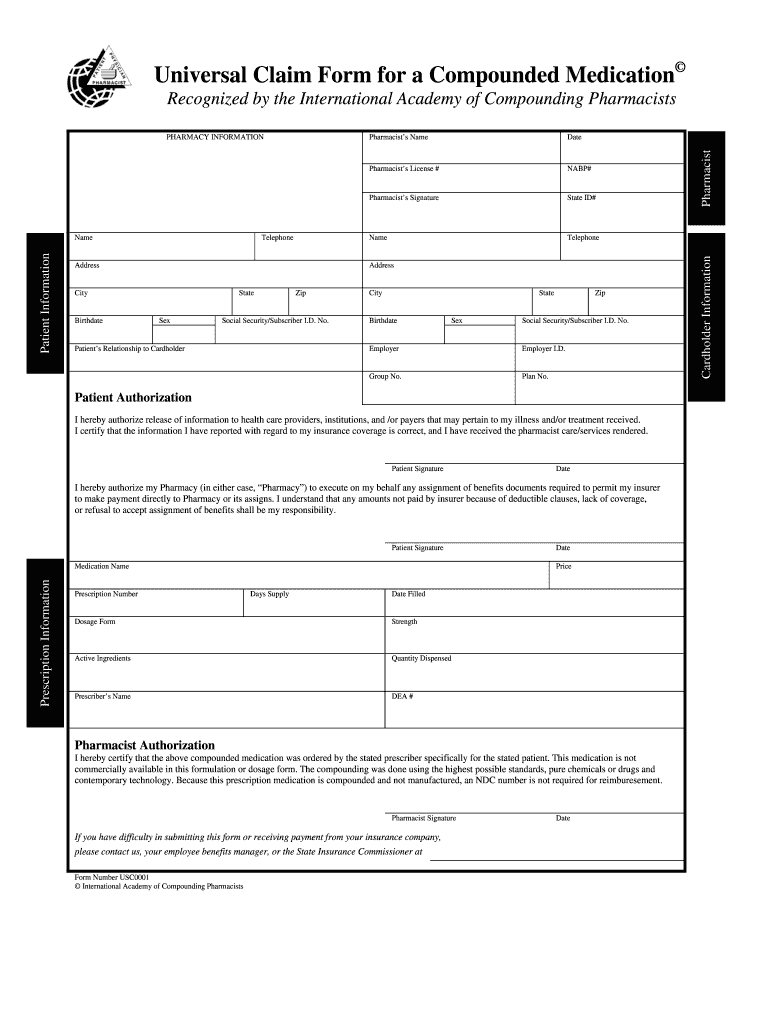
Universal Claim Form for Compounded Medication


What is the Universal Claim Form for Compounded Medication
The Universal Claim Form for Compounded Medication is a standardized document used by pharmacies and healthcare providers to submit claims for reimbursement of compounded medications. This form streamlines the process of billing insurance companies and ensures that all necessary information is presented clearly. It includes sections for patient details, medication specifics, and billing information, making it essential for accurate and timely processing of claims.
How to Use the Universal Claim Form for Compounded Medication
Using the Universal Claim Form for Compounded Medication involves several straightforward steps. First, gather all relevant patient and prescription information. Next, fill out the form carefully, ensuring that each section is completed accurately. Include details such as the patient's name, insurance information, and specifics about the compounded medication being prescribed. Once the form is filled out, it can be submitted to the appropriate insurance provider for reimbursement.
Steps to Complete the Universal Claim Form for Compounded Medication
Completing the Universal Claim Form for Compounded Medication requires attention to detail. Follow these steps:
- Collect necessary patient information, including name, address, and insurance details.
- Enter the prescription details, including the medication name, dosage, and quantity.
- Fill in the provider's information, including the pharmacy name and NPI number.
- Review the form for accuracy, ensuring all fields are completed.
- Submit the form through the designated method, whether online, by mail, or in person.
Key Elements of the Universal Claim Form for Compounded Medication
Several key elements must be included in the Universal Claim Form for Compounded Medication to ensure it is processed correctly. These elements include:
- Patient Information: Full name, date of birth, and insurance details.
- Medication Information: Name of the compounded medication, dosage, and quantity prescribed.
- Provider Information: Pharmacy name, address, and National Provider Identifier (NPI) number.
- Billing Information: Details regarding the cost of the medication and any applicable co-pays.
Legal Use of the Universal Claim Form for Compounded Medication
The legal use of the Universal Claim Form for Compounded Medication is essential for compliance with healthcare regulations. This form must be filled out accurately and submitted to the appropriate insurance providers to avoid issues such as fraud or misrepresentation. Compliance with federal and state regulations, including HIPAA, is crucial when handling patient information and submitting claims.
Form Submission Methods
The Universal Claim Form for Compounded Medication can be submitted through various methods, depending on the preferences of the pharmacy and the requirements of the insurance provider. Common submission methods include:
- Online Submission: Many insurance providers allow for electronic submission through their portals.
- Mail Submission: The completed form can be printed and sent via postal mail to the insurance company.
- In-Person Submission: Some pharmacies may choose to submit claims in person at the insurance provider's local office.
Quick guide on how to complete compounding universal claim form
The simplest method to obtain and sign Universal Claim Form For Compounded Medication
Within the framework of an entire organization, ineffective workflows surrounding document approval can take up signNow work hours. Signing documents such as Universal Claim Form For Compounded Medication is a standard aspect of operations across all sectors, which is why the effectiveness of each agreement’s lifecycle is crucial to the organization's overall success. With airSlate SignNow, signing your Universal Claim Form For Compounded Medication is as simple and swift as it can be. This platform provides you with the most recent version of virtually any document. Even better, you can sign it right away without needing to install external software on your computer or print any physical copies.
Steps to obtain and sign your Universal Claim Form For Compounded Medication
- Browse our collection by category or use the search box to locate the document you require.
- Check the document preview by clicking Learn more to ensure it is the correct one.
- Click Get form to start editing immediately.
- Fill out the form and provide any required information using the toolbar.
- Once completed, click the Sign tool to sign your Universal Claim Form For Compounded Medication.
- Choose the signature method that works best for you: Draw, Generate initials, or upload an image of your handwritten signature.
- Click Done to finalize editing and move on to sharing options as needed.
With airSlate SignNow, you possess everything necessary to manage your documents efficiently. You can find, complete, edit, and even send your Universal Claim Form For Compounded Medication seamlessly in one tab, eliminating any hassle. Simplify your processes with a unified, intelligent eSignature solution.
Create this form in 5 minutes or less
FAQs
-
How can I claim the VAT amount for items purchased in the UK? Do I need to fill out any online forms or formalities to claim?
Easy to follow instructions can be found here Tax on shopping and servicesThe process works like this.Get a VAT 407 form from the retailer - they might ask for proof that you’re eligible, for example your passport.Show the goods, the completed form and your receipts to customs at the point when you leave the EU (this might not be in the UK).Customs will approve your form if everything is in order. You then take the approved form to get paid.The best place to get the form is from a retailer on the airport when leaving.
-
In what cases do you have to fill out an insurance claim form?
Ah well let's see. An insurance claim form is used to make a claim against your insurance for financial, repair or replacement of something depending on your insurance. Not everything will qualify so you actually have to read the small print.
-
How do I fill out the disability forms so well that my claim is approved?
Contact Barbara Case, the founder of USA: Providing Free Advocacy & Support She's incredible!
-
Which ITR form should an NRI fill out for AY 2018–2019 to claim the TDS deducted by banks only?
ITR form required to be submitted depends upon nature of income. As a NRI shall generally have income from other sources like interest, rental income therefore s/he should file ITR 2.
Create this form in 5 minutes!
How to create an eSignature for the compounding universal claim form
How to generate an electronic signature for the Compounding Universal Claim Form in the online mode
How to generate an electronic signature for the Compounding Universal Claim Form in Google Chrome
How to create an electronic signature for signing the Compounding Universal Claim Form in Gmail
How to generate an electronic signature for the Compounding Universal Claim Form from your smartphone
How to generate an electronic signature for the Compounding Universal Claim Form on iOS
How to generate an electronic signature for the Compounding Universal Claim Form on Android OS
People also ask
-
What is a universal claim form pharmacy?
A universal claim form pharmacy is a standardized document that allows patients to submit claims for prescription medications. It simplifies the process of reimbursement from insurance companies, ensuring quicker payments and a hassle-free experience for both the pharmacy and the patient.
-
How can airSlate SignNow help with universal claim forms?
airSlate SignNow provides a streamlined platform for preparing, sending, and eSigning universal claim forms pharmacy. With its user-friendly interface, you can easily create and manage these forms, ensuring compliance and efficiency in handling pharmacy claims.
-
Is there a cost associated with using airSlate SignNow for universal claim forms?
Yes, there is a cost associated with using airSlate SignNow, but it is designed to be a cost-effective solution for businesses. Pricing varies based on the features selected, ensuring you can find a plan that fits your needs for managing universal claim forms pharmacy.
-
What features does airSlate SignNow offer for universal claim forms?
airSlate SignNow offers a range of features tailored for universal claim forms pharmacy, including eSignature capabilities, template management, and real-time tracking. These features facilitate smoother communication and quicker processing of claims, benefiting both pharmacies and patients.
-
Are there any benefits of using airSlate SignNow for pharmacy claim submissions?
Using airSlate SignNow for pharmacy claim submissions streamlines the process, reducing errors and ensuring faster reimbursements. The platform enhances productivity by allowing easy access to completed forms and integrating smoothly with existing pharmacy systems.
-
Can airSlate SignNow integrate with my pharmacy management system?
Yes, airSlate SignNow can integrate with many pharmacy management systems, allowing for seamless processing of universal claim forms pharmacy. This integration helps maintain a smooth workflow and ensures all necessary data is accurately captured and submitted.
-
How secure is airSlate SignNow when handling pharmacy documents?
airSlate SignNow takes security seriously, employing advanced encryption and compliance with industry standards for document handling. You can trust that all universal claim forms pharmacy are stored securely, protecting sensitive patient and business information.
Get more for Universal Claim Form For Compounded Medication
Find out other Universal Claim Form For Compounded Medication
- Sign North Carolina Education Purchase Order Template Safe
- Sign North Dakota Education Promissory Note Template Now
- Help Me With Sign North Carolina Education Lease Template
- Sign Oregon Education Living Will Easy
- How To Sign Texas Education Profit And Loss Statement
- Sign Vermont Education Residential Lease Agreement Secure
- How Can I Sign Washington Education NDA
- Sign Wisconsin Education LLC Operating Agreement Computer
- Sign Alaska Finance & Tax Accounting Purchase Order Template Computer
- Sign Alaska Finance & Tax Accounting Lease Termination Letter Free
- Can I Sign California Finance & Tax Accounting Profit And Loss Statement
- Sign Indiana Finance & Tax Accounting Confidentiality Agreement Later
- Sign Iowa Finance & Tax Accounting Last Will And Testament Mobile
- Sign Maine Finance & Tax Accounting Living Will Computer
- Sign Montana Finance & Tax Accounting LLC Operating Agreement Computer
- How Can I Sign Montana Finance & Tax Accounting Residential Lease Agreement
- Sign Montana Finance & Tax Accounting Residential Lease Agreement Safe
- How To Sign Nebraska Finance & Tax Accounting Letter Of Intent
- Help Me With Sign Nebraska Finance & Tax Accounting Letter Of Intent
- Sign Nebraska Finance & Tax Accounting Business Letter Template Online