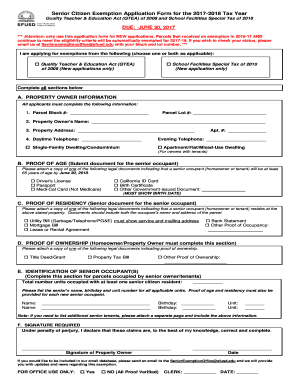
Senior Citizen Application Form


What is the Senior Citizen Application?
The Senior Citizen Application is a formal request designed for individuals aged sixty-two and older to access various benefits and exemptions provided by state and local governments. In California, this application often relates to property tax exemptions, which can significantly reduce the financial burden on seniors. By completing this form, eligible seniors can apply for the California senior citizen exemption, allowing them to retain more of their income and savings.
Eligibility Criteria for the Senior Citizen Application
To qualify for the California senior citizen exemption, applicants must meet specific criteria. Generally, the requirements include:
- Age: Applicants must be at least sixty-two years old.
- Residency: The applicant must be a resident of California.
- Property ownership: The property for which the exemption is requested must be owned and occupied by the applicant.
- Income limits: Some exemptions may have income restrictions, so applicants should verify their eligibility based on their financial situation.
Steps to Complete the Senior Citizen Application
Filling out the Senior Citizen Application involves several straightforward steps:
- Obtain the application form, which can often be found online or at local government offices.
- Gather necessary documentation, including proof of age, residency, and income.
- Carefully fill out the form, ensuring all information is accurate and complete.
- Submit the application via the designated method, which may include online submission, mailing, or in-person delivery.
Required Documents for the Senior Citizen Application
When applying for the California senior citizen exemption, certain documents are typically required to support the application. These may include:
- Proof of age, such as a birth certificate or government-issued ID.
- Documentation proving residency, like a utility bill or lease agreement.
- Financial statements that may demonstrate income levels, if applicable.
Form Submission Methods
Applicants can submit the Senior Citizen Application using various methods. Common submission options include:
- Online submission through the relevant state or local government website.
- Mailing the completed form to the appropriate office.
- In-person submission at designated government offices.
Legal Use of the Senior Citizen Application
The Senior Citizen Application is legally recognized as a formal request for benefits. To ensure its validity, applicants must comply with local regulations and provide accurate information. Utilizing a reliable digital platform, such as signNow, can enhance the security and legality of the application process by ensuring that signatures are properly captured and documented.
Quick guide on how to complete senior citizen application
Complete Senior Citizen Application effortlessly on any device
Managing documents online has gained signNow traction among companies and individuals. It offers an ideal environmentally-friendly option to conventional printed and signed papers, allowing you to locate the correct form and securely store it online. airSlate SignNow equips you with all the necessary tools to create, edit, and electronically sign your documents quickly without delays. Handle Senior Citizen Application on any device using the airSlate SignNow apps for Android or iOS and enhance any document-centered activity today.
How to edit and electronically sign Senior Citizen Application effortlessly
- Locate Senior Citizen Application and click on Get Form to begin.
- Employ the tools we offer to fill out your form.
- Mark essential parts of the documents or obscure sensitive information using the tools provided by airSlate SignNow specifically for that purpose.
- Create your signature with the Sign tool, which takes seconds and carries the same legal validity as a traditional handwritten signature.
- Review all the information and click on the Done button to save your modifications.
- Choose how you would like to submit your form, via email, SMS, or invitation link, or download it to your computer.
Forget about lost or misplaced documents, tedious form searching, or errors that require printing new document copies. airSlate SignNow addresses your requirements in document management in just a few clicks from any device you prefer. Edit and electronically sign Senior Citizen Application and ensure effective communication at any stage of your form preparation process with airSlate SignNow.
Create this form in 5 minutes or less
Create this form in 5 minutes!
How to create an eSignature for the senior citizen application
How to create an electronic signature for a PDF online
How to create an electronic signature for a PDF in Google Chrome
How to create an e-signature for signing PDFs in Gmail
How to create an e-signature right from your smartphone
How to create an e-signature for a PDF on iOS
How to create an e-signature for a PDF on Android
People also ask
-
What is the NCSC registration form PDF download?
The NCSC registration form PDF download is a crucial document for organizations looking to register with the National Cyber Security Centre. It provides all necessary information to ensure compliance and security standards are met. Downloading this form is the first step in the registration process.
-
How do I obtain the NCSC registration form PDF download?
You can easily access the NCSC registration form PDF download directly from the official NCSC website. This ensures you have the most recent version of the form, which you can complete and submit online or save for later. Ensure your documents are in order to expedite your registration process.
-
Is the NCSC registration form PDF download free?
Yes, the NCSC registration form PDF download is completely free of charge. There are no hidden fees for downloading or submitting the form. This makes it accessible for all businesses eager to comply with national cybersecurity regulations.
-
Can I fill out the NCSC registration form PDF online?
The NCSC registration form PDF download is designed to be filled out offline. After downloading the form, you can use PDF editing tools to complete it. However, be sure to check the guidelines for submission to ensure all requirements are met.
-
What features does airSlate SignNow offer for document signing?
airSlate SignNow allows users to send, eSign, and manage documents seamlessly. With features like templates, automated workflows, and secure storage, it empowers businesses to streamline their documentation processes. Integrating airSlate SignNow can greatly enhance your efficiency.
-
How does airSlate SignNow help with NCSC registration?
With airSlate SignNow, you can easily manage the NCSC registration form PDF download in a digital format. It allows you to eSign documents quickly, ensuring that your registration packets are submitted promptly. This reduces paperwork and speeds up the compliance process.
-
What are the benefits of using airSlate SignNow?
airSlate SignNow is not only cost-effective but also enhances productivity by simplifying document management. You can access documents from anywhere, automate workflows, and ensure compliance through secure electronic signatures. This is perfect for businesses looking to adapt to modern practices.
Get more for Senior Citizen Application
Find out other Senior Citizen Application
- Electronic signature Colorado Charity Promissory Note Template Simple
- Electronic signature Alabama Construction Quitclaim Deed Free
- Electronic signature Alaska Construction Lease Agreement Template Simple
- Electronic signature Construction Form Arizona Safe
- Electronic signature Kentucky Charity Living Will Safe
- Electronic signature Construction Form California Fast
- Help Me With Electronic signature Colorado Construction Rental Application
- Electronic signature Connecticut Construction Business Plan Template Fast
- Electronic signature Delaware Construction Business Letter Template Safe
- Electronic signature Oklahoma Business Operations Stock Certificate Mobile
- Electronic signature Pennsylvania Business Operations Promissory Note Template Later
- Help Me With Electronic signature North Dakota Charity Resignation Letter
- Electronic signature Indiana Construction Business Plan Template Simple
- Electronic signature Wisconsin Charity Lease Agreement Mobile
- Can I Electronic signature Wisconsin Charity Lease Agreement
- Electronic signature Utah Business Operations LLC Operating Agreement Later
- How To Electronic signature Michigan Construction Cease And Desist Letter
- Electronic signature Wisconsin Business Operations LLC Operating Agreement Myself
- Electronic signature Colorado Doctors Emergency Contact Form Secure
- How Do I Electronic signature Georgia Doctors Purchase Order Template