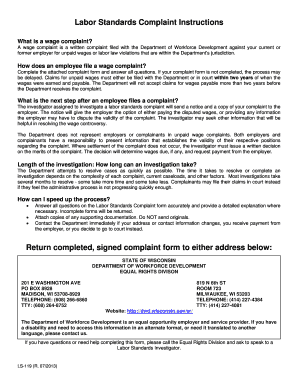
Wi Dept of Labor Complaint Form


What is the Wi Dept Of Labor Complaint
The Wisconsin Department of Labor complaint is a formal document used by individuals to report violations of labor laws, including wage disputes, workplace safety issues, and unfair labor practices. This complaint form is essential for workers seeking to address grievances against employers who may not be complying with state labor regulations. By filing this complaint, individuals can initiate an investigation into the alleged violations, which may lead to corrective actions or penalties against the employer.
Steps to complete the Wi Dept Of Labor Complaint
Completing the Wisconsin Department of Labor complaint form involves several important steps to ensure accuracy and compliance. Begin by gathering relevant information, including your personal details, employer information, and specifics about the complaint. Next, clearly outline the nature of the complaint, providing as much detail as possible regarding the incidents or issues faced. After filling out the form, review it thoroughly for any errors or omissions. Finally, submit the completed form through the designated channels, which may include online submission, mailing, or in-person delivery.
Legal use of the Wi Dept Of Labor Complaint
The legal use of the Wisconsin Department of Labor complaint form is crucial for protecting workers' rights. This form serves as a formal record of the complaint and can be used in legal proceedings if necessary. It is important to ensure that all information provided is truthful and accurate, as false statements can lead to legal repercussions. By using this form, individuals can seek remedies for violations of labor laws, including back pay, reinstatement, or other corrective measures mandated by the state.
Required Documents
When filing a complaint with the Wisconsin Department of Labor, certain documents may be required to support your case. These may include pay stubs, employment contracts, correspondence with the employer, and any other relevant documentation that illustrates the nature of the complaint. Having these documents ready can strengthen your case and provide a clearer picture of the situation to the investigators handling your complaint.
Form Submission Methods
The Wisconsin Department of Labor complaint form can be submitted through various methods to accommodate different preferences. Individuals can choose to submit the form online through the department's official website, ensuring a quick and efficient process. Alternatively, the form can be printed and mailed to the appropriate address or delivered in person to a local office. Each method has its advantages, and it is important to select the one that best suits your needs.
Eligibility Criteria
To file a complaint with the Wisconsin Department of Labor, individuals must meet certain eligibility criteria. Generally, the complainant must be an employee who has experienced a violation of labor laws within the state. This includes issues such as unpaid wages, unsafe working conditions, or discrimination. Additionally, the complaint must be filed within a specific timeframe following the incident to ensure it is considered valid and actionable by the department.
Quick guide on how to complete wi dept of labor complaint
Effortlessly Prepare Wi Dept Of Labor Complaint on Any Device
Managing documents online has gained traction among businesses and individuals. It serves as an ideal eco-friendly alternative to traditional printed and signed papers, allowing you to obtain the correct format and store it securely online. airSlate SignNow equips you with all the tools necessary to create, modify, and electronically sign your documents swiftly without delays. Manage Wi Dept Of Labor Complaint on any device using airSlate SignNow's Android or iOS applications and streamline any document-related task today.
The Easiest Way to Modify and eSign Wi Dept Of Labor Complaint Stress-Free
- Locate Wi Dept Of Labor Complaint and click on Get Form to begin.
- Utilize the tools we provide to fill out your document.
- Emphasize important sections of the documents or redact sensitive information with tools that airSlate SignNow offers specifically for that purpose.
- Create your electronic signature using the Sign tool, which takes mere moments and holds the same legal validity as a conventional wet ink signature.
- Review all the details and click on the Done button to save your changes.
- Choose your preferred method to deliver your form: via email, text message (SMS), invitation link, or download it to your computer.
Say goodbye to lost or misfiled documents, cumbersome form searching, or errors that necessitate reprinting new copies. airSlate SignNow meets your document management needs with just a few clicks from any device you prefer. Modify and eSign Wi Dept Of Labor Complaint to ensure top-notch communication at every stage of your form preparation process with airSlate SignNow.
Create this form in 5 minutes or less
Create this form in 5 minutes!
How to create an eSignature for the wi dept of labor complaint
How to create an electronic signature for a PDF online
How to create an electronic signature for a PDF in Google Chrome
How to create an e-signature for signing PDFs in Gmail
How to create an e-signature right from your smartphone
How to create an e-signature for a PDF on iOS
How to create an e-signature for a PDF on Android
People also ask
-
What is a WI dept of labor complaint?
A WI dept of labor complaint is a formal grievance filed with the Wisconsin Department of Workforce Development regarding labor issues such as wage disputes, workplace safety concerns, or discrimination. Understanding this process is essential for employees seeking to address their concerns effectively.
-
How can airSlate SignNow assist with filing a WI dept of labor complaint?
airSlate SignNow enables users to easily create, send, and eSign documents required for filing a WI dept of labor complaint. Our platform streamlines the process, making it user-friendly and efficient, ensuring you can focus on resolving your labor-related issues.
-
What are the pricing options for airSlate SignNow?
airSlate SignNow offers various pricing plans tailored to different business needs, starting from a cost-effective basic option to more comprehensive plans. Each package includes features to assist with documentation, including those related to a WI dept of labor complaint.
-
What features does airSlate SignNow offer for legal compliance?
airSlate SignNow includes features such as secure eSignature, document templates, and compliance tracking, all of which are vital when preparing documentation for a WI dept of labor complaint. Our platform ensures that all documents meet legal standards, safeguarding your interests.
-
Are there any benefits to using airSlate SignNow for labor dispute resolutions?
Using airSlate SignNow for labor dispute resolutions offers numerous benefits, such as reducing the time spent on paperwork and ensuring efficient communication. By utilizing our digital solution, you can handle a WI dept of labor complaint swiftly and effectively.
-
Can I integrate airSlate SignNow with other applications?
Yes, airSlate SignNow can be integrated with various applications to enhance workflow efficiency. This integration is particularly useful for businesses dealing with labor-related issues, including submissions for a WI dept of labor complaint.
-
How will airSlate SignNow improve my document management process?
airSlate SignNow simplifies the document management process through an intuitive interface that allows you to organize, send, and sign documents effectively. This improvement is especially beneficial when dealing with important filings, such as a WI dept of labor complaint.
Get more for Wi Dept Of Labor Complaint
- T account blankpdffillercom form
- Mass atomic worksheet form
- Assessment report outline university of kentucky edsrc uky form
- Change of ownership form virgin mobile
- Directv change of ownership form
- Affidavit regarding custody and identity sharpschool form
- Dust control permit closure form clark county nevada clarkcountynv
- Grade 1 assessments form
Find out other Wi Dept Of Labor Complaint
- How To Electronic signature Maryland Lawers Month To Month Lease
- Electronic signature North Carolina High Tech IOU Fast
- How Do I Electronic signature Michigan Lawers Warranty Deed
- Help Me With Electronic signature Minnesota Lawers Moving Checklist
- Can I Electronic signature Michigan Lawers Last Will And Testament
- Electronic signature Minnesota Lawers Lease Termination Letter Free
- Electronic signature Michigan Lawers Stock Certificate Mobile
- How Can I Electronic signature Ohio High Tech Job Offer
- How To Electronic signature Missouri Lawers Job Description Template
- Electronic signature Lawers Word Nevada Computer
- Can I Electronic signature Alabama Legal LLC Operating Agreement
- How To Electronic signature North Dakota Lawers Job Description Template
- Electronic signature Alabama Legal Limited Power Of Attorney Safe
- How To Electronic signature Oklahoma Lawers Cease And Desist Letter
- How To Electronic signature Tennessee High Tech Job Offer
- Electronic signature South Carolina Lawers Rental Lease Agreement Online
- How Do I Electronic signature Arizona Legal Warranty Deed
- How To Electronic signature Arizona Legal Lease Termination Letter
- How To Electronic signature Virginia Lawers Promissory Note Template
- Electronic signature Vermont High Tech Contract Safe