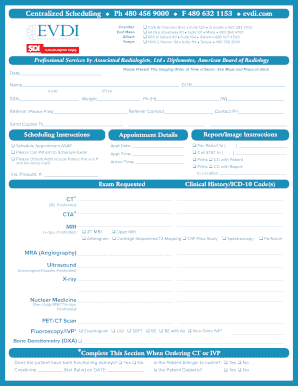
Regular Order Form EVDI


What is the Regular Order Form EVDI
The Regular Order Form EVDI is a standardized document utilized for various business transactions. It serves as a formal request for products or services, ensuring that both the buyer and seller have a clear understanding of the terms involved. This form is essential for maintaining accurate records and facilitating smooth operations within organizations. By using this form, businesses can streamline their ordering process, minimize errors, and enhance communication between parties.
How to use the Regular Order Form EVDI
Using the Regular Order Form EVDI is straightforward. First, ensure that you have the correct version of the form, as variations may exist based on specific needs or updates. Fill in the required fields, including the buyer's and seller's information, product details, quantities, and pricing. It is important to review all entries for accuracy before submission. Once completed, the form can be submitted electronically or printed and sent via traditional mail, depending on the preferences of the parties involved.
Steps to complete the Regular Order Form EVDI
Completing the Regular Order Form EVDI involves several key steps:
- Obtain the form: Ensure you are using the latest version of the Regular Order Form EVDI.
- Fill in your information: Enter your name, address, and contact details accurately.
- Provide seller details: Include the seller's name and contact information.
- Detail the order: Specify the products or services requested, including quantities and prices.
- Review: Double-check all entries for accuracy and completeness.
- Submit: Send the completed form electronically or via mail as per the agreement.
Legal use of the Regular Order Form EVDI
The Regular Order Form EVDI is legally binding when filled out correctly and submitted according to applicable laws. To ensure its validity, both parties must agree to the terms outlined in the form. Compliance with relevant regulations, such as electronic signature laws, is crucial for the form to hold legal weight. This includes adhering to the ESIGN and UETA Acts, which govern electronic transactions in the United States.
Key elements of the Regular Order Form EVDI
Several key elements make up the Regular Order Form EVDI. These include:
- Buyer Information: Name, address, and contact details of the individual or organization placing the order.
- Seller Information: Name and contact details of the supplier or service provider.
- Order Details: Description of the products or services, including quantities and pricing.
- Terms and Conditions: Any specific terms related to the order, such as payment terms and delivery expectations.
- Signature Section: Space for both parties to sign, indicating their agreement to the terms.
Form Submission Methods
The Regular Order Form EVDI can be submitted through various methods, depending on the preferences of the involved parties. Common submission methods include:
- Online Submission: Many businesses allow electronic submission through their websites or email.
- Mail: The completed form can be printed and sent via postal services.
- In-Person Delivery: In some cases, delivering the form directly to the seller's office may be preferred.
Quick guide on how to complete regular order form evdi
Complete Regular Order Form EVDI effortlessly on any device
Digital document management has gained traction with businesses and individuals alike. It serves as an ideal eco-conscious alternative to traditional printed and signed documents, allowing you to obtain the necessary form and securely store it online. airSlate SignNow provides all the functionalities you require to draft, modify, and electronically sign your documents swiftly without interruptions. Manage Regular Order Form EVDI on any device with airSlate SignNow apps for Android and iOS and enhance any document-driven workflow today.
How to alter and electronically sign Regular Order Form EVDI seamlessly
- Locate Regular Order Form EVDI and click on Get Form to commence.
- Make use of the tools at your disposal to finalize your document.
- Emphasize pertinent sections of your documents or obscure sensitive information with tools specifically provided by airSlate SignNow for that purpose.
- Generate your eSignature using the Sign function, which takes mere seconds and carries the same legal validity as a conventional handwritten signature.
- Review all the details and click on the Done button to confirm your edits.
- Select your preferred method for sending your form, whether by email, SMS, or shareable link, or download it to your computer.
Eliminate worries about lost or disorganized files, tedious form searches, or mistakes that necessitate new printed copies. airSlate SignNow addresses your document management needs in just a few clicks from your chosen device. Modify and eSign Regular Order Form EVDI and guarantee exceptional communication at any stage of your form preparation process with airSlate SignNow.
Create this form in 5 minutes or less
Create this form in 5 minutes!
How to create an eSignature for the regular order form evdi
How to create an electronic signature for a PDF online
How to create an electronic signature for a PDF in Google Chrome
How to create an e-signature for signing PDFs in Gmail
How to create an e-signature right from your smartphone
How to create an e-signature for a PDF on iOS
How to create an e-signature for a PDF on Android
People also ask
-
What is a Regular Order Form EVDI?
The Regular Order Form EVDI is a digital document template that streamlines the process of ordering products or services. It allows businesses to send and receive orders electronically, ensuring all information is clear and accessible. Using airSlate SignNow's Regular Order Form EVDI enhances operational efficiency and speeds up transaction times.
-
How can the Regular Order Form EVDI benefit my business?
Implementing the Regular Order Form EVDI can signNowly reduce paperwork and manual errors, saving time and costs. It allows for quick eSigning and real-time tracking of orders. Ultimately, this leads to improved customer satisfaction and faster sales cycles.
-
Is there a cost associated with using the Regular Order Form EVDI?
Yes, there is a cost associated with using the Regular Order Form EVDI, but it is designed to be a cost-effective solution for businesses of all sizes. Pricing may vary based on your subscription plan with airSlate SignNow, but the investment typically pays off in time saved and enhanced productivity.
-
Can I customize the Regular Order Form EVDI to fit my business needs?
Absolutely! The Regular Order Form EVDI is customizable, allowing you to adjust fields, branding, and specific wording to meet your business requirements. This flexibility ensures that the order form aligns perfectly with your workflow and customer expectations.
-
What features are included in the Regular Order Form EVDI?
The Regular Order Form EVDI includes features like eSigning, document tracking, and integration with various software applications. You can also set up automatic reminders for pending signatures, enhancing efficiency. These features make the order process seamless from start to finish.
-
Does the Regular Order Form EVDI integrate with other software?
Yes, the Regular Order Form EVDI can integrate with various business applications, including CRM systems and project management tools. This integration allows for a smoother workflow and better data management, making it easier for teams to collaborate effectively.
-
How secure is the Regular Order Form EVDI?
The Regular Order Form EVDI is highly secure, utilizing encryption and advanced authentication protocols to protect sensitive information. airSlate SignNow prioritizes data security, ensuring that your business and customer information remains confidential and safe from unauthorized access.
Get more for Regular Order Form EVDI
Find out other Regular Order Form EVDI
- Can I eSign Arkansas Life Sciences PDF
- How Can I eSign Arkansas Life Sciences PDF
- Can I eSign Connecticut Legal Form
- How Do I eSign Connecticut Legal Form
- How Do I eSign Hawaii Life Sciences Word
- Can I eSign Hawaii Life Sciences Word
- How Do I eSign Hawaii Life Sciences Document
- How Do I eSign North Carolina Insurance Document
- How Can I eSign Hawaii Legal Word
- Help Me With eSign Hawaii Legal Document
- How To eSign Hawaii Legal Form
- Help Me With eSign Hawaii Legal Form
- Can I eSign Hawaii Legal Document
- How To eSign Hawaii Legal Document
- Help Me With eSign Hawaii Legal Document
- How To eSign Illinois Legal Form
- How Do I eSign Nebraska Life Sciences Word
- How Can I eSign Nebraska Life Sciences Word
- Help Me With eSign North Carolina Life Sciences PDF
- How Can I eSign North Carolina Life Sciences PDF