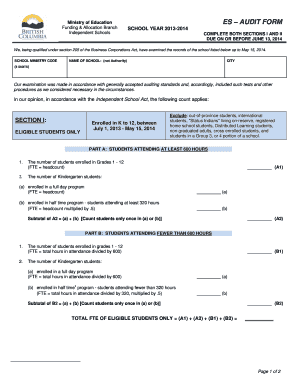
Es Audit Form


What is the Es Audit Form
The Es Audit Form is a crucial document used primarily for compliance and auditing purposes. It serves as a tool for organizations to assess their adherence to specific regulations and standards. This form is often required by various regulatory bodies to ensure that businesses are operating within legal guidelines. The Es Audit Form typically includes sections for detailed information about the organization's operations, financial practices, and compliance measures.
How to use the Es Audit Form
Using the Es Audit Form involves several key steps. First, gather all necessary documentation related to your organization's operations and compliance practices. This may include financial statements, operational reports, and previous audit findings. Next, fill out the form accurately, ensuring that all required fields are completed. It is important to review the form thoroughly before submission to avoid any errors that could lead to compliance issues. Finally, submit the completed form according to the instructions provided, whether online or via mail.
Steps to complete the Es Audit Form
Completing the Es Audit Form requires careful attention to detail. Follow these steps for effective completion:
- Collect all relevant documents and information.
- Read the instructions provided with the form to understand the requirements.
- Fill out each section of the form, providing accurate and truthful information.
- Double-check all entries for accuracy and completeness.
- Submit the form according to the specified submission guidelines.
Legal use of the Es Audit Form
The legal use of the Es Audit Form is governed by various regulations that dictate how it should be completed and submitted. Ensuring compliance with these regulations is essential for the form to be considered valid. The form must be filled out truthfully, as any false information can lead to penalties or legal repercussions. Additionally, organizations should retain copies of the completed form and any supporting documents for their records, as they may be required for future audits or inspections.
Key elements of the Es Audit Form
The Es Audit Form consists of several key elements that are vital for its effectiveness. These include:
- Identification Information: Details about the organization, including name, address, and contact information.
- Operational Details: Information regarding the organization's operations, including types of services provided and operational locations.
- Compliance Measures: Documentation of policies and procedures in place to ensure compliance with relevant regulations.
- Financial Information: Financial statements and records that demonstrate the organization's financial health and compliance.
Who Issues the Form
The Es Audit Form is typically issued by regulatory bodies or organizations responsible for oversight in specific industries. These entities may include federal, state, or local government agencies, as well as industry-specific organizations that set compliance standards. It is important for organizations to know which body issues the form relevant to their operations, as this will dictate the specific requirements and submission processes they must follow.
Quick guide on how to complete es audit form
Easily Prepare Es Audit Form on Any Device
The management of online documents has gained popularity among businesses and individuals alike. It serves as an ideal eco-friendly alternative to conventional printed and signed paperwork, allowing you to find the necessary form and securely store it online. airSlate SignNow equips you with all the tools required to create, edit, and eSign your documents quickly and efficiently. Handle Es Audit Form on any device using the airSlate SignNow apps available for Android or iOS, and streamline any document-driven task today.
Effortlessly Edit and eSign Es Audit Form
- Obtain Es Audit Form and click Get Form to commence.
- Utilize the tools we offer to fill out your form.
- Emphasize pertinent sections of your documents or redact sensitive information with tools specifically provided by airSlate SignNow for that purpose.
- Create your eSignature using the Sign tool, which takes mere seconds and holds the same legal significance as a traditional handwritten signature.
- Review all the details and click on the Done button to save your modifications.
- Select your preferred method to submit your form, whether by email, SMS, invitation link, or by downloading it to your computer.
Eliminate concerns about lost or misplaced documents, tedious form searches, or mistakes that necessitate reprinting new document copies. airSlate SignNow meets your document management requirements in just a few clicks from any device you prefer. Edit and eSign Es Audit Form and guarantee effective communication throughout your form preparation process with airSlate SignNow.
Create this form in 5 minutes or less
Create this form in 5 minutes!
How to create an eSignature for the es audit form
How to create an electronic signature for a PDF online
How to create an electronic signature for a PDF in Google Chrome
How to create an e-signature for signing PDFs in Gmail
How to create an e-signature right from your smartphone
How to create an e-signature for a PDF on iOS
How to create an e-signature for a PDF on Android
People also ask
-
What is an es audit form and how can it benefit my business?
An es audit form is a digital document that allows businesses to conduct audits electronically. By using an es audit form, you can streamline your audit processes, reduce paper use, and enhance data accuracy. This ultimately saves time and resources for your organization.
-
How does airSlate SignNow handle es audit forms?
airSlate SignNow provides an intuitive platform for creating, sending, and eSigning es audit forms. Our solution allows you to customize templates, track changes in real-time, and securely store documents. This comprehensive approach makes managing es audit forms simpler and more efficient.
-
What features do you offer for managing es audit forms?
Our platform offers several features for es audit forms, including customizable templates, eSignature capabilities, real-time tracking, and automated reminders. These features ensure that your audits are conducted smoothly and efficiently. Additionally, our secure storage options keep your audit data safe.
-
Is there a free trial available for the es audit form feature?
Yes, airSlate SignNow offers a free trial that allows you to explore all the features related to es audit forms. This trial period enables you to test the platform and determine how it can meet your business's specific needs. Sign up today to experience the benefits firsthand.
-
What are the pricing options for using airSlate SignNow for es audit forms?
We offer flexible pricing plans tailored to fit different business needs when utilizing es audit forms. Our plans vary based on features, user count, and storage capacity. You can choose from monthly or annual billing options, ensuring that you only pay for what you need.
-
How can I integrate airSlate SignNow with my existing systems for es audit forms?
airSlate SignNow easily integrates with numerous third-party applications, allowing you to seamlessly use es audit forms within your existing workflows. Our API and pre-built connectors facilitate integration with CRM systems, cloud storage, and productivity tools. This adaptability enhances your team’s efficiency.
-
What industries benefit from using es audit forms?
Various industries, including finance, healthcare, and education, can benefit from using es audit forms. These forms help in maintaining compliance, ensuring accurate record-keeping, and facilitating audits efficiently. By adopting airSlate SignNow, businesses in any sector can optimize their auditing processes.
Get more for Es Audit Form
- Notice to beneficiaries of being named in will kentucky form
- Estate planning questionnaire and worksheets kentucky form
- Document locator and personal information package including burial information form kentucky
- Demand to produce copy of will from heir to executor or person in possession of will kentucky form
- No fault uncontested agreed divorce package for dissolution of marriage with adult children and with or without property and 497308327 form
- Bill of sale of automobile and odometer statement louisiana form
- La odometer form
- Promissory note in connection with sale of vehicle or automobile louisiana form
Find out other Es Audit Form
- Sign Missouri Legal Last Will And Testament Online
- Sign Montana Legal Resignation Letter Easy
- How Do I Sign Montana Legal IOU
- How Do I Sign Montana Legal Quitclaim Deed
- Sign Missouri Legal Separation Agreement Myself
- How Do I Sign Nevada Legal Contract
- Sign New Jersey Legal Memorandum Of Understanding Online
- How To Sign New Jersey Legal Stock Certificate
- Sign New Mexico Legal Cease And Desist Letter Mobile
- Sign Texas Insurance Business Plan Template Later
- Sign Ohio Legal Last Will And Testament Mobile
- Sign Ohio Legal LLC Operating Agreement Mobile
- Sign Oklahoma Legal Cease And Desist Letter Fast
- Sign Oregon Legal LLC Operating Agreement Computer
- Sign Pennsylvania Legal Moving Checklist Easy
- Sign Pennsylvania Legal Affidavit Of Heirship Computer
- Sign Connecticut Life Sciences Rental Lease Agreement Online
- Sign Connecticut Life Sciences Affidavit Of Heirship Easy
- Sign Tennessee Legal LLC Operating Agreement Online
- How To Sign Tennessee Legal Cease And Desist Letter