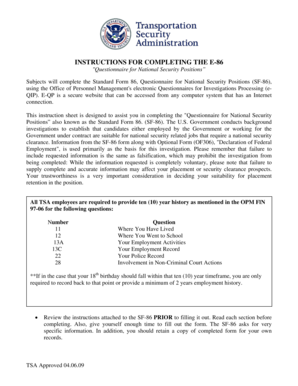
E86 Form


What is the E86 Form?
The E86 form, also known as the TSA E86 form, is a critical document used primarily for background checks conducted by the U.S. government. This form is essential for individuals seeking security clearances or positions that require access to sensitive information. The E86 form collects detailed personal information, including employment history, education, and any potential security concerns. Understanding its purpose is vital for anyone involved in the application process for government positions or contracts.
How to Use the E86 Form
Using the E86 form involves several steps to ensure that all required information is accurately provided. First, individuals must obtain the form, which can typically be accessed through official government websites or specific agency portals. Next, the form must be filled out completely, ensuring that all sections are addressed, including personal details and background information. Once completed, the form should be submitted as instructed, either electronically or via mail, depending on the specific requirements of the agency requesting the information.
Steps to Complete the E86 Form
Completing the E86 form requires careful attention to detail. Here are the steps to follow:
- Gather Required Information: Collect personal identification, employment history, and educational background.
- Fill Out the Form: Provide accurate and complete information in all sections of the form.
- Review the Form: Double-check for any errors or omissions before submission.
- Submit the Form: Follow the submission guidelines provided by the agency, ensuring timely delivery.
Legal Use of the E86 Form
The E86 form is legally recognized as a valid document for conducting background checks. It is governed by various federal regulations that ensure its integrity and the protection of personal information. Compliance with these regulations is essential for maintaining the legality of the form's use, particularly in sensitive government roles. Understanding the legal framework surrounding the E86 form can help individuals navigate the application process more effectively.
Key Elements of the E86 Form
Several key elements are essential to the E86 form, ensuring that it serves its purpose effectively. These include:
- Personal Identification: Full name, date of birth, and Social Security number.
- Employment History: Detailed records of past employment, including dates and positions held.
- Education Background: Information regarding educational institutions attended and degrees obtained.
- Security Concerns: Disclosure of any potential issues that may affect eligibility for security clearance.
Form Submission Methods
The E86 form can be submitted through various methods, depending on the agency's requirements. Common submission methods include:
- Online Submission: Many agencies allow for electronic submission through secure portals.
- Mail: Physical copies of the form can be sent to designated addresses.
- In-Person: Some agencies may require or allow individuals to submit the form in person.
Quick guide on how to complete e86 form
Complete E86 Form effortlessly on any gadget
Web-based document administration has become increasingly favored by enterprises and individuals. It offers an ideal eco-friendly substitute for traditional printed and signed paperwork, as you can access the appropriate form and securely store it online. airSlate SignNow equips you with all the resources necessary to create, modify, and eSign your documents quickly without delays. Manage E86 Form on any device with airSlate SignNow Android or iOS applications and simplify any document-related process today.
The easiest method to alter and eSign E86 Form seamlessly
- Locate E86 Form and click on Get Form to begin.
- Utilize the tools we offer to complete your document.
- Emphasize important parts of the documents or obscure sensitive information with tools that airSlate SignNow provides specifically for that function.
- Generate your eSignature using the Sign tool, which takes moments and has the same legal validity as a conventional handwritten signature.
- Review the details and click on the Done button to save your changes.
- Choose how you wish to send your form, via email, SMS, or invitation link, or download it to your computer.
Forget about lost or misfiled documents, tedious form searches, or errors that necessitate printing new document copies. airSlate SignNow fulfills all your document management requirements in just a few clicks from any device of your preference. Alter and eSign E86 Form and ensure outstanding communication at any stage of your form preparation process with airSlate SignNow.
Create this form in 5 minutes or less
Create this form in 5 minutes!
How to create an eSignature for the e86 form
How to create an electronic signature for a PDF online
How to create an electronic signature for a PDF in Google Chrome
How to create an e-signature for signing PDFs in Gmail
How to create an e-signature right from your smartphone
How to create an e-signature for a PDF on iOS
How to create an e-signature for a PDF on Android
People also ask
-
What is the e86 form TSA used for?
The e86 form TSA is a detailed questionnaire required by the Transportation Security Administration for background checks. It is typically used in the process of applying for security clearances within various tiers, including personnel security and public trust positions. Ensuring accurate completion of the e86 form TSA is crucial for timely processing.
-
How can airSlate SignNow help with the e86 form TSA?
AirSlate SignNow provides a seamless solution for completing and signing the e86 form TSA electronically. Our platform allows users to fill out the form, eSign it, and send it securely to the required agency. This streamlines the often cumbersome process, saving you time and reducing paperwork.
-
What are the pricing options for airSlate SignNow?
AirSlate SignNow offers flexible pricing plans that cater to businesses of all sizes, ensuring efficient solutions for your document signing needs, including the e86 form TSA. We have monthly and annual subscription options with varying features to fit your budget. Explore our pricing page for detailed information.
-
Can I integrate airSlate SignNow with other tools?
Absolutely! AirSlate SignNow supports integration with numerous platforms, including Google Workspace, Salesforce, and more. This means you can easily manage the e86 form TSA alongside your existing workflow and applications, enhancing your productivity and efficiency.
-
What features does airSlate SignNow offer for document management?
With airSlate SignNow, you can enjoy features such as customizable templates, real-time tracking, and secure cloud storage for your e86 form TSA and other documents. Our user-friendly interface makes it simple to create, send, and manage your documents, ensuring compliance and security throughout the process.
-
Is airSlate SignNow secure for submitting the e86 form TSA?
Yes, airSlate SignNow prioritizes the security of all documents, including the e86 form TSA. We implement industry-standard encryption and advanced security protocols to protect sensitive information. Our platform ensures that your data remains confidential and secure throughout the signing process.
-
How can I track the status of my e86 form TSA submission?
AirSlate SignNow allows you to track the status of your e86 form TSA submissions in real time. You will receive notifications once your document has been viewed, signed, or completed, ensuring that you are always updated on its progress. This feature helps you stay organized and maintains transparency throughout the workflow.
Get more for E86 Form
- Supplier certificate of conformance form reference qc 437
- Equitrust form
- St edmund preparatory high school senior prom permission letter stedmundprep form
- Gv opt1 form
- Dha 84 form
- Meac continuity of care documentation form the national
- Administration bond proposal form aviva
- Social work referral form
Find out other E86 Form
- eSign Hawaii Application for University Free
- eSign Hawaii Application for University Secure
- eSign Hawaii Medical Power of Attorney Template Free
- eSign Washington Nanny Contract Template Free
- eSignature Ohio Guaranty Agreement Myself
- eSignature California Bank Loan Proposal Template Now
- Can I eSign Indiana Medical History
- eSign Idaho Emergency Contract Form Myself
- eSign Hawaii General Patient Information Fast
- Help Me With eSign Rhode Island Accident Medical Claim Form
- eSignature Colorado Demand for Payment Letter Mobile
- eSignature Colorado Demand for Payment Letter Secure
- eSign Delaware Shareholder Agreement Template Now
- eSign Wyoming Shareholder Agreement Template Safe
- eSign Kentucky Strategic Alliance Agreement Secure
- Can I eSign Alaska Equipment Rental Agreement Template
- eSign Michigan Equipment Rental Agreement Template Later
- Help Me With eSignature Washington IOU
- eSign Indiana Home Improvement Contract Myself
- eSign North Dakota Architectural Proposal Template Online