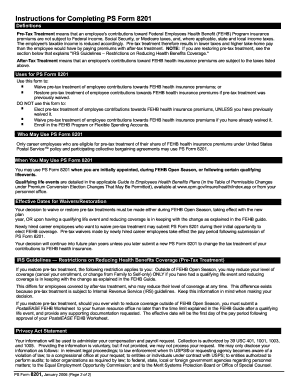
Ps Form 8201


What is the PS Form 8201
The PS Form 8201, also known as the Application for the U.S. Postal Service's Business License, is a crucial document for businesses seeking to operate within the postal service framework. This form is used to apply for various licenses and permits necessary for conducting postal-related business activities. It ensures that businesses comply with postal regulations and helps maintain the integrity of postal services across the United States.
How to use the PS Form 8201
Using the PS Form 8201 involves several steps to ensure proper submission and compliance with postal regulations. First, businesses must accurately fill out the form, providing all required information, such as business name, address, and type of services offered. Once completed, the form can be submitted to the appropriate postal authority for review. It is essential to keep a copy of the submitted form for your records, as it may be needed for future reference or compliance checks.
Steps to complete the PS Form 8201
Completing the PS Form 8201 requires attention to detail. Follow these steps:
- Gather all necessary information, including business details and contact information.
- Carefully fill out each section of the form, ensuring accuracy and completeness.
- Review the form for any errors or omissions before submission.
- Submit the form to the designated postal authority, either online or by mail, as specified in the instructions.
Legal use of the PS Form 8201
The PS Form 8201 is legally binding once submitted and accepted by the postal authority. It is essential for businesses to understand the legal implications of this form, as it serves as a formal request for licensing. Proper completion and submission ensure compliance with postal regulations, protecting businesses from potential legal issues or penalties related to unauthorized postal activities.
Who Issues the Form
The PS Form 8201 is issued by the United States Postal Service (USPS). The USPS is responsible for regulating postal services and ensuring that businesses comply with the necessary legal requirements for operating within the postal system. Businesses must obtain this form directly from the USPS to ensure they are using the most current version and following the correct procedures.
Filing Deadlines / Important Dates
Filing deadlines for the PS Form 8201 can vary depending on the type of business and the specific licensing requirements. It is crucial for businesses to be aware of these deadlines to avoid any disruptions in their operations. Typically, businesses should plan to submit their applications well in advance of any anticipated postal activities to ensure timely processing and approval.
Examples of using the PS Form 8201
Businesses may use the PS Form 8201 in various scenarios, such as:
- Applying for a license to operate a postal service franchise.
- Requesting permission to offer mailing and shipping services.
- Seeking authorization for promotional activities involving postal services.
Each of these examples highlights the importance of the form in facilitating legal and compliant postal operations.
Quick guide on how to complete ps form 8201
Effortlessly Create Ps Form 8201 on Any Device
Managing documents online has become increasingly popular among organizations and individuals. It offers an ideal environmentally friendly substitute for traditional printed and signed paperwork, allowing you to obtain the correct template and securely store it online. airSlate SignNow provides all the tools necessary to create, edit, and electronically sign your documents swiftly without delays. Handle Ps Form 8201 on any device using the airSlate SignNow Android or iOS applications and simplify any document-related process today.
The Easiest Way to Edit and Electronically Sign Ps Form 8201 with Ease
- Find Ps Form 8201 and click on Get Form to begin.
- Use the tools available to complete your document.
- Emphasize important sections of the documents or obscure sensitive information with tools specifically provided by airSlate SignNow for that purpose.
- Create your electronic signature using the Sign tool, which takes seconds and carries the same legal validity as a conventional ink signature.
- Review the information carefully and click on the Done button to save your updates.
- Choose your preferred delivery method for your form, whether by email, text message (SMS), or invitation link, or download it to your computer.
Eliminate concerns about lost or improperly stored files, tedious document searches, or mistakes that necessitate printing new copies. airSlate SignNow addresses your document management needs in just a few clicks from any device of your choice. Edit and electronically sign Ps Form 8201 to ensure effective communication at every stage of the document preparation workflow with airSlate SignNow.
Create this form in 5 minutes or less
Create this form in 5 minutes!
How to create an eSignature for the ps form 8201
How to create an electronic signature for a PDF online
How to create an electronic signature for a PDF in Google Chrome
How to create an e-signature for signing PDFs in Gmail
How to create an e-signature right from your smartphone
How to create an e-signature for a PDF on iOS
How to create an e-signature for a PDF on Android
People also ask
-
What is the PS Form 8201 and how is it used?
The PS Form 8201 is a document used by the United States Postal Service to authorize the delivery of items or services. It is primarily used for business transactions. With airSlate SignNow, you can easily fill out, sign, and send the PS Form 8201 efficiently.
-
How can airSlate SignNow help me with the PS Form 8201?
airSlate SignNow offers a user-friendly platform to complete your PS Form 8201 easily. You can sign documents electronically, making it faster and more convenient to manage postal authorizations. Our service also streamlines the whole signing process, ensuring you never miss a deadline.
-
Is there a cost associated with using airSlate SignNow for the PS Form 8201?
Yes, airSlate SignNow offers various pricing plans catering to different needs, including the processing of the PS Form 8201. Our plans are cost-effective and designed to maximize your savings while providing quality service. Feel free to check our website for detailed pricing options.
-
Are there any specific features for managing the PS Form 8201?
airSlate SignNow includes features specifically designed for managing documents like the PS Form 8201. You can utilize templates, set reminders, and track the status of your signed documents. These features ensure a seamless workflow and improved document management.
-
Can I integrate airSlate SignNow with other applications for the PS Form 8201?
Absolutely! airSlate SignNow offers integration with various applications, enhancing how you manage the PS Form 8201. You can connect with tools like Google Drive, Salesforce, and more, providing better accessibility and workflow efficiency.
-
What benefits does airSlate SignNow provide for companies using the PS Form 8201?
Using airSlate SignNow for the PS Form 8201 streamlines your document signing process, saves time, and enhances security. Additionally, it reduces the need for physical paperwork, which can be costly. Embrace a digital solution that drives efficiency for your business.
-
Is airSlate SignNow secure for handling the PS Form 8201?
Yes, airSlate SignNow prioritizes security when handling the PS Form 8201. We implement strong encryption and compliance measures to protect your sensitive documents. Your information is safe with us, ensuring that you can focus on your business.
Get more for Ps Form 8201
Find out other Ps Form 8201
- eSign Mississippi Government LLC Operating Agreement Easy
- eSign Ohio High Tech Letter Of Intent Later
- eSign North Dakota High Tech Quitclaim Deed Secure
- eSign Nebraska Healthcare / Medical LLC Operating Agreement Simple
- eSign Nebraska Healthcare / Medical Limited Power Of Attorney Mobile
- eSign Rhode Island High Tech Promissory Note Template Simple
- How Do I eSign South Carolina High Tech Work Order
- eSign Texas High Tech Moving Checklist Myself
- eSign Texas High Tech Moving Checklist Secure
- Help Me With eSign New Hampshire Government Job Offer
- eSign Utah High Tech Warranty Deed Simple
- eSign Wisconsin High Tech Cease And Desist Letter Fast
- eSign New York Government Emergency Contact Form Online
- eSign North Carolina Government Notice To Quit Now
- eSign Oregon Government Business Plan Template Easy
- How Do I eSign Oklahoma Government Separation Agreement
- How Do I eSign Tennessee Healthcare / Medical Living Will
- eSign West Virginia Healthcare / Medical Forbearance Agreement Online
- eSign Alabama Insurance LLC Operating Agreement Easy
- How Can I eSign Alabama Insurance LLC Operating Agreement