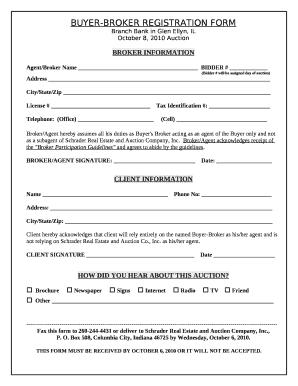
Buyer Registration Form


What is the Buyer Registration Form
The buyer registration form is a crucial document used primarily in real estate transactions. This form allows potential buyers to express their interest in purchasing property and provides essential information to real estate agents or sellers. By completing this form, buyers can streamline the process of finding suitable properties that meet their needs and preferences. The form typically includes personal details, financial information, and specific criteria regarding the type of property the buyer is interested in.
How to Use the Buyer Registration Form
Using the buyer registration form effectively can enhance the home-buying experience. Buyers should start by gathering necessary personal and financial information, such as their name, contact details, and budget. Once the form is filled out, it can be submitted to real estate agents or agencies, who will use the information to match buyers with appropriate listings. This proactive approach helps buyers stay informed about new properties that fit their criteria, making the search process more efficient.
Steps to Complete the Buyer Registration Form
Completing the buyer registration form involves several straightforward steps:
- Gather personal information, including your full name, address, and contact number.
- Provide financial details, such as your budget and preferred financing options.
- Specify your property preferences, including location, size, and type of property.
- Review the form for accuracy before submitting it to ensure all information is correct.
- Submit the completed form to your chosen real estate agent or agency.
Key Elements of the Buyer Registration Form
The buyer registration form contains several key elements that are essential for its effectiveness:
- Personal Information: This includes the buyer's name, contact details, and sometimes, demographic information.
- Financial Information: Buyers must provide details about their budget and financing options.
- Property Preferences: This section outlines the buyer's desired property features, such as location and type.
- Signature: A signature is often required to validate the information provided and indicate the buyer's commitment.
Legal Use of the Buyer Registration Form
The buyer registration form is legally binding once completed and signed, provided it meets specific requirements. In the United States, electronic signatures are recognized under the ESIGN Act and UETA, making digital completion of the form valid. It is essential for buyers to ensure that they understand the implications of the information they provide, as it can affect their ability to purchase property and their relationship with real estate professionals.
Form Submission Methods
Buyers can submit the buyer registration form through various methods, depending on the preferences of the real estate agency:
- Online Submission: Many agencies offer digital forms that can be completed and submitted online.
- Mail: Buyers may choose to print the form, complete it manually, and send it via postal service.
- In-Person: Submitting the form directly to a real estate agent can facilitate immediate discussions about property options.
Quick guide on how to complete buyer registration form
Complete Buyer Registration Form effortlessly on any device
Online document management has become increasingly popular among businesses and individuals. It serves as an ideal eco-friendly alternative to traditional printed and signed documents, allowing you to locate the appropriate form and securely store it online. airSlate SignNow provides you with all the tools necessary to create, modify, and eSign your documents swiftly without delays. Manage Buyer Registration Form on any device using the airSlate SignNow Android or iOS applications and streamline any document-related process today.
The easiest way to edit and eSign Buyer Registration Form with ease
- Locate Buyer Registration Form and click on Get Form to begin.
- Utilize the tools we offer to complete your form.
- Highlight important sections of the documents or redact sensitive information with tools specifically designed for that purpose by airSlate SignNow.
- Create your signature using the Sign tool, which takes just seconds and holds the same legal validity as a conventional wet ink signature.
- Review all the details and then click the Done button to save your changes.
- Choose how you wish to send your form—via email, text message (SMS), invite link, or download it to your computer.
Say goodbye to lost or misplaced documents, cumbersome form searches, or mistakes that require reprinting new copies. airSlate SignNow addresses your document management needs in just a few clicks from any device of your selection. Edit and eSign Buyer Registration Form and ensure effective communication throughout the form preparation process with airSlate SignNow.
Create this form in 5 minutes or less
Create this form in 5 minutes!
How to create an eSignature for the buyer registration form
How to create an electronic signature for a PDF online
How to create an electronic signature for a PDF in Google Chrome
How to create an e-signature for signing PDFs in Gmail
How to create an e-signature right from your smartphone
How to create an e-signature for a PDF on iOS
How to create an e-signature for a PDF on Android
People also ask
-
What is a buyer registration form and how does it work with airSlate SignNow?
A buyer registration form is a digital document that collects essential information from buyers, facilitating seamless registration processes. With airSlate SignNow, you can create, customize, and distribute buyer registration forms electronically, ensuring a streamlined experience for your customers. This not only saves time but also improves data accuracy and accessibility.
-
How can airSlate SignNow enhance my buyer registration form?
airSlate SignNow allows you to enhance your buyer registration form by incorporating features like eSignature, document templates, and automated workflows. With these capabilities, you can ensure that your forms are legally binding and reduce the turnaround time for document completion. Additionally, the platform makes it easy to track and manage submitted forms.
-
What are the pricing options for using the buyer registration form with airSlate SignNow?
airSlate SignNow offers various pricing plans tailored to different business needs, including options for single users and larger teams. Each plan includes access to features that support the creation and management of buyer registration forms. You can explore these pricing tiers on the official website to find a plan that best fits your requirements.
-
Can I customize my buyer registration form in airSlate SignNow?
Yes, airSlate SignNow provides extensive customization options for your buyer registration form. You can modify fields, add branding elements, and rearrange sections to ensure the form aligns with your business’s identity. This level of personalization helps improve user experience and engagement.
-
What integrations does airSlate SignNow offer for the buyer registration form?
airSlate SignNow integrates seamlessly with a variety of applications such as CRM systems, cloud storage solutions, and email providers. These integrations enable you to automate workflows and synchronize data from your buyer registration form directly to your preferred tools. This enhances efficiency and keeps your processes cohesive.
-
How long does it take to set up a buyer registration form using airSlate SignNow?
Setting up a buyer registration form with airSlate SignNow is quick and user-friendly, often taking just a few minutes. The intuitive interface allows you to create forms easily without requiring technical expertise. Once created, you can start collecting buyer information right away, streamlining your registration process.
-
What security features does airSlate SignNow provide for my buyer registration form?
airSlate SignNow ensures the security of your buyer registration form with robust encryption and compliance with data protection regulations. These features protect sensitive information submitted through your forms, providing you and your customers with peace of mind. Additionally, audit trails are available to track document activity for added security.
Get more for Buyer Registration Form
Find out other Buyer Registration Form
- Electronic signature Wisconsin Charity Lease Agreement Mobile
- Can I Electronic signature Wisconsin Charity Lease Agreement
- Electronic signature Utah Business Operations LLC Operating Agreement Later
- How To Electronic signature Michigan Construction Cease And Desist Letter
- Electronic signature Wisconsin Business Operations LLC Operating Agreement Myself
- Electronic signature Colorado Doctors Emergency Contact Form Secure
- How Do I Electronic signature Georgia Doctors Purchase Order Template
- Electronic signature Doctors PDF Louisiana Now
- How To Electronic signature Massachusetts Doctors Quitclaim Deed
- Electronic signature Minnesota Doctors Last Will And Testament Later
- How To Electronic signature Michigan Doctors LLC Operating Agreement
- How Do I Electronic signature Oregon Construction Business Plan Template
- How Do I Electronic signature Oregon Construction Living Will
- How Can I Electronic signature Oregon Construction LLC Operating Agreement
- How To Electronic signature Oregon Construction Limited Power Of Attorney
- Electronic signature Montana Doctors Last Will And Testament Safe
- Electronic signature New York Doctors Permission Slip Free
- Electronic signature South Dakota Construction Quitclaim Deed Easy
- Electronic signature Texas Construction Claim Safe
- Electronic signature Texas Construction Promissory Note Template Online