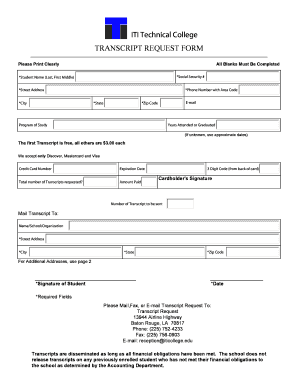
Ncvt Transcript Request Form


What is the iti transcript request?
The iti transcript request is a formal document used to obtain a record of a student's academic performance from an Industrial Training Institute (ITI). This transcript serves as an official verification of the courses completed, grades received, and overall performance during the training program. It is often required for further education, employment opportunities, or professional licensing. Understanding the importance of this document is crucial for individuals seeking to validate their skills and qualifications in the job market.
How to obtain the iti transcript request
To obtain the iti transcript request, individuals typically need to follow a structured process. This may involve visiting the official website of the relevant ITI or the National Council for Vocational Training (NCVT). Applicants are usually required to fill out a specific form, providing personal details such as name, enrollment number, and course information. Additionally, there may be a nominal fee associated with the request. It is essential to ensure that all details are accurate to avoid delays in processing.
Steps to complete the iti transcript request
Completing the iti transcript request involves several key steps:
- Gather necessary information, including your enrollment number and personal identification.
- Visit the official website of the ITI or NCVT to access the transcript request form.
- Fill out the form with accurate details, ensuring all required fields are completed.
- Submit the form online or print it out for submission via mail or in-person, depending on the institute's guidelines.
- Pay any applicable fees as instructed.
- Wait for confirmation and processing of your request, which may take several days.
Legal use of the iti transcript request
The iti transcript request holds legal significance as it serves as an official document verifying a student's educational achievements. In the United States, educational institutions and employers often require such transcripts for admissions, hiring, or licensing purposes. It is important to ensure that the request is completed accurately and submitted through the proper channels to maintain its legal validity. Utilizing trusted platforms for electronic submissions can enhance the security and legitimacy of the document.
Key elements of the iti transcript request
When filling out the iti transcript request, several key elements must be included:
- Personal Information: Full name, date of birth, and contact details.
- Enrollment Details: Enrollment number and course name.
- Purpose of Request: Indicate why the transcript is needed, such as for further education or employment.
- Signature: A signature may be required to authorize the release of the transcript.
Form submission methods
The iti transcript request can typically be submitted through various methods, depending on the institution's policies. These methods may include:
- Online Submission: Many institutions offer an online portal for submitting transcript requests, allowing for quicker processing.
- Mail: Applicants can print the completed form and send it via postal service to the designated office.
- In-Person: Some individuals may prefer to submit their request in person at the ITI office, which can provide immediate confirmation.
Quick guide on how to complete ncvt transcript request
Effortlessly prepare Ncvt Transcript Request on any device
Digital document management has become increasingly popular among businesses and individuals. It offers an ideal eco-friendly alternative to traditional printed and signed documents, as you can obtain the correct format and securely store it online. airSlate SignNow provides all the tools you require to create, modify, and electronically sign your documents quickly and without delays. Manage Ncvt Transcript Request on any device using airSlate SignNow's Android or iOS applications and simplify any document-driven process today.
How to edit and electronically sign Ncvt Transcript Request with ease
- Obtain Ncvt Transcript Request and then click Get Form to begin.
- Utilize the tools we provide to complete your document.
- Emphasize signNow sections of your documents or redact sensitive information using tools that airSlate SignNow provides specifically for that purpose.
- Create your electronic signature with the Sign tool, which takes mere seconds and carries the same legal validity as a conventional handwritten signature.
- Review all the details and then click the Done button to secure your modifications.
- Select your preferred delivery method for your form, whether by email, SMS, invitation link, or download it to your computer.
Eliminate concerns about lost or misplaced files, tedious document searches, or errors that necessitate reprinting new copies. airSlate SignNow meets your document management needs in just a few clicks from any device of your choice. Edit and electronically sign Ncvt Transcript Request to ensure seamless communication throughout your form preparation process with airSlate SignNow.
Create this form in 5 minutes or less
Create this form in 5 minutes!
How to create an eSignature for the ncvt transcript request
How to create an electronic signature for a PDF online
How to create an electronic signature for a PDF in Google Chrome
How to create an e-signature for signing PDFs in Gmail
How to create an e-signature right from your smartphone
How to create an e-signature for a PDF on iOS
How to create an e-signature for a PDF on Android
People also ask
-
What is an ITI transcript and why do I need it?
An ITI transcript is an official document that outlines the academic records and qualifications earned in an Industrial Training Institute. You may need an ITI transcript for job applications, further education, or verification purposes. By having a clear and concise ITI transcript, you enhance your credentials and improve your chances for career advancement.
-
How can airSlate SignNow help me with my ITI transcript?
With airSlate SignNow, you can easily manage and sign your ITI transcript documents online. The platform provides a streamlined process that ensures your documents are securely signed and shared. This enhances your efficiency, allowing you to focus on your career goals.
-
Is there a cost associated with using airSlate SignNow for ITI transcripts?
Yes, airSlate SignNow offers various pricing plans to accommodate different needs. The pricing can range from basic to premium, allowing you to choose a plan that best fits your requirements for managing ITI transcripts. Rest assured, each plan provides excellent value for the features offered.
-
What features does airSlate SignNow provide for handling ITI transcripts?
airSlate SignNow offers several features for handling ITI transcripts, including electronic signatures, document templates, and real-time tracking. These features simplify the process of signing and managing your ITI transcripts, ensuring they are efficiently handled. User-friendly tools also help you navigate through document management smoothly.
-
Can I integrate airSlate SignNow with my existing systems for ITI transcripts?
Absolutely! airSlate SignNow offers integrations with various applications and platforms, making it easy to work with your existing systems when managing ITI transcripts. These integrations enhance functionality, allowing for seamless workflows that improve your overall document management process.
-
How secure is my ITI transcript information with airSlate SignNow?
Security is a top priority for airSlate SignNow. The platform utilizes advanced encryption and compliance measures to ensure that your ITI transcript information is protected at all times. You can trust that your documents are safe and that your data privacy is respected.
-
Can airSlate SignNow expedite the process of obtaining an ITI transcript?
Yes, airSlate SignNow can signNowly expedite the process of obtaining and managing your ITI transcript. By providing electronic signature capabilities and streamlined document workflows, the platform saves time and reduces the paperwork involved. This ultimately helps you get your ITI transcripts faster and more efficiently.
Get more for Ncvt Transcript Request
- Tax free exchange package massachusetts form
- Ma sublease agreement form
- Buy sell agreement package massachusetts form
- Option to purchase package massachusetts form
- Amendment of lease package massachusetts form
- Annual financial checkup package massachusetts form
- Massachusetts bill sale form
- Living wills and health care package massachusetts form
Find out other Ncvt Transcript Request
- eSignature Kansas Legal Separation Agreement Online
- eSignature Georgia Lawers Cease And Desist Letter Now
- eSignature Maryland Legal Quitclaim Deed Free
- eSignature Maryland Legal Lease Agreement Template Simple
- eSignature North Carolina Legal Cease And Desist Letter Safe
- How Can I eSignature Ohio Legal Stock Certificate
- How To eSignature Pennsylvania Legal Cease And Desist Letter
- eSignature Oregon Legal Lease Agreement Template Later
- Can I eSignature Oregon Legal Limited Power Of Attorney
- eSignature South Dakota Legal Limited Power Of Attorney Now
- eSignature Texas Legal Affidavit Of Heirship Easy
- eSignature Utah Legal Promissory Note Template Free
- eSignature Louisiana Lawers Living Will Free
- eSignature Louisiana Lawers Last Will And Testament Now
- How To eSignature West Virginia Legal Quitclaim Deed
- eSignature West Virginia Legal Lease Agreement Template Online
- eSignature West Virginia Legal Medical History Online
- eSignature Maine Lawers Last Will And Testament Free
- eSignature Alabama Non-Profit Living Will Free
- eSignature Wyoming Legal Executive Summary Template Myself