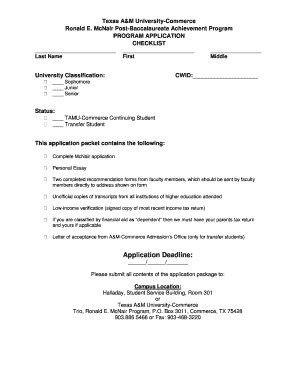
Texas a M Application Form


What is the Texas A M Application
The Texas A M application is a formal document used by prospective students to apply for admission to Texas A M University. This application collects essential information about the applicant, including personal details, academic history, and extracurricular activities. It serves as a critical step in the admissions process, allowing the university to assess candidates based on their qualifications and fit for the institution.
Steps to Complete the Texas A M Application
Completing the Texas A M application involves several key steps to ensure that all required information is accurately provided. Begin by gathering necessary documents, such as transcripts and test scores. Next, create an account on the Texas A M application portal. Fill out personal information, including contact details and educational background. Be sure to answer any essay prompts thoughtfully and review your application for completeness. Finally, submit the application before the deadline to ensure consideration for admission.
Legal Use of the Texas A M Application
The Texas A M application must be completed in compliance with relevant legal standards. This includes ensuring that all information provided is accurate and truthful, as any discrepancies may lead to disqualification from the admissions process. Additionally, applicants should be aware of privacy regulations that protect their personal information, ensuring that the application is handled securely and in accordance with laws such as FERPA.
Required Documents
When submitting the Texas A M application, several documents are typically required to support the application. These may include high school transcripts, standardized test scores (such as the SAT or ACT), letters of recommendation, and a personal statement or essay. It is essential to check the specific requirements for the desired program, as additional documents may be necessary for certain fields of study.
Application Process & Approval Time
The application process for Texas A M University involves submitting the completed application along with all required documents. After submission, the admissions office will review the application, which typically takes several weeks. Applicants can expect to receive notifications regarding their admission status, including acceptance, denial, or requests for additional information, within a specific timeframe set by the university.
Eligibility Criteria
Eligibility for the Texas A M application is determined by several factors, including academic performance, standardized test scores, and other achievements. Generally, applicants should have a strong academic record and meet minimum GPA and test score requirements. Additionally, extracurricular involvement and personal essays play a significant role in the evaluation process, allowing applicants to showcase their unique qualities and experiences.
Quick guide on how to complete texas a m application
Effortlessly Prepare Texas A M Application on Any Device
Digital document management has gained traction among businesses and individuals. It offers an ideal environmentally friendly substitute for traditional printed and signed documents, allowing you to access the appropriate form and securely save it online. airSlate SignNow equips you with all the necessary tools to generate, modify, and eSign your documents swiftly without delays. Manage Texas A M Application on any device using the airSlate SignNow Android or iOS applications and enhance your document-driven processes today.
The Easiest Way to Edit and eSign Texas A M Application with Ease
- Obtain Texas A M Application and click on Get Form to begin.
- Utilize the tools available to fill out your document.
- Emphasize important sections of your documents or obscure sensitive information using tools specifically provided by airSlate SignNow for that purpose.
- Generate your eSignature with the Sign feature, which takes mere seconds and holds the same legal validity as a traditional handwritten signature.
- Verify the details and click on the Done button to save your changes.
- Choose how you want to send your form: via email, SMS, invitation link, or download it to your computer.
Eliminate concerns about lost or misplaced documents, tedious form searches, or errors that necessitate printing new copies. airSlate SignNow fulfills all your document management needs in just a few clicks from any device of your preference. Edit and eSign Texas A M Application to ensure excellent communication at every stage of your form preparation journey with airSlate SignNow.
Create this form in 5 minutes or less
Create this form in 5 minutes!
How to create an eSignature for the texas a m application
How to create an electronic signature for a PDF online
How to create an electronic signature for a PDF in Google Chrome
How to create an e-signature for signing PDFs in Gmail
How to create an e-signature right from your smartphone
How to create an e-signature for a PDF on iOS
How to create an e-signature for a PDF on Android
People also ask
-
What is the Texas A&M application process?
The Texas A&M application process involves submitting the official application online, along with supporting documents such as transcripts and test scores. To ensure a smooth application experience, it's crucial to follow deadlines and guidelines provided by the university. The Texas A&M application helps streamline your path to becoming a student.
-
What features does the Texas A&M application offer?
The Texas A&M application offers a variety of features, including easy document uploads and streamlined communication with admissions staff. With airSlate SignNow, students can efficiently manage their applications, ensuring that all required documents are securely signed and submitted on time. This simplicity enhances the overall experience of the Texas A&M application process.
-
Are there any fees associated with the Texas A&M application?
Yes, there is a non-refundable application fee for the Texas A&M application, which varies depending on the applicant's residency status. It's important to check the latest information on the official Texas A&M website for the most accurate fee details. Utilizing airSlate SignNow can help keep your finances organized as you prepare your Texas A&M application.
-
How can I track the status of my Texas A&M application?
You can track the status of your Texas A&M application through the university's online applicant portal. After submitting your application, you'll receive login information to access updates and further requirements. Utilizing tools like airSlate SignNow can help you keep all your documents in order during this tracking process.
-
What benefits does airSlate SignNow provide for managing the Texas A&M application?
AirSlate SignNow offers a user-friendly platform that simplifies the signing and submission process for the Texas A&M application. Its features enhance document security and ensure timely submission, giving students peace of mind. Additionally, airSlate SignNow's cost-effective solution helps you manage your application budget effectively.
-
Can I integrate airSlate SignNow with other tools for my Texas A&M application?
Yes, airSlate SignNow can be easily integrated with various productivity and document management tools. This allows users to enhance their Texas A&M application process by automating workflows and ensuring seamless communication. Such integrations can signNowly improve your overall efficiency while applying to Texas A&M.
-
What kind of support is available for issues with the Texas A&M application?
If you encounter any issues with the Texas A&M application, the admissions office offers assistance through email and phone support. They are available to guide you through the application process, addressing any specific concerns. Additionally, using airSlate SignNow can provide customer support for document-related queries during your application journey.
Get more for Texas A M Application
- Agreement for payment of unpaid rent maryland form
- Commercial lease assignment from tenant to new tenant maryland form
- Tenant consent to background and reference check maryland form
- Maryland month 497310368 form
- Residential rental lease agreement maryland form
- Tenant welcome letter maryland form
- Warning of default on commercial lease maryland form
- Warning of default on residential lease maryland form
Find out other Texas A M Application
- Can I Electronic signature Michigan Trademark License Agreement
- Electronic signature Indiana Letter Bankruptcy Inquiry Now
- eSignature Oklahoma Payroll Deduction Authorization Easy
- How To eSignature Texas Payroll Deduction Authorization
- Can I Electronic signature Connecticut Retainer for Attorney
- How Do I Electronic signature Idaho Assignment of License
- Electronic signature New Jersey Lease Renewal Free
- Electronic signature Texas Lease Renewal Fast
- How Can I Electronic signature Colorado Notice of Intent to Vacate
- eSignature Delaware Employee Compliance Survey Later
- eSignature Kansas Employee Compliance Survey Myself
- Can I Electronic signature Colorado Bill of Sale Immovable Property
- How Can I Electronic signature West Virginia Vacation Rental Short Term Lease Agreement
- How Do I Electronic signature New Hampshire Bill of Sale Immovable Property
- Electronic signature North Dakota Bill of Sale Immovable Property Myself
- Can I Electronic signature Oregon Bill of Sale Immovable Property
- How To Electronic signature West Virginia Bill of Sale Immovable Property
- Electronic signature Delaware Equipment Sales Agreement Fast
- Help Me With Electronic signature Louisiana Assignment of Mortgage
- Can I Electronic signature Minnesota Assignment of Mortgage