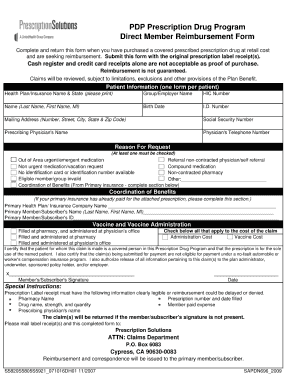
Aarp Reimbursement Form


What is the AARP Reimbursement Form
The AARP reimbursement form is a document designed for members of the American Association of Retired Persons (AARP) to request reimbursement for eligible expenses incurred while using their personal vehicle for specific purposes. This form is essential for tracking mileage and ensuring that members receive appropriate compensation for their travel costs. It typically includes sections for personal information, details about the trip, and the total mileage driven.
How to Use the AARP Reimbursement Form
Using the AARP reimbursement form involves several straightforward steps. First, ensure you have the correct version of the form, which can often be obtained from the AARP website or through member resources. Next, fill in your personal information, including your name, address, and membership number. Document the purpose of your trip and the dates traveled. Finally, calculate the total mileage and any associated costs, and submit the form as directed.
Steps to Complete the AARP Reimbursement Form
Completing the AARP reimbursement form requires careful attention to detail. Follow these steps:
- Download or print the form from the AARP website.
- Fill in your personal details accurately.
- Clearly state the purpose of your trip.
- Record the dates of travel and total mileage.
- Attach any necessary receipts or supporting documents.
- Review the form for accuracy before submission.
Key Elements of the AARP Reimbursement Form
Several key elements are essential for the AARP reimbursement form to be processed effectively. These include:
- Personal Information: Your name, address, and AARP membership number.
- Trip Details: The purpose of your travel, including dates and destinations.
- Mileage Calculation: Total miles driven and the reimbursement rate applicable.
- Supporting Documentation: Any receipts or additional evidence required for reimbursement.
Eligibility Criteria
To qualify for reimbursement using the AARP mileage reimbursement form, members must meet specific eligibility criteria. Generally, this includes being an active AARP member and using their vehicle for approved purposes, such as volunteering or attending AARP-related events. It is important to review the specific guidelines set forth by AARP to ensure compliance.
Form Submission Methods
Members can submit the AARP reimbursement form through various methods. Typically, submissions can be made online via the AARP member portal, or by mailing the completed form to the designated AARP office. Some members may also have the option to submit the form in person at AARP events or local chapters. Ensure to check the latest submission guidelines for accuracy.
Quick guide on how to complete aarp reimbursement form
Effortlessly Prepare Aarp Reimbursement Form on Any Device
Digital document management has gained signNow traction among businesses and individuals. It offers an excellent eco-friendly substitute for conventional printed and signed documents, as you can access the right template and securely store it online. airSlate SignNow provides you with all the tools you need to create, edit, and eSign your documents quickly without delays. Handle Aarp Reimbursement Form on any platform using airSlate SignNow's Android or iOS applications and streamline any document-related task today.
How to edit and eSign Aarp Reimbursement Form with ease
- Obtain Aarp Reimbursement Form and click on Get Form to begin.
- Utilize the tools we offer to complete your document.
- Highlight pertinent sections of the documents or redact sensitive information using the tools that airSlate SignNow provides specifically for that purpose.
- Generate your eSignature with the Sign tool, which takes seconds and carries the same legal validity as a traditional wet ink signature.
- Review the information and click on the Done button to save your changes.
- Choose how you wish to deliver your form, via email, text message (SMS), or an invitation link, or download it to your computer.
Say goodbye to lost or misplaced files, tedious form navigation, or errors that necessitate printing new document copies. airSlate SignNow fulfills all your document management requirements in just a few clicks from any device you prefer. Modify and eSign Aarp Reimbursement Form and ensure exceptional communication at every stage of the document preparation process with airSlate SignNow.
Create this form in 5 minutes or less
Create this form in 5 minutes!
How to create an eSignature for the aarp reimbursement form
How to create an electronic signature for a PDF online
How to create an electronic signature for a PDF in Google Chrome
How to create an e-signature for signing PDFs in Gmail
How to create an e-signature right from your smartphone
How to create an e-signature for a PDF on iOS
How to create an e-signature for a PDF on Android
People also ask
-
What are printable AARP will forms PDF download and why are they important?
Printable AARP will forms PDF download are legal documents designed to help individuals create a last will and testament. These forms ensure that your wishes regarding asset distribution are honored after your passing. They provide a straightforward, accessible way to prepare important legal documents without the need for expensive legal consultations.
-
How can I download printable AARP will forms?
You can easily access printable AARP will forms PDF download by visiting the airSlate SignNow website. Simply navigate to the relevant section, select the form you need, and click to download the PDF. This process is user-friendly, allowing you to have your will forms ready in no time.
-
Are there any costs associated with printable AARP will forms PDF download?
Obtaining printable AARP will forms PDF download from airSlate SignNow is typically free, making it a cost-effective way to create essential legal documents. However, there may be minimal costs for additional features or services, depending on your specific needs. Always check the website for the most current pricing information.
-
Can I edit printable AARP will forms PDF after downloading?
Yes, printable AARP will forms PDF download can be edited after you download them. AirSlate SignNow provides easy-to-use tools that enable you to fill in the necessary information directly on the PDF. This editing feature ensures that your personal details and wishes are accurately reflected in the document.
-
Is it safe to use printable AARP will forms PDF download from airSlate SignNow?
Absolutely, using printable AARP will forms PDF download from airSlate SignNow is safe and secure. The platform employs robust security measures to protect your personal information and documents. You can trust that your data is handled with confidentiality while creating your will.
-
Can I integrate other services with the printable AARP will forms?
Yes, airSlate SignNow allows for seamless integration with multiple third-party applications and services. This means you can easily incorporate your printable AARP will forms PDF download into your existing workflow or document management systems. Check the integration options available on the platform for more details.
-
What are the key benefits of using airSlate SignNow for printable AARP will forms?
Using airSlate SignNow for printable AARP will forms PDF download offers numerous benefits, including ease of use, legal compliance, and accessibility. The platform simplifies the process of creating and signing your will documents, making it more efficient and reliable. Plus, you can access your documents from anywhere at any time.
Get more for Aarp Reimbursement Form
- M11q form
- Submission to adr form dispute prevention amp resolution inc
- Adr mediation services form cai nj
- Cv 5000 the superior court of california county of santa clara scscourt form
- Nj application form
- Usda form rd 442 7
- Chapter 11 monthly operating report for individuals and justice form
- Wales centre support supporting the eo form
Find out other Aarp Reimbursement Form
- Can I Electronic signature Kentucky Car Dealer Document
- Can I Electronic signature Louisiana Car Dealer Form
- How Do I Electronic signature Oklahoma Banking Document
- How To Electronic signature Oklahoma Banking Word
- How Can I Electronic signature Massachusetts Car Dealer PDF
- How Can I Electronic signature Michigan Car Dealer Document
- How Do I Electronic signature Minnesota Car Dealer Form
- Can I Electronic signature Missouri Car Dealer Document
- How Do I Electronic signature Nevada Car Dealer PDF
- How To Electronic signature South Carolina Banking Document
- Can I Electronic signature New York Car Dealer Document
- How To Electronic signature North Carolina Car Dealer Word
- How Do I Electronic signature North Carolina Car Dealer Document
- Can I Electronic signature Ohio Car Dealer PPT
- How Can I Electronic signature Texas Banking Form
- How Do I Electronic signature Pennsylvania Car Dealer Document
- How To Electronic signature South Carolina Car Dealer Document
- Can I Electronic signature South Carolina Car Dealer Document
- How Can I Electronic signature Texas Car Dealer Document
- How Do I Electronic signature West Virginia Banking Document