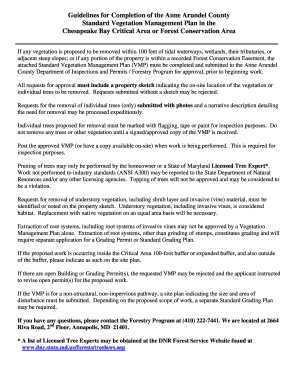
Formsvmp


What is the Formsvmp
The Formsvmp, or the Anne Arundel County Vegetation Management Plan, is a crucial document designed to ensure the responsible management of vegetation within the county. This form is utilized by individuals and businesses to outline their plans for vegetation management, which may include landscaping, tree removal, or other ecological considerations. The Formsvmp serves as a formal request to the county, ensuring that all vegetation management activities comply with local regulations and environmental standards.
How to use the Formsvmp
Using the Formsvmp involves several steps to ensure that all necessary information is accurately provided. First, gather all relevant details regarding your vegetation management plans, including the type of vegetation involved and the intended actions. Next, complete the form by filling in required fields, such as your contact information and a detailed description of your management plan. Finally, submit the completed form through the designated channels, ensuring you keep a copy for your records.
Steps to complete the Formsvmp
Completing the Formsvmp requires careful attention to detail. Follow these steps:
- Review the form to understand all required sections.
- Gather any supporting documents that may be needed, such as maps or photographs of the area.
- Fill out the form with accurate information, ensuring clarity in your vegetation management plan.
- Double-check your entries for completeness and accuracy.
- Submit the form as instructed, either online or by mail.
Legal use of the Formsvmp
The legal use of the Formsvmp is governed by local regulations regarding vegetation management. To ensure compliance, it is essential to understand the legal implications of your management plan. This includes adhering to any restrictions on certain types of vegetation, as well as obtaining necessary permits for actions such as tree removal or land alteration. Proper use of the Formsvmp helps protect both the environment and your legal standing within the county.
Key elements of the Formsvmp
Several key elements are integral to the Formsvmp. These include:
- Applicant Information: Basic details about the individual or business submitting the form.
- Description of Vegetation Management Plan: A thorough explanation of the proposed actions.
- Environmental Impact Considerations: Information on how the plan will affect local ecosystems.
- Compliance Statements: Affirmations that the plan meets local regulations and standards.
Examples of using the Formsvmp
Examples of using the Formsvmp can vary widely based on individual needs. For instance, a homeowner may use the form to request permission for removing invasive plant species from their yard. Conversely, a landscaping business might submit the form to outline a comprehensive plan for maintaining a commercial property’s greenery. Each example highlights the versatility of the Formsvmp in addressing different vegetation management scenarios.
Quick guide on how to complete formsvmp
Complete Formsvmp effortlessly on any device
Online document management has become increasingly favored by organizations and individuals. It offers a perfect environmentally friendly substitute for traditional printed and signed documents, allowing you to locate the appropriate form and securely store it online. airSlate SignNow provides all the tools necessary to create, alter, and electronically sign your documents swiftly without delays. Handle Formsvmp on any device using airSlate SignNow's Android or iOS applications and ease any document-related operation today.
The easiest way to modify and electronically sign Formsvmp with ease
- Locate Formsvmp and click on Get Form to commence.
- Utilize the tools we provide to complete your document.
- Emphasize important sections of your documents or redact sensitive information with tools specifically designed by airSlate SignNow for that purpose.
- Create your electronic signature using the Sign tool, which takes mere seconds and holds the exact same legal validity as a traditional handwritten signature.
- Review the details and click on the Done button to save your modifications.
- Choose how you wish to share your form—via email, SMS, invitation link, or download it to your computer.
Say goodbye to lost or misplaced documents, tedious form searching, or errors that necessitate printing new document copies. airSlate SignNow addresses all your document management needs in just a few clicks from any device of your choice. Alter and electronically sign Formsvmp and ensure excellent communication at any stage of your form preparation process with airSlate SignNow.
Create this form in 5 minutes or less
Create this form in 5 minutes!
How to create an eSignature for the formsvmp
How to create an electronic signature for a PDF online
How to create an electronic signature for a PDF in Google Chrome
How to create an e-signature for signing PDFs in Gmail
How to create an e-signature right from your smartphone
How to create an e-signature for a PDF on iOS
How to create an e-signature for a PDF on Android
People also ask
-
What is formsvmp and how does it work?
Formsvmp is a versatile platform that enables businesses to create, manage, and sign documents electronically. With formsvmp, users can quickly design forms, collect signatures, and streamline document workflows. This user-friendly solution enhances productivity while ensuring compliance with legal standards.
-
What are the key features of formsvmp?
Formsvmp offers a wide range of features including customizable templates, real-time tracking, and secure cloud storage. Users can also enjoy built-in analytics to monitor document interactions. These features make formsvmp an essential tool for any organization looking to optimize their document management processes.
-
How can I integrate formsvmp with other applications?
Formsvmp provides seamless integration capabilities with popular applications such as Google Drive, Salesforce, and Microsoft Office. This allows users to synchronize their workflows across different platforms effortlessly. By integrating formsvmp with your existing tools, you can enhance efficiency and maintain a cohesive working environment.
-
Is formsvmp suitable for small businesses?
Yes, formsvmp is particularly beneficial for small businesses seeking an affordable and efficient solution to manage documents. Its intuitive interface and cost-effective pricing make it accessible for organizations of all sizes. Small businesses can leverage formsvmp to improve operations without the need for extensive training.
-
What pricing plans are available for formsvmp?
Formsvmp offers various pricing plans tailored to meet different business needs, from small startups to large enterprises. Each plan provides unique features, ensuring you only pay for what you need. The competitive pricing of formsvmp makes it an excellent choice for businesses looking to manage their documents efficiently.
-
Can I use formsvmp for international document signing?
Absolutely! Formsvmp supports international document signing, allowing users to send and receive signed documents from anywhere in the world. This feature is particularly useful for businesses operating globally, as it simplifies the process of getting approvals and signatures across borders.
-
What are the benefits of using formsvmp for document management?
Using formsvmp for document management provides numerous benefits, including time savings and enhanced security. The ability to send, sign, and store documents electronically eliminates the need for physical paperwork. With formsvmp, businesses can streamline their workflows and reduce operational costs, leading to a more efficient process overall.
Get more for Formsvmp
- Legal last will and testament form for married person with adult children from prior marriage maine
- Legal last will and testament form for divorced person not remarried with adult children maine
- Legal last will and testament form for domestic partner with adult children from prior marriage maine
- Legal last will and testament form for divorced person not remarried with no children maine
- Legal last will and testament form for divorced person not remarried with minor children maine
- Legal last will and testament form for divorced person not remarried with adult and minor children maine
- Maine legal form
- Maine domestic form
Find out other Formsvmp
- Electronic signature Oregon Legal Last Will And Testament Online
- Electronic signature Life Sciences Document Pennsylvania Simple
- Electronic signature Legal Document Pennsylvania Online
- How Can I Electronic signature Pennsylvania Legal Last Will And Testament
- Electronic signature Rhode Island Legal Last Will And Testament Simple
- Can I Electronic signature Rhode Island Legal Residential Lease Agreement
- How To Electronic signature South Carolina Legal Lease Agreement
- How Can I Electronic signature South Carolina Legal Quitclaim Deed
- Electronic signature South Carolina Legal Rental Lease Agreement Later
- Electronic signature South Carolina Legal Rental Lease Agreement Free
- How To Electronic signature South Dakota Legal Separation Agreement
- How Can I Electronic signature Tennessee Legal Warranty Deed
- Electronic signature Texas Legal Lease Agreement Template Free
- Can I Electronic signature Texas Legal Lease Agreement Template
- How To Electronic signature Texas Legal Stock Certificate
- How Can I Electronic signature Texas Legal POA
- Electronic signature West Virginia Orthodontists Living Will Online
- Electronic signature Legal PDF Vermont Online
- How Can I Electronic signature Utah Legal Separation Agreement
- Electronic signature Arizona Plumbing Rental Lease Agreement Myself