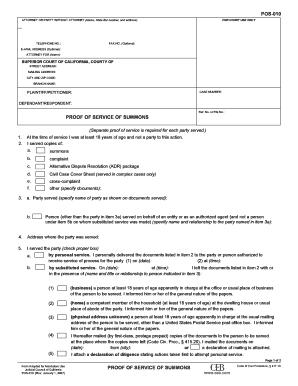
Pos 010 Fillable Form


What is the Pos 010 Fillable Form
The Pos 010 fillable form is a legal document used in California to provide proof of service for various court-related actions, including the service of summons. This form is essential for ensuring that the involved parties are formally notified about legal proceedings. It serves as a record that the required documents have been delivered to the appropriate individuals, which is a critical step in the legal process.
Key elements of the Pos 010 Fillable Form
The Pos 010 fillable form includes several key elements that must be accurately completed to ensure its validity. These elements typically include:
- Case Information: This section requires details about the case, including the case number and court name.
- Service Details: Information about how and when the documents were served, including the date, time, and method of service.
- Recipient Information: Names and addresses of the individuals or entities served.
- Server's Information: The name and signature of the person who completed the service, ensuring accountability.
Steps to complete the Pos 010 Fillable Form
Completing the Pos 010 fillable form involves several straightforward steps to ensure accuracy and compliance:
- Gather all necessary case information, including the case number and court details.
- Identify the individuals or entities that need to be served.
- Fill in the form with the required information, ensuring that all details are correct and complete.
- Sign the form where indicated, confirming that you have served the documents as stated.
- Make copies of the completed form for your records and for the court, if necessary.
Legal use of the Pos 010 Fillable Form
The Pos 010 fillable form is legally binding when completed correctly and submitted according to the rules of the court. It is crucial for the form to be filled out accurately, as any discrepancies may lead to challenges regarding the validity of the service. Courts rely on this form to confirm that all parties have been properly notified, which is essential for upholding due process in legal proceedings.
How to obtain the Pos 010 Fillable Form
Obtaining the Pos 010 fillable form is a simple process. It is typically available through the California court system's official website or at local courthouse offices. Many courts provide the form in a fillable PDF format, allowing users to complete it electronically. Additionally, legal assistance organizations may offer resources to help individuals access and understand how to fill out the form correctly.
Form Submission Methods (Online / Mail / In-Person)
The completed Pos 010 fillable form can be submitted through various methods, depending on the court's requirements:
- Online Submission: Some courts allow electronic filing through their online portals.
- Mail: The form can be mailed to the appropriate court address if online submission is not available.
- In-Person: Individuals may also submit the form in person at the courthouse, where staff can assist with the process.
Quick guide on how to complete pos 010 fillable form
Prepare Pos 010 Fillable Form seamlessly on any device
Online document management has become increasingly popular among businesses and individuals. It offers an ideal eco-friendly alternative to conventional printed and signed documents, allowing you to access the appropriate form and securely store it online. airSlate SignNow provides you with all the resources necessary to create, edit, and electronically sign your documents quickly and without holdups. Manage Pos 010 Fillable Form on any platform using airSlate SignNow's Android or iOS applications and enhance any document-centric process today.
How to modify and eSign Pos 010 Fillable Form easily
- Locate Pos 010 Fillable Form and click on Get Form to begin.
- Make use of the tools we provide to complete your form.
- Emphasize important sections of the documents or obscure sensitive information with tools specifically offered by airSlate SignNow for that purpose.
- Generate your eSignature using the Sign tool, which takes mere seconds and carries the same legal validity as a conventional wet ink signature.
- Review the details and click on the Done button to save your modifications.
- Select how you wish to send your form, whether by email, text message (SMS), invitation link, or download it to your computer.
Put an end to lost or mislaid documents, tedious form searching, or mistakes that necessitate printing new document copies. airSlate SignNow fulfills your document management needs in just a few clicks from any device of your choosing. Modify and eSign Pos 010 Fillable Form to ensure effective communication at every stage of your form preparation process with airSlate SignNow.
Create this form in 5 minutes or less
Create this form in 5 minutes!
How to create an eSignature for the pos 010 fillable form
How to create an electronic signature for a PDF online
How to create an electronic signature for a PDF in Google Chrome
How to create an e-signature for signing PDFs in Gmail
How to create an e-signature right from your smartphone
How to create an e-signature for a PDF on iOS
How to create an e-signature for a PDF on Android
People also ask
-
What is proof of service 010 and why is it important?
Proof of service 010 is a vital document that confirms the delivery or completion of a service. It provides businesses with legal assurance and can serve as critical evidence in case of disputes. Using airSlate SignNow, you can easily generate and manage your proof of service 010 to enhance accountability.
-
How does airSlate SignNow help in creating proof of service 010?
With airSlate SignNow, creating a proof of service 010 is straightforward. You can customize templates, automate workflows, and add electronic signatures, all within a user-friendly interface. This ensures that your document is not only legally binding but also tailored to your specific needs.
-
What features does airSlate SignNow offer for managing proof of service 010?
AirSlate SignNow offers features such as document tracking, automated reminders, and secure storage, making it ideal for managing proof of service 010. You can easily monitor the status of your documents and receive notifications once they are signed. This streamlines the entire process and minimizes delays.
-
Is airSlate SignNow cost-effective for businesses needing proof of service 010?
Yes, airSlate SignNow is a cost-effective solution for businesses looking to manage proof of service 010. With flexible pricing plans, you can choose a package that fits your budget while still accessing all essential features. This ensures you can maintain efficient operations without overspending.
-
Can airSlate SignNow integrate with other applications for managing proof of service 010?
Absolutely! AirSlate SignNow integrates seamlessly with various applications such as CRMs, project management tools, and document storage services. This allows you to incorporate proof of service 010 into your existing workflow, maximizing efficiency without disrupting your current systems.
-
How secure is the proof of service 010 when using airSlate SignNow?
Security is a top priority at airSlate SignNow. Your proof of service 010 is protected with bank-level encryption and complies with industry standards for data security. This ensures that your sensitive information remains safe throughout the document signing process.
-
What benefits can I expect from using airSlate SignNow for proof of service 010?
Using airSlate SignNow for your proof of service 010 can signNowly enhance your workflow efficiency. You can save time with automated processes, reduce errors with digital signatures, and improve client satisfaction with faster turnaround times. Overall, it streamlines the entire service delivery process.
Get more for Pos 010 Fillable Form
- Georgia purchase and sale agreement form
- Connecticut organization form 5403394
- Tcd on tax form
- Ftb 4107 pc 2012 form
- Ohio st 1 application for sales tax fillable 2004 form
- Ohio transient vendor license online form
- State and local sales and use tax returnsls450 pay online tn form
- Information you need to know about your claim for
Find out other Pos 010 Fillable Form
- Electronic signature Colorado Charity Promissory Note Template Simple
- Electronic signature Alabama Construction Quitclaim Deed Free
- Electronic signature Alaska Construction Lease Agreement Template Simple
- Electronic signature Construction Form Arizona Safe
- Electronic signature Kentucky Charity Living Will Safe
- Electronic signature Construction Form California Fast
- Help Me With Electronic signature Colorado Construction Rental Application
- Electronic signature Connecticut Construction Business Plan Template Fast
- Electronic signature Delaware Construction Business Letter Template Safe
- Electronic signature Oklahoma Business Operations Stock Certificate Mobile
- Electronic signature Pennsylvania Business Operations Promissory Note Template Later
- Help Me With Electronic signature North Dakota Charity Resignation Letter
- Electronic signature Indiana Construction Business Plan Template Simple
- Electronic signature Wisconsin Charity Lease Agreement Mobile
- Can I Electronic signature Wisconsin Charity Lease Agreement
- Electronic signature Utah Business Operations LLC Operating Agreement Later
- How To Electronic signature Michigan Construction Cease And Desist Letter
- Electronic signature Wisconsin Business Operations LLC Operating Agreement Myself
- Electronic signature Colorado Doctors Emergency Contact Form Secure
- How Do I Electronic signature Georgia Doctors Purchase Order Template