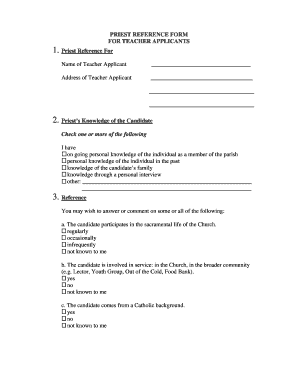
Priest Reference Form


What is the parish priest reference form?
The parish priest reference form is a document typically used in educational or employment contexts to gather insights about an individual's character and suitability, particularly for roles in teaching or community service. This form is often requested by institutions to ensure that candidates possess the necessary moral and ethical standards expected in their roles. It serves as a formal way for a priest, who knows the candidate well, to provide a reference based on their interactions and observations.
How to use the parish priest reference form
Using the parish priest reference form involves several straightforward steps. Initially, the individual requesting the reference should provide the form to the priest, ensuring that all necessary sections are clearly outlined. The priest will then fill out the form, offering insights into the candidate's character, involvement in the community, and any relevant experiences. Once completed, the form should be returned to the requesting institution, either through digital submission or traditional mail, depending on the requirements specified.
Steps to complete the parish priest reference form
Completing the parish priest reference form requires careful attention to detail. Here are the essential steps:
- Review the form: Ensure all sections are clearly understood before starting.
- Gather necessary information: Collect details about the candidate, including their full name, position applying for, and any specific qualities or experiences to highlight.
- Provide honest insights: The priest should offer genuine reflections on the candidate’s character, contributions to the community, and any relevant interactions.
- Sign and date the form: Ensure that the form is signed to validate the reference provided.
- Submit the form: Return the completed form to the requesting party as instructed.
Legal use of the parish priest reference form
The parish priest reference form can be considered legally valid when it adheres to specific guidelines. For it to be recognized, the form must be filled out accurately and signed by the priest. Digital submissions can also hold legal weight, provided they comply with eSignature laws, such as the ESIGN Act and UETA. This ensures that the form is treated as a legitimate document in legal and administrative contexts.
Key elements of the parish priest reference form
Several key elements are crucial for the effectiveness of the parish priest reference form. These include:
- Candidate's information: Full name, position applied for, and contact details.
- Priest's information: Name, title, and contact details, ensuring transparency.
- Reference content: Sections for the priest to elaborate on the candidate's character, strengths, and community involvement.
- Signature and date: A signature from the priest is essential to validate the reference.
Examples of using the parish priest reference form
The parish priest reference form is commonly utilized in various scenarios. For instance, it may be requested by educational institutions when a candidate applies for a teaching position. Additionally, community organizations may seek this form to assess an individual's suitability for volunteer roles. Each use case emphasizes the importance of character assessment in roles that significantly impact community and educational environments.
Quick guide on how to complete priest reference form
Easily Prepare Priest Reference Form on Any Device
Managing documents online has gained traction among businesses and individuals alike. It serves as an ideal eco-conscious alternative to traditional printed and signed documents, allowing you to access the necessary forms and securely store them online. airSlate SignNow equips you with all the tools required to create, edit, and electronically sign your documents swiftly without delays. Handle Priest Reference Form on any device with the airSlate SignNow applications for Android or iOS and simplify any document-related process today.
The Simplest Way to Edit and Electronically Sign Priest Reference Form
- Locate Priest Reference Form and click on Get Form to initiate the process.
- Utilize the tools we provide to finish your document.
- Select important sections of your documents or redact sensitive details using the tools that airSlate SignNow specifically provides for this purpose.
- Create your signature with the Sign feature, which takes mere seconds and carries the same legal validity as a conventional ink signature.
- Review all the information and click on the Done button to save your modifications.
- Choose how you wish to deliver your form, whether via email, text message (SMS), or an invitation link, or download it to your computer.
Say goodbye to lost or misplaced files, tedious form searches, and errors that necessitate printing new document copies. airSlate SignNow addresses all your document management needs in just a few clicks from any device of your preference. Edit and electronically sign Priest Reference Form to maintain outstanding communication at every step of your form preparation process with airSlate SignNow.
Create this form in 5 minutes or less
Create this form in 5 minutes!
How to create an eSignature for the priest reference form
How to create an electronic signature for a PDF online
How to create an electronic signature for a PDF in Google Chrome
How to create an e-signature for signing PDFs in Gmail
How to create an e-signature right from your smartphone
How to create an e-signature for a PDF on iOS
How to create an e-signature for a PDF on Android
People also ask
-
What is a parish priest reference form?
A parish priest reference form is a document used to obtain a character reference from a parish priest. It's essential for various occasions such as job applications, school admissions, or volunteer opportunities. This form helps verify an individual's moral standing and suitability for specific roles or responsibilities.
-
How can airSlate SignNow help with parish priest reference forms?
airSlate SignNow provides a seamless solution for creating, sending, and eSigning parish priest reference forms. With our intuitive platform, you can easily obtain necessary signatures, ensuring the form is processed efficiently. This saves time and reduces paperwork, making your experience hassle-free.
-
What are the pricing options for airSlate SignNow?
We offer competitive pricing plans for airSlate SignNow, catering to different needs and budgets. You can choose from monthly or annual subscriptions with features that support sending and eSigning parish priest reference forms. Additionally, a free trial is available to help you get started without any commitment.
-
Are there any special features for managing parish priest reference forms?
Yes, airSlate SignNow includes features specifically designed for managing parish priest reference forms. You can track document status, send reminders, and easily access completed forms through our user-friendly interface. These features ensure that your reference forms are handled efficiently and securely.
-
Is airSlate SignNow suitable for organizations sending parish priest reference forms?
Absolutely! airSlate SignNow is an ideal solution for organizations that frequently need to send parish priest reference forms. Our platform enables bulk sending and templates, making it easy to manage multiple forms at once. This efficiency can help streamline your administrative processes.
-
What security measures are in place for parish priest reference forms?
We prioritize the security of your data at airSlate SignNow. All parish priest reference forms are encrypted during transmission and storage, ensuring that sensitive information is protected. Additionally, we comply with regulatory standards, giving you peace of mind when using our platform.
-
Can I integrate airSlate SignNow with other applications for handling parish priest reference forms?
Yes, airSlate SignNow offers easy integrations with various applications to facilitate the handling of parish priest reference forms. You can connect with popular tools like Google Drive, Dropbox, and CRM systems, making it simpler to organize and manage your documents in one place.
Get more for Priest Reference Form
Find out other Priest Reference Form
- Share eSign Presentation Online
- Edit eSign PDF Online
- Share eSign Presentation Simple
- Edit eSign PDF Free
- Edit eSign Word Online
- Edit eSign Word Computer
- Edit eSign Document Online
- How Do I Edit eSign Document
- Edit eSign PPT Online
- How To Submit eSign PDF
- Submit eSign Form Android
- Convert eSign PDF Online
- Convert eSign PDF Mobile
- Convert eSign PDF Free
- Print eSign Word Free
- How Do I Print eSign PDF
- Print eSign PDF Free
- How To Print eSign Document
- Print eSign Form Mobile
- Download eSign PDF Free