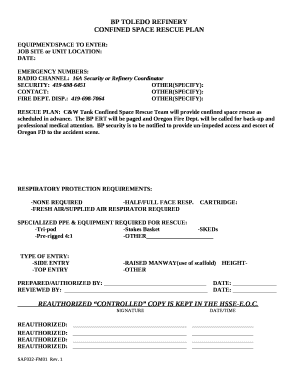
Confined Space Rescue Plan Word Template Form


What is the Confined Space Rescue Plan Word Template
The confined space rescue plan word document is a structured template designed to outline procedures and protocols for rescuing individuals from confined spaces. These spaces may include tanks, silos, or underground vaults where hazards such as toxic gases or limited access can pose significant risks. This template serves as a crucial tool for employers to ensure compliance with safety regulations and to protect the health and safety of workers. It typically includes sections for identifying potential hazards, outlining rescue procedures, and designating roles for rescue team members.
How to Use the Confined Space Rescue Plan Word Template
Utilizing the confined space rescue plan template involves several key steps. First, assess the specific confined space and identify potential hazards that may be present. Next, customize the template by filling in relevant details such as the location, type of hazards, and specific rescue procedures tailored to the environment. Ensure that all team members are familiar with the plan and conduct regular training sessions to practice the outlined procedures. This proactive approach helps to prepare the team for real-life scenarios and enhances overall safety.
Steps to Complete the Confined Space Rescue Plan Word Template
Completing the confined space rescue plan template requires a systematic approach. Start by gathering information about the confined space, including its dimensions and any known hazards. Next, outline the rescue procedures, detailing steps for entering the space, conducting the rescue, and safely evacuating the individual in distress. Identify team members' roles and responsibilities during a rescue operation. Finally, review the plan with all stakeholders and update it regularly to reflect any changes in procedures or regulations.
Key Elements of the Confined Space Rescue Plan Word Template
Essential components of a confined space rescue plan include:
- Hazard Identification: A detailed description of potential hazards associated with the confined space.
- Rescue Procedures: Step-by-step instructions for safely conducting a rescue.
- Roles and Responsibilities: Clearly defined roles for each team member involved in the rescue.
- Communication Plan: Procedures for maintaining communication during a rescue operation.
- Training Requirements: Information on necessary training and drills for team members.
Legal Use of the Confined Space Rescue Plan Word Template
The legal validity of the confined space rescue plan template hinges on its compliance with Occupational Safety and Health Administration (OSHA) regulations. Employers are required to have a written rescue plan for confined spaces to ensure employee safety. This document must be accessible to all employees and regularly reviewed to remain compliant with evolving safety standards. By utilizing a structured template, businesses can demonstrate their commitment to workplace safety and legal compliance.
Examples of Using the Confined Space Rescue Plan Word Template
Real-world applications of the confined space rescue plan template can be seen in various industries. For example, in construction, a rescue plan may outline procedures for retrieving a worker who has fallen into a trench. In manufacturing, the plan might detail steps for rescuing an employee from a storage tank. These examples highlight the versatility of the template and its importance in preparing for emergencies in diverse environments.
Quick guide on how to complete confined space rescue plan word template
Effortlessly prepare Confined Space Rescue Plan Word Template on any device
Managing documents online has gained traction among organizations and individuals. It presents an ideal eco-friendly alternative to conventional printed and signed paperwork, allowing you to obtain the necessary forms and securely keep them online. airSlate SignNow provides all the tools required to create, edit, and electronically sign your documents swiftly without delays. Handle Confined Space Rescue Plan Word Template on any platform using airSlate SignNow apps for Android or iOS and enhance any document-related task today.
The easiest method to edit and electronically sign Confined Space Rescue Plan Word Template with ease
- Obtain Confined Space Rescue Plan Word Template and click Get Form to begin.
- Use the tools we provide to fill out your form.
- Highlight important sections of the documents or obscure sensitive information with tools that airSlate SignNow specifically offers for that purpose.
- Generate your eSignature using the Sign tool, which takes mere seconds and carries the same legal validity as a conventional wet ink signature.
- Review all the details and click on the Done button to save your changes.
- Select how you want to send your form: via email, SMS, or invitation link, or download it to your computer.
Forget about lost or misplaced documents, tedious form searching, or errors that necessitate printing new copies. airSlate SignNow caters to all your document management needs in just a few clicks from any device of your preference. Edit and electronically sign Confined Space Rescue Plan Word Template to ensure excellent communication throughout any stage of the form preparation process with airSlate SignNow.
Create this form in 5 minutes or less
Create this form in 5 minutes!
How to create an eSignature for the confined space rescue plan word template
How to create an electronic signature for a PDF online
How to create an electronic signature for a PDF in Google Chrome
How to create an e-signature for signing PDFs in Gmail
How to create an e-signature right from your smartphone
How to create an e-signature for a PDF on iOS
How to create an e-signature for a PDF on Android
People also ask
-
What is a confined space rescue plan word template?
A confined space rescue plan word template is a pre-formatted document designed to outline the procedures and protocols necessary for safely rescuing individuals from confined spaces. This template simplifies the process of creating a detailed rescue plan tailored to specific needs, ensuring compliance with safety regulations.
-
How can I customize the confined space rescue plan word template?
You can easily customize the confined space rescue plan word template by adding your company's specific information, rescue procedures, and any unique conditions related to your work environment. This flexibility ensures that the template effectively meets your unique safety requirements.
-
Is the confined space rescue plan word template compliant with industry standards?
Yes, the confined space rescue plan word template is designed to comply with industry safety standards and regulations. Using this template helps businesses ensure that their rescue plans are thorough and meet legal and safety requirements, protecting both employees and employers.
-
What are the key features of the confined space rescue plan word template?
The confined space rescue plan word template includes essential components such as risk assessment sections, emergency contact information, and step-by-step rescue procedures. These features make it easy to create comprehensive plans that enhance safety and preparedness in confined spaces.
-
How much does the confined space rescue plan word template cost?
The cost of the confined space rescue plan word template varies depending on the provider, but it's generally offered at a low price point or even available for free. This affordability allows businesses of all sizes to access effective safety tools without signNow financial investment.
-
Can I integrate the confined space rescue plan word template with other software?
Yes, the confined space rescue plan word template can be easily integrated with various document management systems and software applications. This capability enhances workflow efficiency, allowing users to store and share their plans seamlessly across different platforms.
-
What are the benefits of using a confined space rescue plan word template?
Using a confined space rescue plan word template saves time and ensures that critical safety protocols are consistently followed. It enhances preparedness, reduces confusion during emergencies, and ultimately protects employees by providing a clear and actionable plan.
Get more for Confined Space Rescue Plan Word Template
Find out other Confined Space Rescue Plan Word Template
- How To eSign Wisconsin Education PDF
- Help Me With eSign Nebraska Finance & Tax Accounting PDF
- How To eSign North Carolina Finance & Tax Accounting Presentation
- How To eSign North Dakota Finance & Tax Accounting Presentation
- Help Me With eSign Alabama Healthcare / Medical PDF
- How To eSign Hawaii Government Word
- Can I eSign Hawaii Government Word
- How To eSign Hawaii Government Document
- How To eSign Hawaii Government Document
- How Can I eSign Hawaii Government Document
- Can I eSign Hawaii Government Document
- How Can I eSign Hawaii Government Document
- How To eSign Hawaii Government Document
- How To eSign Hawaii Government Form
- How Can I eSign Hawaii Government Form
- Help Me With eSign Hawaii Healthcare / Medical PDF
- How To eSign Arizona High Tech Document
- How Can I eSign Illinois Healthcare / Medical Presentation
- Can I eSign Hawaii High Tech Document
- How Can I eSign Hawaii High Tech Document