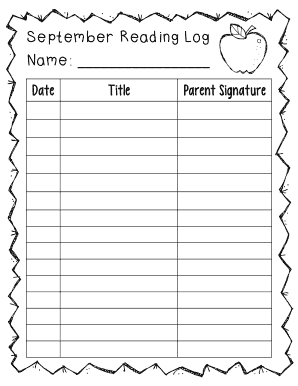
September Reading Log Name Form


What is the September Reading Log Name
The September Reading Log Name is a document designed to track and record reading activities throughout the month of September. It serves as a tool for educators, parents, and students to monitor reading progress and encourage a habit of regular reading. This log typically includes sections for the title of the book, the author, the date read, and personal reflections or summaries. It is particularly useful for students participating in reading programs or challenges, helping them to stay engaged and accountable.
How to use the September Reading Log Name
Using the September Reading Log Name involves filling out the required fields with information about each book read during the month. Users should start by entering the title and author of the book. Next, they can note the date the book was read and include a brief summary or personal thoughts about the reading experience. This log can be kept in a digital format, allowing for easy updates and modifications, or printed out for handwritten entries. Regularly reviewing the log can help track reading habits and progress over time.
Steps to complete the September Reading Log Name
Completing the September Reading Log Name can be done in a few straightforward steps:
- Gather the titles of the books you plan to read or have already read in September.
- Open the September Reading Log Name document or template.
- For each book, fill in the title and author in the designated fields.
- Record the date you completed reading each book.
- Write a brief summary or reflection for each entry to capture your thoughts.
- Save the log regularly to ensure all entries are updated.
Legal use of the September Reading Log Name
The September Reading Log Name is primarily an educational tool and does not typically have legal implications. However, it can be used in educational settings to fulfill requirements for reading programs or literacy initiatives. When used in a formal context, such as submitting for credit or recognition in school programs, it is essential to ensure that the log is filled out accurately and honestly to maintain integrity.
Key elements of the September Reading Log Name
Key elements of the September Reading Log Name include:
- Title of the Book: The name of the book being read.
- Author: The individual or group who wrote the book.
- Date Read: The specific date when the reading was completed.
- Reflection: Personal thoughts or summaries that capture the reader's experience.
Examples of using the September Reading Log Name
Examples of using the September Reading Log Name can vary based on the reader's goals:
- A student may use the log to track progress for a reading challenge in school.
- A parent can encourage their child to read by reviewing the log together and discussing the books.
- Teachers might collect these logs to assess student engagement and comprehension in reading activities.
Quick guide on how to complete september reading log name
Manage September Reading Log Name effortlessly on any device
Digital document handling has gained increased traction among businesses and individuals. It offers a superb environmentally-friendly substitute to traditional printed and signed paperwork, as you can locate the appropriate form and securely store it online. airSlate SignNow equips you with all the resources necessary to create, modify, and electronically sign your documents swiftly without delays. Handle September Reading Log Name on any device with airSlate SignNow Android or iOS applications and enhance any document-related workflow today.
How to modify and electronically sign September Reading Log Name effortlessly
- Locate September Reading Log Name and click on Get Form to begin.
- Utilize the tools we offer to complete your document.
- Highlight pertinent sections of the documents or obscure confidential information with tools that airSlate SignNow provides specifically for that purpose.
- Create your signature with the Sign tool, which takes seconds and carries the same legal validity as a traditional ink signature.
- Review the information and click on the Done button to save your changes.
- Choose how you want to send your form, via email, SMS, or invite link, or download it to your computer.
Eliminate worries about lost or misplaced files, tedious form searches, or mistakes that require printing new document copies. airSlate SignNow addresses all your document management needs in just a few clicks from any device you prefer. Modify and electronically sign September Reading Log Name and ensure effective communication at any stage of the form preparation process with airSlate SignNow.
Create this form in 5 minutes or less
Create this form in 5 minutes!
How to create an eSignature for the september reading log name
How to create an electronic signature for a PDF online
How to create an electronic signature for a PDF in Google Chrome
How to create an e-signature for signing PDFs in Gmail
How to create an e-signature right from your smartphone
How to create an e-signature for a PDF on iOS
How to create an e-signature for a PDF on Android
People also ask
-
What is the September Reading Log Name?
The September Reading Log Name is a customizable template designed for tracking reading activities throughout the month of September. It allows users to record titles, authors, and reading hours, making it ideal for students and avid readers looking to enhance their literacy skills.
-
How can I access the September Reading Log Name?
You can easily access the September Reading Log Name through the airSlate SignNow platform. Simply log in or sign up for an account, navigate to the templates section, and search for the September Reading Log Name to get started right away.
-
Is the September Reading Log Name free to use?
While airSlate SignNow offers various pricing plans, the September Reading Log Name may be available for free as part of a trial or promotional offering. Check the pricing details on our website or contact our support for specific information regarding availability.
-
What features are included with the September Reading Log Name?
The September Reading Log Name includes features such as customizable entries, digital signing options, and easy sharing capabilities. Users can tailor the log to their preferences and collaborate with teachers, peers, or family members effortlessly.
-
Can I integrate the September Reading Log Name with other applications?
Yes, the September Reading Log Name can be integrated with various applications through airSlate SignNow's robust API. This allows seamless connection with tools like Google Drive, Microsoft Office, and other productivity applications to enhance your reading logging experience.
-
How does the September Reading Log Name benefit students?
The September Reading Log Name offers students a structured way to track their reading habits, promoting accountability and goal-setting. By using this log, students can better manage their time, reflect on their reading progress, and improve their literacy skills throughout September.
-
Is the September Reading Log Name suitable for teachers?
Absolutely! The September Reading Log Name serves as an excellent resource for teachers to monitor student reading activities. It helps educators assess student progress, plan discussions, and encourage a love for reading, making teaching more effective during the school year.
Get more for September Reading Log Name
- Planned parenthood olympia pdfiller form
- Authorization form to release or planned parenthood plannedparenthood
- Proof of pregnancy planned parenthood form
- Heb community investment program form
- Oakland county bar association fax file form
- State of louisiana ss972 2011 form
- Police statement formpdffillercom
- Tdap consent form
Find out other September Reading Log Name
- How To Integrate Sign in Banking
- How To Use Sign in Banking
- Help Me With Use Sign in Banking
- Can I Use Sign in Banking
- How Do I Install Sign in Banking
- How To Add Sign in Banking
- How Do I Add Sign in Banking
- How Can I Add Sign in Banking
- Can I Add Sign in Banking
- Help Me With Set Up Sign in Government
- How To Integrate eSign in Banking
- How To Use eSign in Banking
- How To Install eSign in Banking
- How To Add eSign in Banking
- How To Set Up eSign in Banking
- How To Save eSign in Banking
- How To Implement eSign in Banking
- How To Set Up eSign in Construction
- How To Integrate eSign in Doctors
- How To Use eSign in Doctors