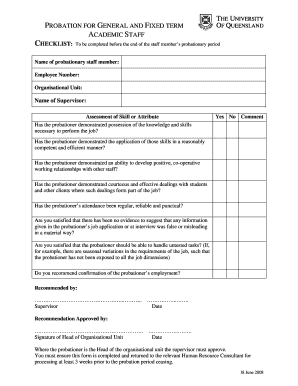
Probation Checklist Form


What is the probation checklist
The probation review checklist is a structured document designed to guide employers and employees through the evaluation process during the probationary period of employment. This checklist ensures that all necessary areas are covered, including performance metrics, behavioral assessments, and compliance with company policies. It serves as a reference point to facilitate discussions between supervisors and employees, helping to clarify expectations and identify areas for improvement.
Key elements of the probation checklist
A comprehensive probation checklist typically includes several critical components:
- Performance Objectives: Clear goals that the employee is expected to meet during the probation period.
- Behavioral Expectations: Guidelines on workplace conduct and professional demeanor.
- Feedback Mechanisms: Processes for providing constructive feedback throughout the probation period.
- Documentation: Space for recording observations, discussions, and decisions made during reviews.
- Final Evaluation: Criteria for assessing overall performance at the end of the probation period.
Steps to complete the probation checklist
Completing the probation checklist involves several important steps:
- Initial Meeting: Schedule a meeting between the supervisor and the employee to discuss the checklist and set expectations.
- Regular Check-ins: Conduct periodic reviews to assess progress against the established objectives and provide feedback.
- Documentation: Keep detailed records of all discussions and evaluations to ensure transparency and accountability.
- Final Review: At the end of the probation period, hold a final meeting to evaluate the employee's performance based on the checklist.
Legal use of the probation checklist
The probation checklist is not only a tool for performance evaluation but also serves a legal purpose. It can provide documentation that demonstrates compliance with employment laws and company policies. Properly completed checklists can protect employers from potential legal disputes by showing that fair and consistent evaluations were conducted. It is essential to ensure that the checklist adheres to relevant labor laws and regulations to maintain its legal validity.
How to use the probation checklist
Using the probation checklist effectively involves integrating it into the employee onboarding process. Employers should provide the checklist to new hires at the beginning of their probation period. Regularly reviewing the checklist during scheduled meetings can help maintain open communication and clarify expectations. Additionally, both parties should actively engage in discussions about performance and areas for improvement, ensuring that the checklist remains a living document throughout the probation period.
Examples of using the probation checklist
Examples of how the probation checklist can be utilized include:
- Performance Reviews: Use the checklist as a guide during formal performance reviews to ensure all relevant topics are covered.
- Training Assessments: Evaluate the effectiveness of training programs by measuring employee progress against the checklist.
- Conflict Resolution: Address any performance issues or conflicts by referring to documented evaluations on the checklist.
Quick guide on how to complete probation checklist template
Manage probation checklist template effortlessly on any device
Digital document management has become increasingly favored by businesses and individuals. It offers a perfect eco-friendly substitute for traditional printed and signed paperwork, allowing you to obtain the correct document and securely store it online. airSlate SignNow provides you with all the tools necessary to create, modify, and electronically sign your documents swiftly without delays. Handle probation review checklist on any device using airSlate SignNow's Android or iOS applications and simplify any document-related task today.
The simplest way to modify and eSign probation list with ease
- Find probation checklist and click on Get Form to begin.
- Utilize the tools we provide to complete your document.
- Emphasize relevant sections of your documents or obscure sensitive information with tools specifically offered by airSlate SignNow for that purpose.
- Generate your signature using the Sign feature, which takes seconds and has the same legal validity as a traditional handwritten signature.
- Verify the information and click on the Done button to save your changes.
- Choose how you prefer to send your form, whether by email, SMS, invite link, or download it to your computer.
Eliminate the hassle of lost or misplaced documents, tedious form navigation, or errors that necessitate printing new document copies. airSlate SignNow manages all your document management needs in just a few clicks from any device you choose. Modify and eSign probation papers and ensure excellent communication throughout your document preparation process with airSlate SignNow.
Create this form in 5 minutes or less
Related searches to probation list
Create this form in 5 minutes!
How to create an eSignature for the probation checklist
How to create an electronic signature for a PDF online
How to create an electronic signature for a PDF in Google Chrome
How to create an e-signature for signing PDFs in Gmail
How to create an e-signature right from your smartphone
How to create an e-signature for a PDF on iOS
How to create an e-signature for a PDF on Android
People also ask probation checklist template
-
What is a probation checklist and how does airSlate SignNow help?
A probation checklist is a systematic tool used to ensure compliance with probation requirements. airSlate SignNow simplifies this process by allowing users to create, send, and eSign digital checklists, ensuring all necessary tasks are completed efficiently.
-
How much does airSlate SignNow cost for using a probation checklist?
airSlate SignNow offers competitive pricing plans, making it a cost-effective solution for managing your probation checklist. Users can choose from different tiers based on their needs, ensuring affordable access to essential features for document management.
-
What features does airSlate SignNow offer for a probation checklist?
airSlate SignNow provides robust features such as customizable templates, automated reminders, and real-time signing capabilities for your probation checklist. These tools enhance workflow efficiency and ensure that all checklist items are addressed promptly.
-
Can I integrate airSlate SignNow with other applications for my probation checklist?
Yes, airSlate SignNow can seamlessly integrate with a variety of applications including CRM systems, project management tools, and more, enabling you to incorporate your probation checklist into your existing processes. This enhances productivity and data accuracy.
-
Is airSlate SignNow secure for handling sensitive probation checklist documents?
Absolutely. airSlate SignNow prioritizes security, employing advanced encryption and compliance measures to safeguard your probation checklist documents. This ensures that sensitive information is protected throughout the signing process.
-
How can airSlate SignNow improve the efficiency of my probation checklist management?
By automating the signing and management process, airSlate SignNow accelerates your probation checklist workflow. This reduces administrative burdens and allows teams to focus on critical tasks, enhancing overall productivity.
-
What type of support does airSlate SignNow provide for users of the probation checklist?
airSlate SignNow offers dedicated customer support to assist users with any questions related to their probation checklist. Whether it's through tutorials, live chat, or email, our support team is ready to help you maximize the platform's features.
Get more for probation review template
- Negotiation agreement template form
- Negotiated risk assisted living agreement template form
- Neighbor fence agreement template form
- Neighbor agreement template form
- Neighbouring land access agreement template form
- Neighbour agreement template form
- Nesting agreement template form
- Net terms agreement template form
Find out other probation form pdf
- How Can I eSignature Wisconsin Plumbing Document
- Can I eSignature Massachusetts Real Estate PDF
- How Can I eSignature New Jersey Police Document
- How Can I eSignature New Jersey Real Estate Word
- Can I eSignature Tennessee Police Form
- How Can I eSignature Vermont Police Presentation
- How Do I eSignature Pennsylvania Real Estate Document
- How Do I eSignature Texas Real Estate Document
- How Can I eSignature Colorado Courts PDF
- Can I eSignature Louisiana Courts Document
- How To Electronic signature Arkansas Banking Document
- How Do I Electronic signature California Banking Form
- How Do I eSignature Michigan Courts Document
- Can I eSignature Missouri Courts Document
- How Can I Electronic signature Delaware Banking PDF
- Can I Electronic signature Hawaii Banking Document
- Can I eSignature North Carolina Courts Presentation
- Can I eSignature Oklahoma Courts Word
- How To Electronic signature Alabama Business Operations Form
- Help Me With Electronic signature Alabama Car Dealer Presentation