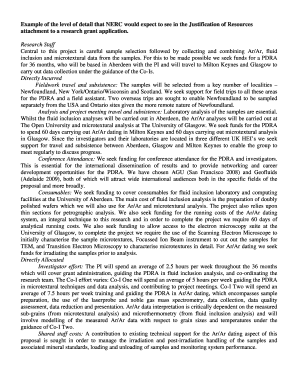
Justification of Resources Template Form


What is the justification of resources template?
The justification of resources template is a structured document designed to provide a clear rationale for allocating specific resources within an organization. This form is commonly used in various sectors, including education, healthcare, and business, to ensure that resource allocation aligns with strategic goals and compliance requirements. It typically outlines the purpose of the resources, the expected outcomes, and how they will be utilized effectively. By using this template, organizations can maintain transparency and accountability in their resource management processes.
How to use the justification of resources template
Using the justification of resources template involves several key steps to ensure that the document effectively communicates the need for resources. Begin by clearly defining the objectives that the resources will support. Next, provide detailed descriptions of the resources required, including quantities and types. It is also essential to include a justification for each resource, explaining how it contributes to achieving the stated objectives. Finally, review the completed template for accuracy and completeness before submission to the relevant authority for approval.
Key elements of the justification of resources template
Several critical elements should be included in the justification of resources template to enhance its effectiveness. These elements include:
- Resource Description: A detailed account of the resources needed, including specifications and quantities.
- Purpose: A clear explanation of why the resources are necessary and how they will be used.
- Expected Outcomes: A description of the anticipated results from utilizing the resources.
- Budget Considerations: An outline of the financial implications, including costs associated with the resources.
- Timeline: A schedule indicating when the resources will be needed and for how long.
Steps to complete the justification of resources template
Completing the justification of resources template requires a systematic approach to ensure all necessary information is included. Follow these steps:
- Gather all relevant information regarding the resources needed.
- Clearly define the objectives that the resources will support.
- Fill in the template with detailed descriptions of each resource, including justifications.
- Incorporate budget estimates and any other financial considerations.
- Review the document for clarity, accuracy, and completeness.
- Submit the completed template to the appropriate authority for review.
Legal use of the justification of resources template
The justification of resources template must comply with various legal and regulatory standards to ensure its validity. This includes adherence to organizational policies and any relevant federal or state regulations. For example, in educational institutions, it may need to align with guidelines set by the Department of Education. Additionally, ensuring that the template is completed accurately and submitted on time is crucial to avoid potential legal repercussions. Compliance with these standards helps maintain the integrity of the resource allocation process.
Examples of using the justification of resources template
Examples of using the justification of resources template can vary across different sectors. In a school setting, a teacher may use the template to justify the need for additional educational materials, such as textbooks or technology. In a healthcare environment, a department may outline the need for new medical equipment, detailing how it will improve patient care. These examples illustrate how the template serves as a vital tool for articulating the necessity and benefits of resource allocation in diverse contexts.
Quick guide on how to complete justification of resources template
Complete Justification Of Resources Template effortlessly on any device
Digital document management has become increasingly popular among businesses and individuals. It offers an excellent eco-friendly option to conventional printed and signed paperwork, allowing you to access the necessary form and securely store it online. airSlate SignNow provides all the tools you need to create, modify, and eSign your documents swiftly without delays. Manage Justification Of Resources Template on any device using airSlate SignNow's Android or iOS applications and simplify any document-related task today.
How to alter and eSign Justification Of Resources Template effortlessly
- Obtain Justification Of Resources Template and click on Get Form to begin.
- Utilize the tools we offer to fill out your form.
- Select pertinent sections of the documents or redact sensitive information with tools that airSlate SignNow provides specifically for that purpose.
- Create your eSignature using the Sign tool, which takes seconds and carries the same legal validity as a traditional wet ink signature.
- Review all the details and click on the Done button to save your changes.
- Choose how you wish to send your form, via email, text message (SMS), or invitation link, or download it to your computer.
Forget about lost or misplaced documents, tedious form searching, or mistakes that necessitate printing new copies. airSlate SignNow meets all your document management needs in just a few clicks from your preferred device. Modify and eSign Justification Of Resources Template and ensure effective communication throughout your form preparation process with airSlate SignNow.
Create this form in 5 minutes or less
Create this form in 5 minutes!
How to create an eSignature for the justification of resources template
How to create an electronic signature for a PDF online
How to create an electronic signature for a PDF in Google Chrome
How to create an e-signature for signing PDFs in Gmail
How to create an e-signature right from your smartphone
How to create an e-signature for a PDF on iOS
How to create an e-signature for a PDF on Android
People also ask
-
What is the justification of resources in the context of airSlate SignNow?
The justification of resources in the context of airSlate SignNow refers to how businesses can effectively allocate their resources for document management. By using SignNow, companies can streamline their eSignature workflows, ultimately saving both time and money. This efficient use of resources ensures that teams can focus on core tasks rather than paperwork.
-
How does airSlate SignNow justify its pricing structure?
airSlate SignNow justifies its pricing structure by offering an affordable and scalable eSigning solution tailored to fit business needs. With transparent pricing plans, customers can easily analyze the cost-benefit ratio, ensuring valuable justification of resources spent. The signNow time savings and increased productivity also enhance the overall value proposition.
-
What features does airSlate SignNow offer for effective justification of resources?
airSlate SignNow provides numerous features that facilitate the justification of resources, including customizable templates, real-time tracking, and robust security measures. These features enable businesses to manage their documents efficiently while maintaining full control over the workflow. The user-friendly interface also reduces training time, further optimizing resource allocation.
-
What are the benefits of using airSlate SignNow for justification of resources?
The main benefits of using airSlate SignNow include increased efficiency, reduced costs, and enhanced collaboration. By streamlining the eSigning process, businesses can justify the resources they allocate to document management. This leads to faster turnaround times and improved customer satisfaction, justifying the investment in SignNow.
-
Can airSlate SignNow integrate with other tools for better resource justification?
Yes, airSlate SignNow seamlessly integrates with various applications like Salesforce, Google Drive, and Microsoft Office. These integrations facilitate a more comprehensive approach to resource justification, allowing businesses to connect their eSigning solution with existing workflows. This capability ensures that all resources are optimized across platforms for maximum efficiency.
-
Is airSlate SignNow suitable for small businesses looking for resource justification?
Absolutely! airSlate SignNow is designed to be a cost-effective eSigning solution for small businesses. By adopting SignNow, small businesses can effectively justify their resources by minimizing manual paperwork and improving overall productivity. The user-friendly platform allows even those with limited technical expertise to benefit from its features.
-
How does airSlate SignNow enhance compliance and resource justification?
airSlate SignNow enhances compliance with industry standards which is crucial for the justification of resources. The platform's robust security features and audit trails ensure that all signed documents comply with legal requirements. This not only protects your organization but also justifies the resources invested in maintaining compliance.
Get more for Justification Of Resources Template
- Dismiss jurisdiction form
- Necessary parties form
- Mississippi conversion form
- Mississippi counterclaim form
- Plaintiffs motion for partial summary judgment against defendants mississippi form
- Motion to amend mississippi form
- Mississippi conversion 497314194 form
- Motion to interplead funds mississippi form
Find out other Justification Of Resources Template
- Can I Sign Iowa Courts Form
- Help Me With eSign Montana Banking Form
- Can I Sign Kentucky Courts Document
- How To eSign New York Banking Word
- Can I eSign South Dakota Banking PPT
- How Can I eSign South Dakota Banking PPT
- How Do I eSign Alaska Car Dealer Form
- How To eSign California Car Dealer Form
- Can I eSign Colorado Car Dealer Document
- How Can I eSign Colorado Car Dealer Document
- Can I eSign Hawaii Car Dealer Word
- How To eSign Hawaii Car Dealer PPT
- How To eSign Hawaii Car Dealer PPT
- How Do I eSign Hawaii Car Dealer PPT
- Help Me With eSign Hawaii Car Dealer PPT
- How Can I eSign Hawaii Car Dealer Presentation
- How Do I eSign Hawaii Business Operations PDF
- How Can I eSign Hawaii Business Operations PDF
- How To eSign Hawaii Business Operations Form
- How Do I eSign Hawaii Business Operations Form