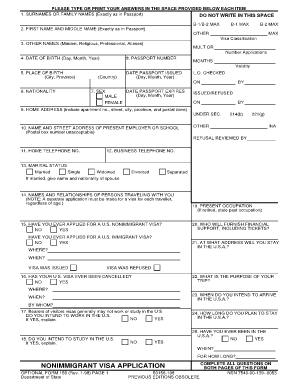
Form 156


What is the Form 156
The Form 156, also known as the optional 156 application, is a crucial document used in the nonimmigrant visa application process in the United States. This form collects essential information about the applicant, including personal details, purpose of travel, and background information. It is typically required for individuals seeking to enter the U.S. temporarily for business, tourism, or other specific purposes. Understanding the purpose and requirements of the Form 156 is vital for a smooth application process.
How to complete the Form 156
Completing the Form 156 involves several key steps to ensure accuracy and compliance. Begin by gathering all necessary personal information, including your full name, date of birth, nationality, and passport details. Next, accurately fill out the sections related to your travel plans, including the purpose of your visit and intended duration of stay. It is important to review your responses for any errors or omissions before submission. Ensure that all information aligns with supporting documents to avoid delays in processing.
Legal use of the Form 156
The legal use of the Form 156 is governed by U.S. immigration laws and regulations. This form must be completed truthfully and accurately, as any discrepancies can lead to complications or denial of the visa application. The information provided is subject to verification by immigration authorities, and providing false information can result in serious legal consequences. It is essential to understand the implications of the information submitted on the Form 156 to ensure compliance with U.S. law.
Required Documents for Form 156
When submitting the Form 156, certain supporting documents are required to validate the application. These typically include a valid passport, recent photographs that meet visa requirements, proof of financial means to support your stay, and any additional documentation relevant to your purpose of travel, such as invitation letters or travel itineraries. Ensuring that all required documents are included with your application will help facilitate a smoother review process.
Form Submission Methods
The Form 156 can be submitted through various methods, depending on the specific requirements of the visa application process. Applicants may be required to submit the form online through the official immigration website or in person at a designated application center. In some cases, mailing the completed form along with supporting documents may be acceptable. It is important to verify the submission method required for your specific visa category to ensure compliance with processing guidelines.
Steps to obtain the Form 156
Obtaining the Form 156 is a straightforward process. The form is typically available on the official U.S. government immigration website or through U.S. embassies and consulates. Applicants can download the form directly from these sources. It is advisable to ensure that you are using the most current version of the form, as outdated versions may not be accepted. Familiarizing yourself with the form's layout and requirements before starting the application can save time and reduce errors.
Eligibility Criteria for Form 156
Eligibility for the Form 156 is determined by the specific visa category for which you are applying. Generally, applicants must demonstrate a legitimate purpose for their visit, such as tourism, business, or education. Additionally, applicants should meet specific criteria related to their nationality, financial stability, and intent to return to their home country after the visit. Understanding the eligibility criteria is essential for a successful application process.
Quick guide on how to complete form 156
Effortlessly Prepare Form 156 on Any Device
Digital document management has gained traction among businesses and individuals alike. It offers an ideal environmentally friendly alternative to conventional printed and signed documents, allowing you to access the correct form and securely keep it online. airSlate SignNow equips you with all the necessary tools to create, modify, and eSign your documents quickly and without holdups. Handle Form 156 on any system with airSlate SignNow's Android or iOS applications and enhance any document-related process today.
The easiest method to modify and eSign Form 156 with ease
- Obtain Form 156 and then click Get Form to begin.
- Make use of the tools available to complete your form.
- Emphasize important sections of your documents or obscure sensitive details with the tools specifically provided by airSlate SignNow for that purpose.
- Craft your signature using the Sign feature, which takes just seconds and holds the same legal significance as a conventional wet ink signature.
- Review all information carefully and then click on the Done button to save your updates.
- Select your preferred method to submit your form, whether by email, SMS, invitation link, or download it to your computer.
Eliminate the worry of lost or misplaced documents, cumbersome form searches, or errors that require printing new copies. airSlate SignNow meets all your document management needs in just a few clicks from any device you choose. Alter and eSign Form 156 and guarantee outstanding communication at every stage of the form preparation process with airSlate SignNow.
Create this form in 5 minutes or less
Create this form in 5 minutes!
How to create an eSignature for the form 156
How to create an electronic signature for a PDF online
How to create an electronic signature for a PDF in Google Chrome
How to create an e-signature for signing PDFs in Gmail
How to create an e-signature right from your smartphone
How to create an e-signature for a PDF on iOS
How to create an e-signature for a PDF on Android
People also ask
-
What is dos 156 information and how can it benefit my business?
Dos 156 information refers to specific data requirements related to document management and electronic signatures. By utilizing airSlate SignNow, businesses can ensure compliance with these requirements while streamlining their document processes. This enhances productivity and reduces the chances of errors, making it a valuable asset for any organization.
-
How does airSlate SignNow ensure compliance with dos 156 information?
AirSlate SignNow is committed to maintaining compliance with relevant regulations, including those pertaining to dos 156 information. Our platform offers features such as secure eSigning and audit trails to ensure that all documents are handled in a compliant manner. This helps businesses meet legal standards while simplifying their document workflows.
-
What pricing options are available for airSlate SignNow, considering dos 156 information?
AirSlate SignNow offers flexible pricing plans to accommodate businesses of all sizes. The pricing is structured to provide value while ensuring access to essential features that address dos 156 information requirements. You can choose a plan based on your document volume and necessary functionalities, ensuring cost-effectiveness.
-
Can I integrate airSlate SignNow with other tools while managing dos 156 information?
Yes, airSlate SignNow seamlessly integrates with various business applications such as CRM systems and productivity tools. This integration allows for efficient management of dos 156 information, enabling users to send and eSign documents directly from their preferred platforms. This compatibility enhances workflow efficiency across teams.
-
What features does airSlate SignNow offer to ensure efficient handling of dos 156 information?
AirSlate SignNow includes features like customizable templates, bulk sending, and real-time tracking, which are critical for managing dos 156 information effectively. These tools streamline the document preparation and signing process, allowing businesses to operate more efficiently while ensuring compliance with necessary standards.
-
How secure is my data when using airSlate SignNow for dos 156 information?
Data security is a top priority for airSlate SignNow. Our platform employs advanced encryption methods and security protocols to protect your documents and dos 156 information. Regular audits and compliance checks ensure that your data remains secure throughout the document signing process.
-
Is airSlate SignNow user-friendly for managing dos 156 information?
Absolutely! AirSlate SignNow is designed with the user experience in mind, making it easy for businesses to manage dos 156 information. The intuitive interface and straightforward workflows allow users of all technical levels to navigate the platform efficiently, thus minimizing training time and boosting productivity.
Get more for Form 156
Find out other Form 156
- Sign Colorado Courts LLC Operating Agreement Mobile
- Sign Connecticut Courts Living Will Computer
- How Do I Sign Connecticut Courts Quitclaim Deed
- eSign Colorado Banking Rental Application Online
- Can I eSign Colorado Banking Medical History
- eSign Connecticut Banking Quitclaim Deed Free
- eSign Connecticut Banking Business Associate Agreement Secure
- Sign Georgia Courts Moving Checklist Simple
- Sign Georgia Courts IOU Mobile
- How Can I Sign Georgia Courts Lease Termination Letter
- eSign Hawaii Banking Agreement Simple
- eSign Hawaii Banking Rental Application Computer
- eSign Hawaii Banking Agreement Easy
- eSign Hawaii Banking LLC Operating Agreement Fast
- eSign Hawaii Banking Permission Slip Online
- eSign Minnesota Banking LLC Operating Agreement Online
- How Do I eSign Mississippi Banking Living Will
- eSign New Jersey Banking Claim Mobile
- eSign New York Banking Promissory Note Template Now
- eSign Ohio Banking LLC Operating Agreement Now