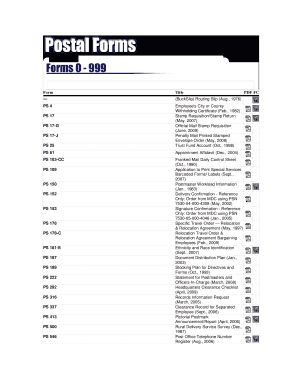
Usps Routing Slip Form


What is the USPS Routing Slip
The USPS routing slip, often referred to as the PS Form 13, is a crucial document used within the United States Postal Service for managing mail and packages. This form helps to ensure that items are correctly routed to their intended destinations. It is particularly useful in scenarios where items need to be redirected or when there are specific instructions regarding delivery. Understanding the purpose and function of the routing slip is essential for both senders and postal workers to facilitate efficient mail handling.
How to Use the USPS Routing Slip
Using the USPS routing slip involves a few straightforward steps. First, ensure that you have the correct form, which can be obtained from USPS locations or online. Next, fill out the necessary details, including the sender's and recipient's information, as well as any specific instructions for routing. Once completed, attach the routing slip to the item being sent. This allows postal workers to quickly identify how to handle the package, ensuring it reaches the correct location without delays.
Steps to Complete the USPS Routing Slip
Completing the USPS routing slip requires careful attention to detail. Follow these steps for proper completion:
- Obtain the PS Form 13 from a USPS office or download it from the USPS website.
- Fill in the sender's name and address in the designated fields.
- Provide the recipient's name and address accurately to avoid misdelivery.
- Include any additional instructions or special handling requests as needed.
- Attach the completed routing slip securely to the package or mail item.
Key Elements of the USPS Routing Slip
The USPS routing slip contains several key elements that are essential for its functionality. These include:
- Sender Information: Name and address of the person sending the item.
- Recipient Information: Name and address of the intended recipient.
- Routing Instructions: Any specific handling or delivery instructions that need to be followed.
- Tracking Information: Space for tracking numbers or other identifiers, if applicable.
Legal Use of the USPS Routing Slip
The USPS routing slip is legally recognized as a valid document for the purpose of mail handling and delivery. It serves as a record of the sender's instructions and is used by postal workers to ensure compliance with those instructions. Proper use of the routing slip can help prevent legal issues related to misdelivery or mishandling of mail. It is important for users to understand their responsibilities when completing and submitting this form.
Examples of Using the USPS Routing Slip
There are various scenarios in which the USPS routing slip can be effectively utilized. Some examples include:
- Redirecting a package that was sent to the wrong address.
- Providing special instructions for fragile items that require careful handling.
- Notifying postal workers of a change in delivery preferences for future mailings.
Quick guide on how to complete usps routing slip
Effortlessly Prepare Usps Routing Slip on Any Gadget
Managing documents online has become increasingly favored by businesses and individuals alike. It offers an ideal eco-friendly alternative to traditional printed and signed documents, allowing you to access the necessary forms and securely store them online. airSlate SignNow equips you with all the resources required to create, modify, and electronically sign your documents quickly and without delays. Handle Usps Routing Slip on any device using airSlate SignNow's Android or iOS applications and enhance any document-centric operation today.
The Simplest Method to Alter and Electronically Sign Usps Routing Slip with Ease
- Locate Usps Routing Slip and select Get Form to commence.
- Utilize the tools available to complete your document.
- Emphasize key sections of your documents or redact sensitive information using tools that airSlate SignNow offers specifically for that purpose.
- Generate your eSignature with the Sign tool, which takes just a few seconds and holds the same legal validity as a conventional handwritten signature.
- Review all details and click on the Done button to save your modifications.
- Select your preferred method of submitting your form, whether by email, SMS, or invitation link, or download it to your computer.
Eliminate concerns about lost or misplaced files, tedious document searches, or mistakes that necessitate reprinting new copies. airSlate SignNow meets your document management requirements with just a few clicks from any device you choose. Edit and electronically sign Usps Routing Slip to ensure outstanding communication at every stage of your document preparation process with airSlate SignNow.
Create this form in 5 minutes or less
Create this form in 5 minutes!
How to create an eSignature for the usps routing slip
How to create an electronic signature for a PDF online
How to create an electronic signature for a PDF in Google Chrome
How to create an e-signature for signing PDFs in Gmail
How to create an e-signature right from your smartphone
How to create an e-signature for a PDF on iOS
How to create an e-signature for a PDF on Android
People also ask
-
What is the PS Form 13 and how is it used?
The PS Form 13 is a crucial document utilized by postal services for various transactions. It facilitates requests for specific postal services and can be easily filled out online using airSlate SignNow. This easy-to-use platform allows users to eSign PS Form 13 digitally, enhancing efficiency and reducing paperwork.
-
How can airSlate SignNow help me complete the PS Form 13?
airSlate SignNow provides a user-friendly interface to fill out and eSign the PS Form 13 electronically. The platform allows you to fill out the form, add necessary details, and ensure secure digital signatures. This streamlines your experience and saves time compared to traditional paper methods.
-
What are the pricing options for using airSlate SignNow for PS Form 13?
airSlate SignNow offers competitive pricing plans tailored to various business needs. Whether you’re an individual or a large organization, you can find a plan that fits your requirements for completing the PS Form 13 efficiently. Check our pricing page for details on our subscription options and any available discounts.
-
Is airSlate SignNow secure for signing documents like the PS Form 13?
Yes, security is a top priority for airSlate SignNow. The platform utilizes advanced encryption to protect your data when filling out and eSigning the PS Form 13. Users can trust that their information remains confidential and secure throughout the signing process.
-
Can I integrate airSlate SignNow with other software for PS Form 13 management?
Absolutely! airSlate SignNow integrates seamlessly with various applications and software tools. This means you can manage PS Form 13 more effectively by linking it with your existing systems, such as CRM or cloud storage, optimizing your workflow and document management.
-
What features does airSlate SignNow offer for PS Form 13 eSigning?
airSlate SignNow includes several features specifically beneficial for the PS Form 13, including template creation, document tracking, and bulk sending options. These features allow users to streamline the eSigning process, ensuring that all parties can sign quickly and efficiently.
-
Can multiple users sign the PS Form 13 using airSlate SignNow?
Yes, multiple users can easily eSign the PS Form 13 using airSlate SignNow. The platform supports multi-signature functionality, allowing you to send the form to several individuals who can sign it in a sequential manner. This feature is perfect for collaborative efforts and ensures all necessary approvals are obtained.
Get more for Usps Routing Slip
- Pre qualification questionnaire intake form builders of hope cdc
- Ex parte application and declaration san francisco superior court sfsuperiorcourt form
- Commercial loan application self help credit union self help form
- Ride along application waiver and disclaimer i have cdcr ca form
- Unclaimed funds claim form stark county
- Notice of death affidavit illinois form
- Texas dba forms
- Bupa international claim form
Find out other Usps Routing Slip
- eSignature Louisiana Lawers Living Will Free
- eSignature Louisiana Lawers Last Will And Testament Now
- How To eSignature West Virginia Legal Quitclaim Deed
- eSignature West Virginia Legal Lease Agreement Template Online
- eSignature West Virginia Legal Medical History Online
- eSignature Maine Lawers Last Will And Testament Free
- eSignature Alabama Non-Profit Living Will Free
- eSignature Wyoming Legal Executive Summary Template Myself
- eSignature Alabama Non-Profit Lease Agreement Template Computer
- eSignature Arkansas Life Sciences LLC Operating Agreement Mobile
- eSignature California Life Sciences Contract Safe
- eSignature California Non-Profit LLC Operating Agreement Fast
- eSignature Delaware Life Sciences Quitclaim Deed Online
- eSignature Non-Profit Form Colorado Free
- eSignature Mississippi Lawers Residential Lease Agreement Later
- How To eSignature Mississippi Lawers Residential Lease Agreement
- Can I eSignature Indiana Life Sciences Rental Application
- eSignature Indiana Life Sciences LLC Operating Agreement Fast
- eSignature Kentucky Life Sciences Quitclaim Deed Fast
- Help Me With eSignature Georgia Non-Profit NDA